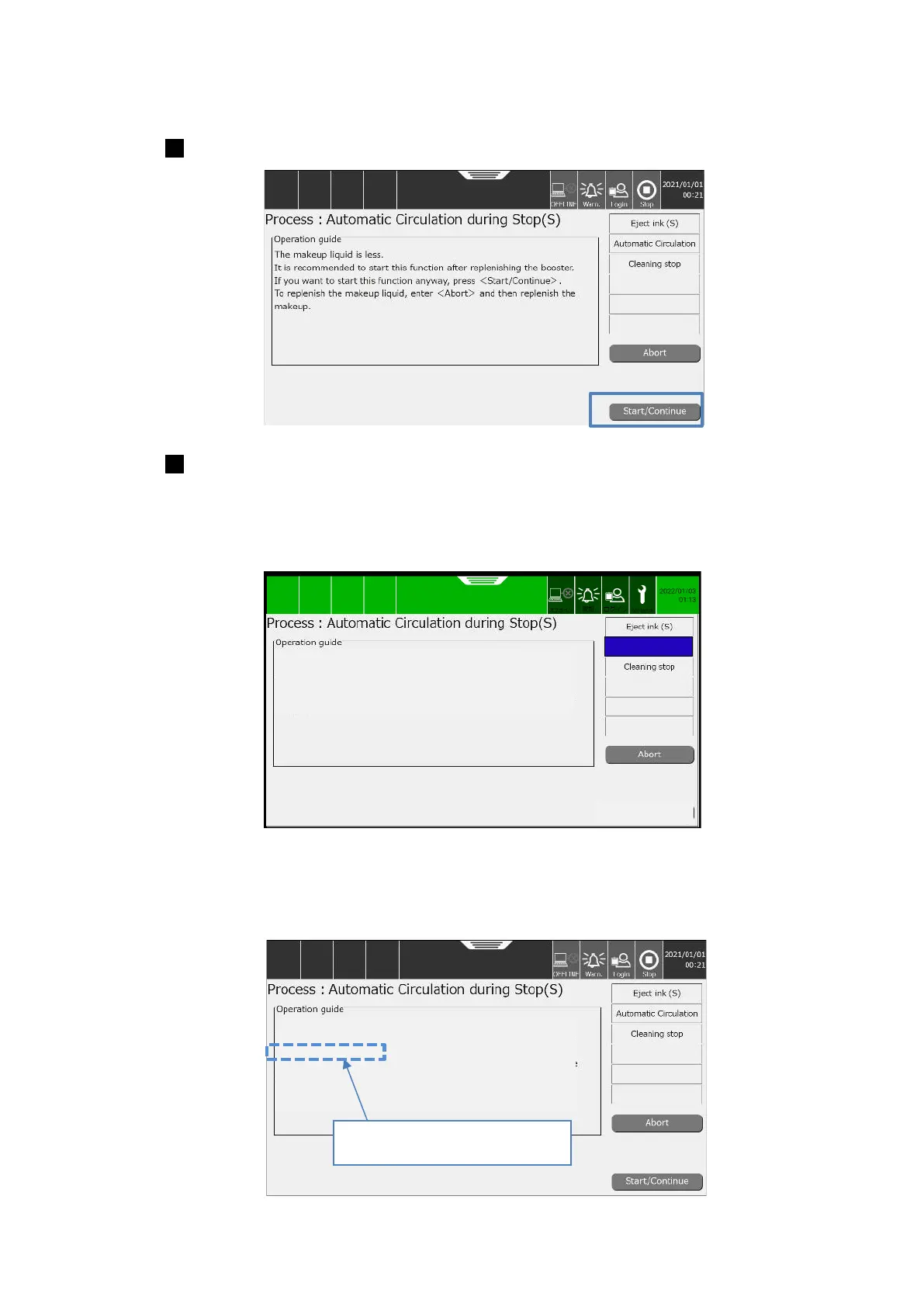133
The screen below appears. Press [Start/Continue].
The following four screens are displayed alternately depending on the status
when automatic circulation during stop (S) is in progress.
<This screen is shown when ink circulation is working>
※ There are two other screen which are “Ink ejection(S)” and “Cleaning Stop”.
<This screen is shown when stop status>
