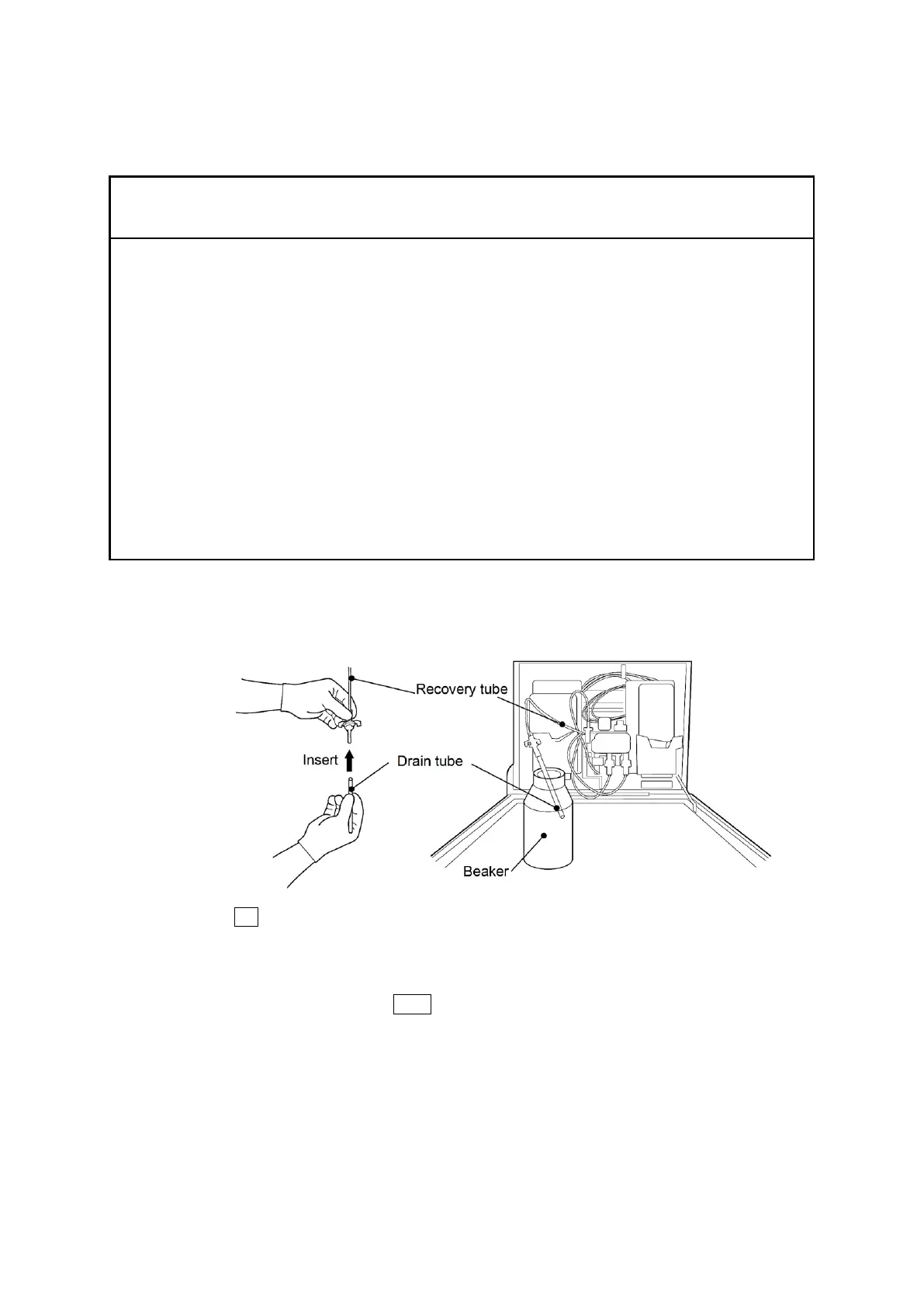● In disposing of ink, the recovery tube may pulsate due to the pressure of the ink from the tube.
During ink disposal, prevent the ink from spilling by holding a prepared container and the
recovery tube with your hands.
● Wash the waste tube with makeup after use. If the bottle is left uncleaned, the ink may clog and
the pressure in the recovery line may rise abnormally at the next use.
● If you do not have a waste solution bottle, use a container with a capacity of 1.5 L or more to
prevent ink from overflowing. Use a container made of a solvent resistant material (examples:
polypropylene, polyethylene, fluorine resin, glass, and stainless steel).
● If you spill any ink by mistake, wipe it off neatly and promptly with wiping paper or something
similar.
Do not close the maintenance cover until you make sure that the portion you have just wiped is
completely dry.
● To replace the ink filter without the waste solution bottle, insert the supplied waste tube into the
end of the joint of the recovery tube and put it into a container with a capacity of 1.5 L or more,
as shown below.
(b) Press OK.
The ink circulating inside the unit is disposed of from the recovery tube to the waste solution bottle
or container.
[Note]
To abort the ink disposal, press Abort.
