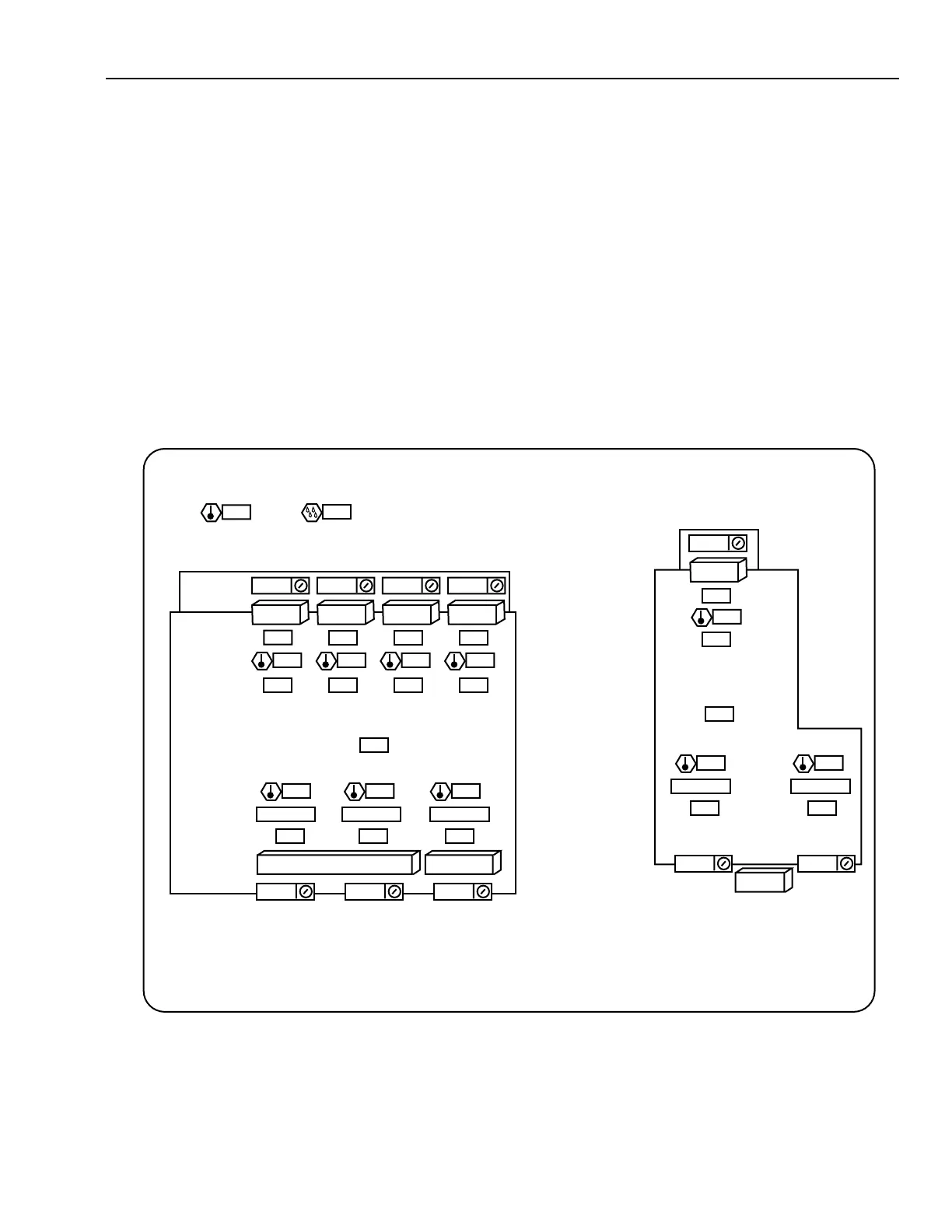BUILDING MANAGEMENT SYSTEM FUNDAMENTALS
ENGINEERING MANUAL OF AUTOMATIC CONTROL
191
Off”. Strong color conventions unclutter graphics by needing
less explanatory text, for example; a yellow filter may be
clean, a red filter dirty, and a red and blinking filter dirty and
unacknowledged.
Buildings, ducts and piping, valves and dampers, floor plans,
and most text on graphics are typically static.
Graphics consist of artwork, text, and dynamic points with
no positioning restrictions for any element. Dynamic points
are typically presented as text in a box; such as 72.9 or Off.
The displayed text changes dynamically as the point status or
value changes. Displayed status and point values are
periodically updated or may be manually updated at anytime.
Dynamic points may be presented symbolically as the pumps
are in Figure 7. When presented symbolically, dynamic point
status and condition are indicated by colors.
Controller Support
A major portion of the BMS Software is the definition and
maintenance of system-level controller software. The software
allows viewing and editing setpoints and parameters, up or
down loading controller databases, adding and editing points
and programs, and executing diagnostics.
OPERATION
Operator access to the system is usually positioning the
cursor (via a mouse) on a graphic display of a system.
Following are examples of BMCS automation concepts for a
two building facility with boilers, chillers, and VAV air
handlers. When an authorized operator signs on to a system
PC, the system recognizes the access authority and presents
the top level graphic (Fig. 5)
Fig. 5. Top Level Graphic Display of a Two Building Facility.
ON ON ON
ON
ON
DEG
66 71
76
77 62
AUTO
AUTO AUTO
AUTO AUTO
AUTO
AUTO
14 13 12
12
7 12 25
13
27
% RH
51
OUTSIDE AIR
516
STATUS
DA
% SPEED
% SPEED
BUILDING KW
771
BUILDING KW
CHILLER A1 CHILLER A2
CHILLER R BOILER R
BOILER A
MER R
ADMINISTRATION
BUILDING
RESEARCH
BUILDING
M15134
ON
OFF OFF
NORMAL NORMAL
7
58
ON
ON
NORMAL NORMAL
NORMAL
AHU A AHU B
AHU R
AHU C AHU D
GRAPHIC 1
AUTO AUTO OFF