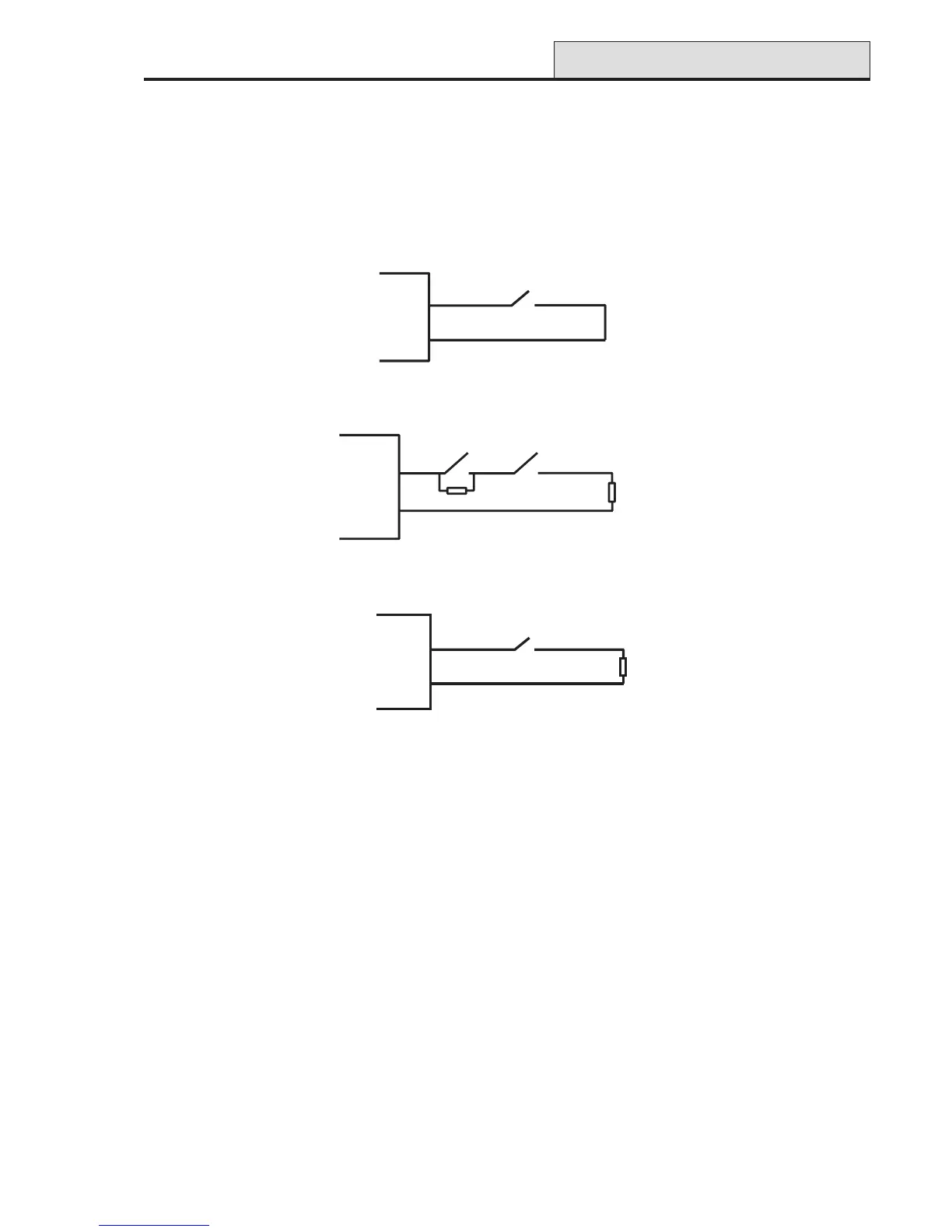13
Galaxy 2 Series Installation Manual
Zones
The Galaxy 2–20 has 12 on-board zones expandable to 20 (RS485 bus).
The Galaxy 2–44+ has 12 on-board zones expandable to 44 (RS485 bus) or 36 (ECP bus).
The zones on the Galaxy 2 Series can function in one of three modes; Normal Closed, Double Balanced and
U.S. End of line. Zone wiring for the three modes are illustrated in the following three Figures:
1K
Figure 6. Zone wiring for Normal Closed Zones
Figure 7. Zone wiring for Double Balanced Zones
Figure 8. Zone wiring for US EOL Zones
The mode of operation for the zones is programmed from menu option 51.46 = Parameters. Zone Resist-
ance. The default zone resistors are 1k ohm. However this can be changed in option 51.46. It is strongly
recommended that the maximum cable run on each zone is 100 m.
Zone Links
The bell tamper circuit can be shorted using the Links provided in the installation kit. If the zones are pro-
grammed as Double Balanced or U.S. End of Line, fit a 1k resistor across the zone and not the zone link. It is
strongly recommended that this be done if any of the circuits are not to be used.
Wiring Zones
1K
1K
ALARM TAMP
