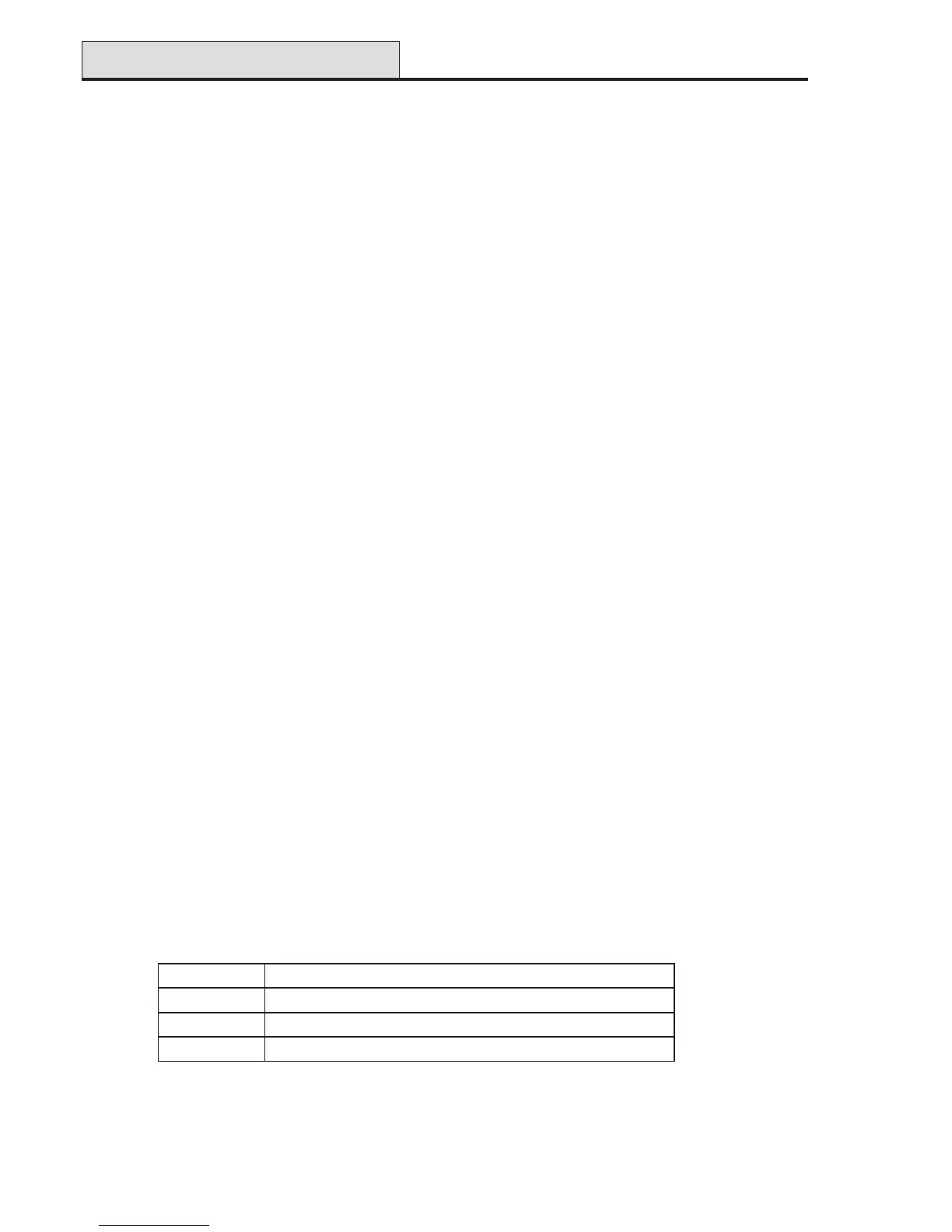84
Galaxy 2 Series Installation Manual
Table 25. Panel Operation
sgnirfooNnoitarepOlenaP
00sllacgnimocnisrewsnarevenlenaP
41-10srewsnalenapehterofebsgnirforebmunehtslauqey
rtnE
51edomtaefedenihcamrewsnA
09 No. of Rings
This option determines the number of rings before the dialler modem answers an incoming call; the program-
mable range is 00 – 15. The following table shows the panel operation.
06 Dial Type
NOTE: This is a PSTN option only.
The transmission mode can be selected from two types:
1. Tone (also known as “DTMF Dial”) this is much quicker at dialling than the Pulse option.
2. Pulse (also known as “Rotary” or “Loop Disconnect”) is universal, however, an increasing number of
exchanges now provide the Tone (DTMF Dial) option.
NOTE: If unsure of the type of exchange that the panel is connected to, leave as Pulse dialling.
07 Autotest
An engineer test can be automatically transmitted to the Monitoring Station at programmed intervals, in order
to indicate alarm transmission path integrity.
1 = Intervals
This option determines the period between engineer test transmissions. The programmable range is 0 – 99
hours.
NOTES:
1. If the Test Interval is 0 (default) the Autotest is disabled.
2. The first test will happen at a time equal to half the programmed interval from when the option was
programmed, or whenever there is a cold power-up of the panel.
08 Engineer Test
An engineer test can be sent to the alarm destination once the Account Number and the Telephone Number
1 have been entered, to ensure that the station is receiving transmissions sent from the Telecom module.
On selecting this option a warning message is displayed on the keypad, WARNING!!! ENT = SEND
TEST. Press the ent key to send the engineer test.
The test attempts to transmit for two minutes. If the transmission is unsuccessful a COMM FAIL event is
logged.
NOTE: Activation of an engineer test will send a test signal via all Galaxy 2 Series communication modules.
56 - Comms (cont’d)
If set to answer machine defeat (15), the Galaxy 2 Series only picks up the line if the download PC dials in,
hanging up after one ring, then redials within 30 seconds.
