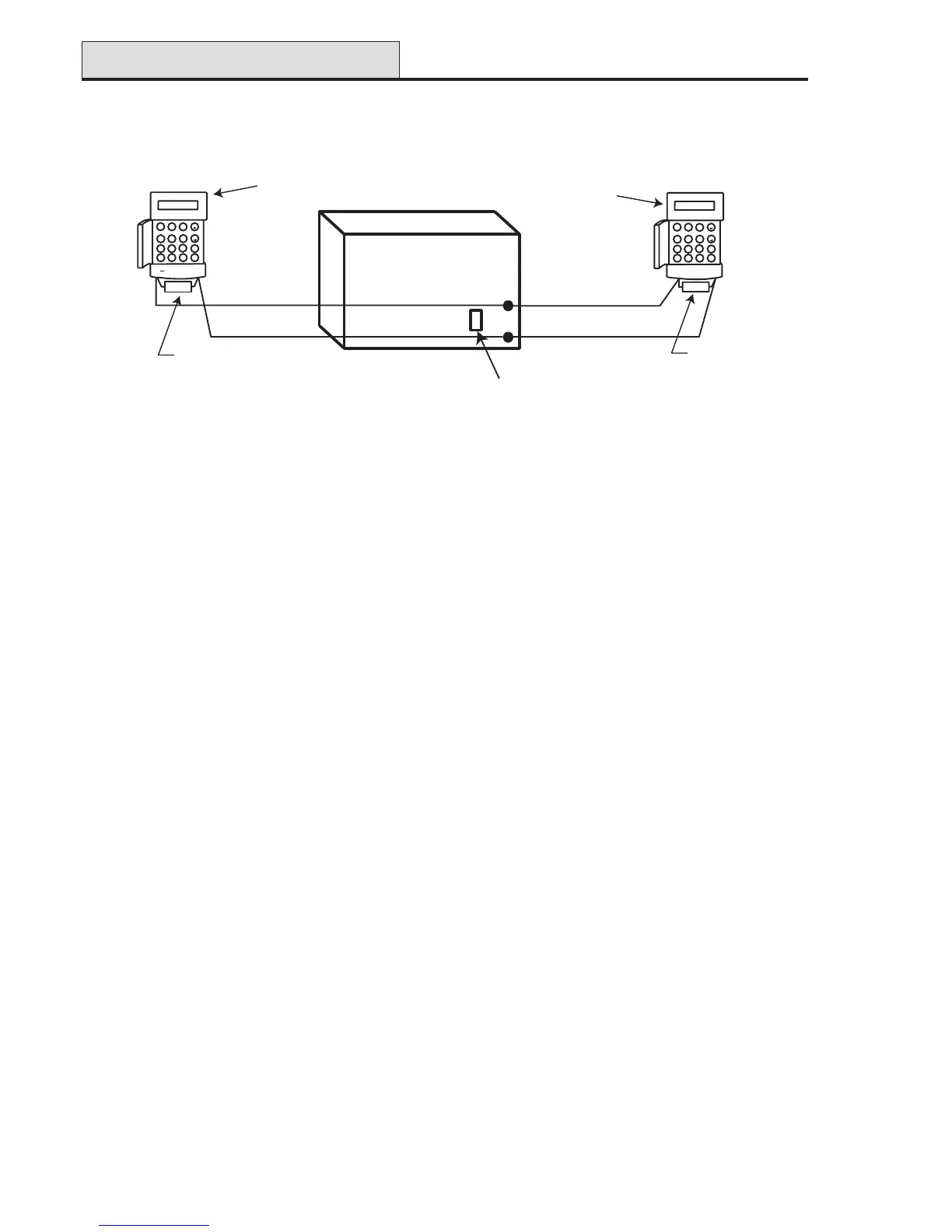18
Galaxy 2 Series Installation Manual
RS485 Wiring Recommendations
1. The system must be wired in a daisy-chain configuration. Spur and star configurations must not be used.
2. The recommended cable used to connect the RS485 (AB) line is twisted pair screened cable (Belden
8723 equivalent). However, for cable runs of less than 100m in normal environments, standard 4-core
cable can normally be used.
3. There must only be a single AB pair of wires in each of the cables.
4. The power supply in the Galaxy 2 Series control panel and remote power supplies must not be connected
in parallel.
5. The 0V of all remote power supplies must be connected in common to the 0V of the Galaxy 2 Series
control panel.
6. Ensure that any extension loudspeakers are not wired in the same cable as an AB pair of wires.
7. Where possible, ensure that the AB cable is at least 30 centimetres away from any other cables.
8. Where possible, ensure that the AB cable does not run parallel to other cables for extended
distances (maximum five metres).
9. The maximum length of cable run is one kilometre.
If two lines are connected, both ends must be terminated with 680 Ω resistors and the appropriate End OF
Line (EOL) resistor on the control panel PCB must be disconnected by removal of link LK1.
Figure 13. Twin AB Line Daisy-Chain Configuration
RS485 Wiring
Galaxy 2-44
Control Panel
A
B
680 Ω EOL
A
B
GALAXY 2-44 V1.0
09:51 01/08/04
1
2
3
A
4
5
6
B
7
8
9
ent
*
0
#
esc
GALAXY 2-44 V1.0
09:51 01/08/04
1
2
3
A
4
5
6
B
7
8
9
ent
*
0
#
esc
Keypad
OR
Peripheral
AB
680 Ω EOL
Keypad
OR
Peripheral
Remove link LK1
