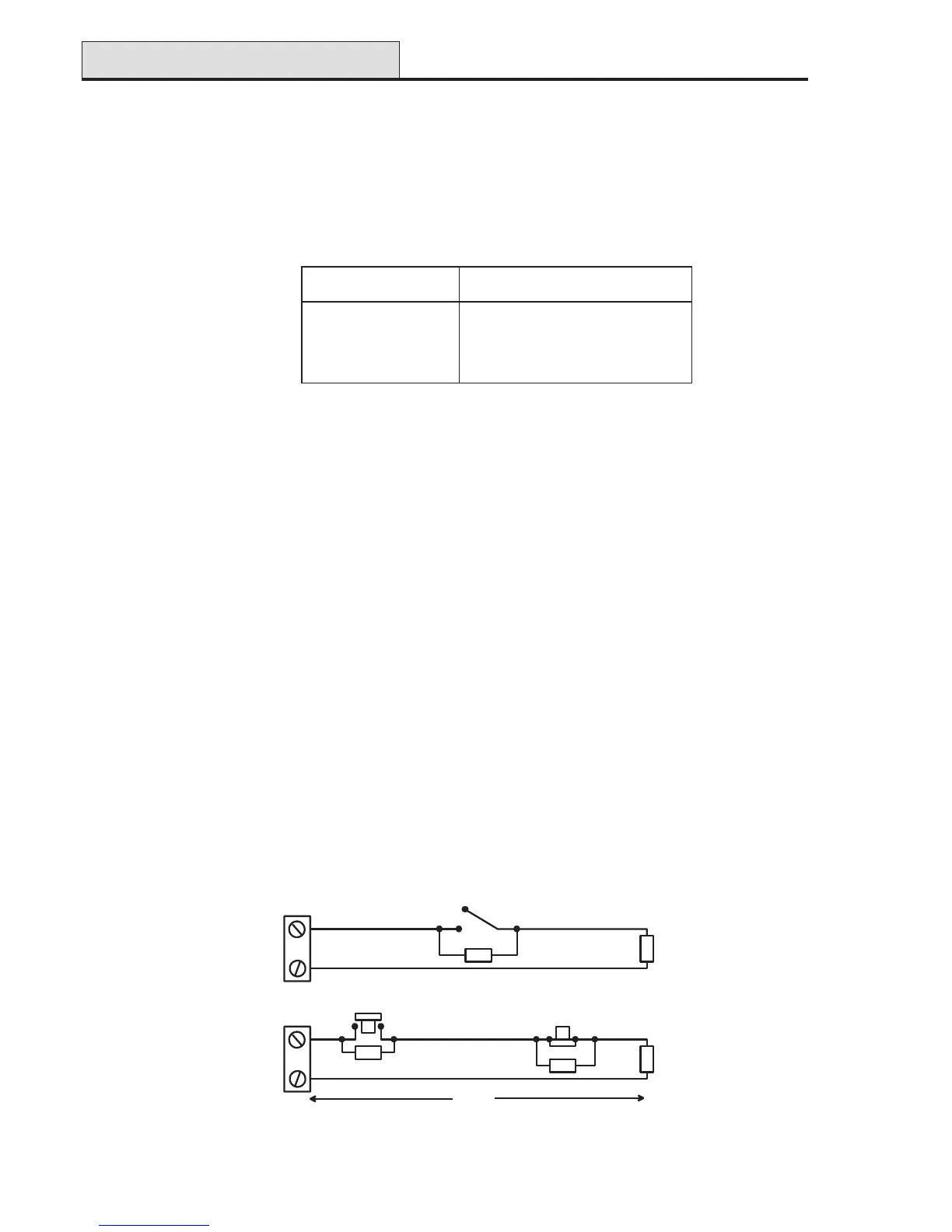14
Galaxy 2 Series Installation Manual
Figure 9. Keyswitch/Terminator Zone wiring
Push - Set Buttons
Keyswitch
zone
Push-set
zone
1k to unset, 2k to set
(only for a * keyswitch zone)
1k
1%
Open - Closed
1k
1k
1k
1k
100m
OR
Closed - Open
1%
1%
1%
1%
Wiring Zones
The zones on Galaxy 2 Series panels are defaulted as double balanced. Each zone is 1 kΩ closed and 2 kΩ
open. The transition from 1 to 2 kΩ generates an alarm condition. Refer to Table 2 for details of the zone
resistance and resulting conditions.
NOTE: The circuit debounce time (the period the zone must remain open to register a change in condition) is
300 milliseconds by default.
Table 2. Zone Resistance
Multiple detectors can be wired into a single zone. The maximum number of detectors that can be connected
to a single zone is 10.
Wiring Keyswitches
The transition from 1 kΩ to 2 kΩ initiates the setting procedure of an unset system, the transition from 2 kΩ to
1 kΩ instantly unsets a set system. If the system is already set, then the transition from 1 kΩ to 2 kΩ has no
effect. If the system is unset, the transition from 2 kΩ to 1 kΩ has no effect.
The wiring of the keyswitch is shown in Figure 9.
Wiring Terminator Buttons
Zones programmed as Push-Set (terminator) buttons can be open going closed (2 kΩ to 1 kΩ) or closed
going open (1 kΩ to 2 kΩ). The first activation of the terminator button initialises its status to the system.
NOTE: The first activation of a terminator may not set the system as this can be the initialisation routine. If
the system continues setting, push the button again. The system will set on the second push. This
initialisation only occurs on the first setting. All subsequent setting routines set on the first push of the
terminator.
The wiring of the terminator is shown in the following Figure .
(ecnatsiseRenoZ )Ω)Ω
)Ω
)Ω)Ω noitidnoC
007-0
0051-007
00011-0051
-00011 α
)C/SPMAT(tiucriCtrohSrepmaT
)DESOLC(lamr
oN
)NEPO()nepO(mralA
)C/OPMAT(tiucriCnepOrepmaT
