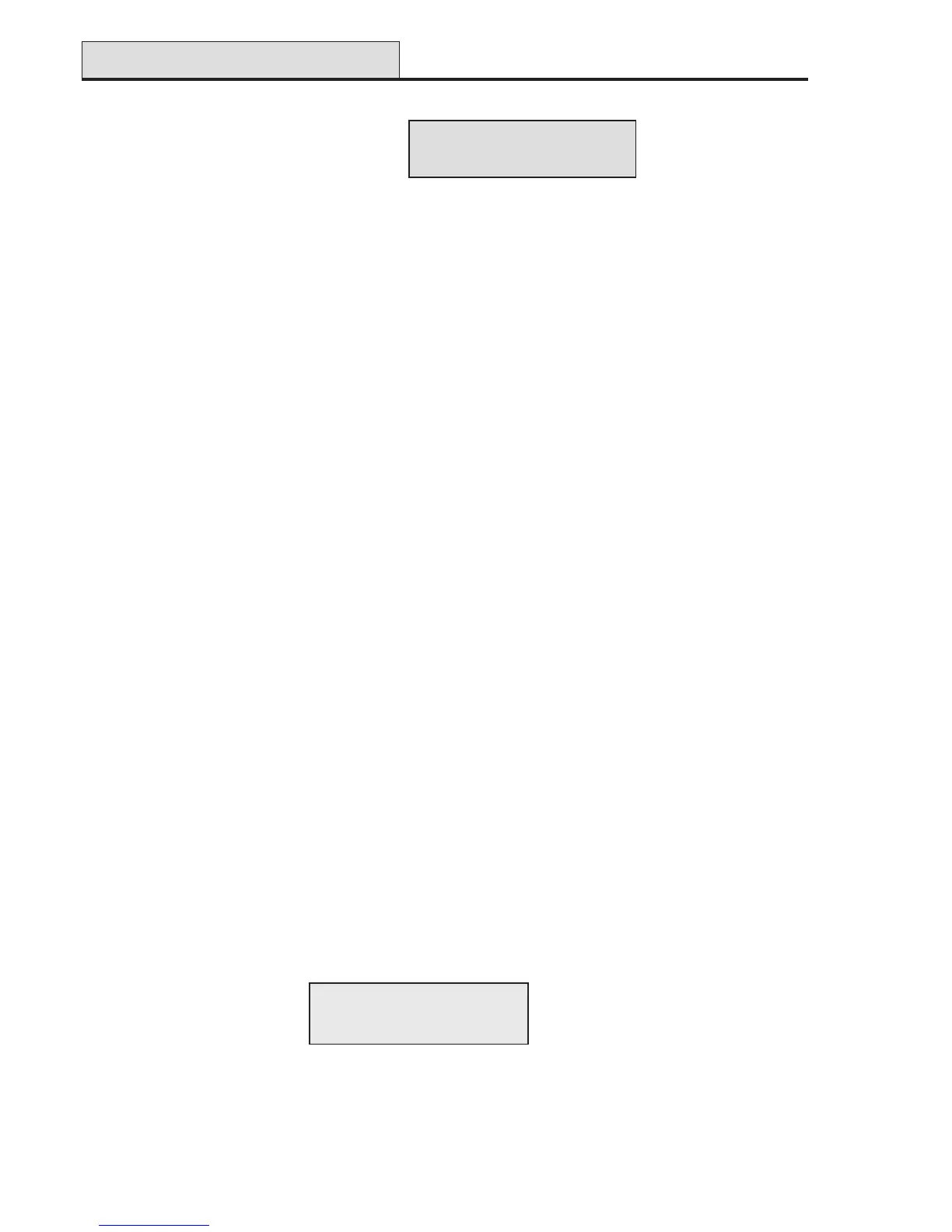42
Galaxy 2 Series Installation Manual
Night Setting
Enter: User code and press B.
Press 2 = Night Set
This is identical to the Part Setting procedure, except the keypad display indicates that the system is being
Night Set. Only the zones which have the Night attribute enabled (refer to option 52.1.3 =
ZONES.Function.Night Set), are included. By default, the exit time will be silent.
Cancelling the Setting
The Full, Part and Night setting routines can be cancelled, before the system sets, by pressing the esc key on
the keypad used to begin the setting. To cancel the setting on another keypad, type in a user code and press
A> or ent.
Unsetting the System
To unset, the user can either:
1. Type their code & press ent.
2. Present a valid prox tag to a prox reader.
3. Press the OFF button on a valid RF fob.
A successful unset is accompanied by a double beep. If there are no alarms, the words “System Unset”
appear on the display for 5 seconds.
If the system has been in alarm, then entering a code to unset logs the user in, so that the alarms can be dis-
played.
Cancelling Alarms and Alerts
Following each alarm activation, the alarm must be cancelled and the system reset. The alarm is cancelled by
entry of any valid user code (level 2 and above) assigned to the group that has alarmed or by presentation of a
valid proximity card to a reader or keyprox. The alarm sounders, Bell and Strobe outputs are silenced and
the keypad displays information on the zones that have been activated during the alarm.
If the user code entered is not of a sufficient level to reset the Galaxy, the keypad displays the message CALL
MANAGER RESET REQUIRED or CALL ENGINEER RESET REQUIRED depending on the type
of alarm and level of reset required.
Alert Indication
Tampers and faults cause an alert condition in the unset state. At access level 1 (no users logged on) in the
unset state, no indication can be given except for an alert indication. This can be audible (0.5 seconds beep
every 30 seconds), and/or by the display shown below, until a user logs on.
Whether or not the audible and/or visible elements of alerts are given is governed by Option 51, Parameter
23 = Alert Indication.
If a fault, tamper or alarm condition occurs while a user is logged on, the user is put back to the banner and
the alert/alarm indication given as appropriate.
NIGHT SET 060NIGHT SET 060
NIGHT SET 060NIGHT SET 060
NIGHT SET 060
Setting Options (cont’d)
Alert! Alert!
Alert! Alert!
Alert!
Enter Code Enter Code
Enter Code Enter Code
Enter Code
