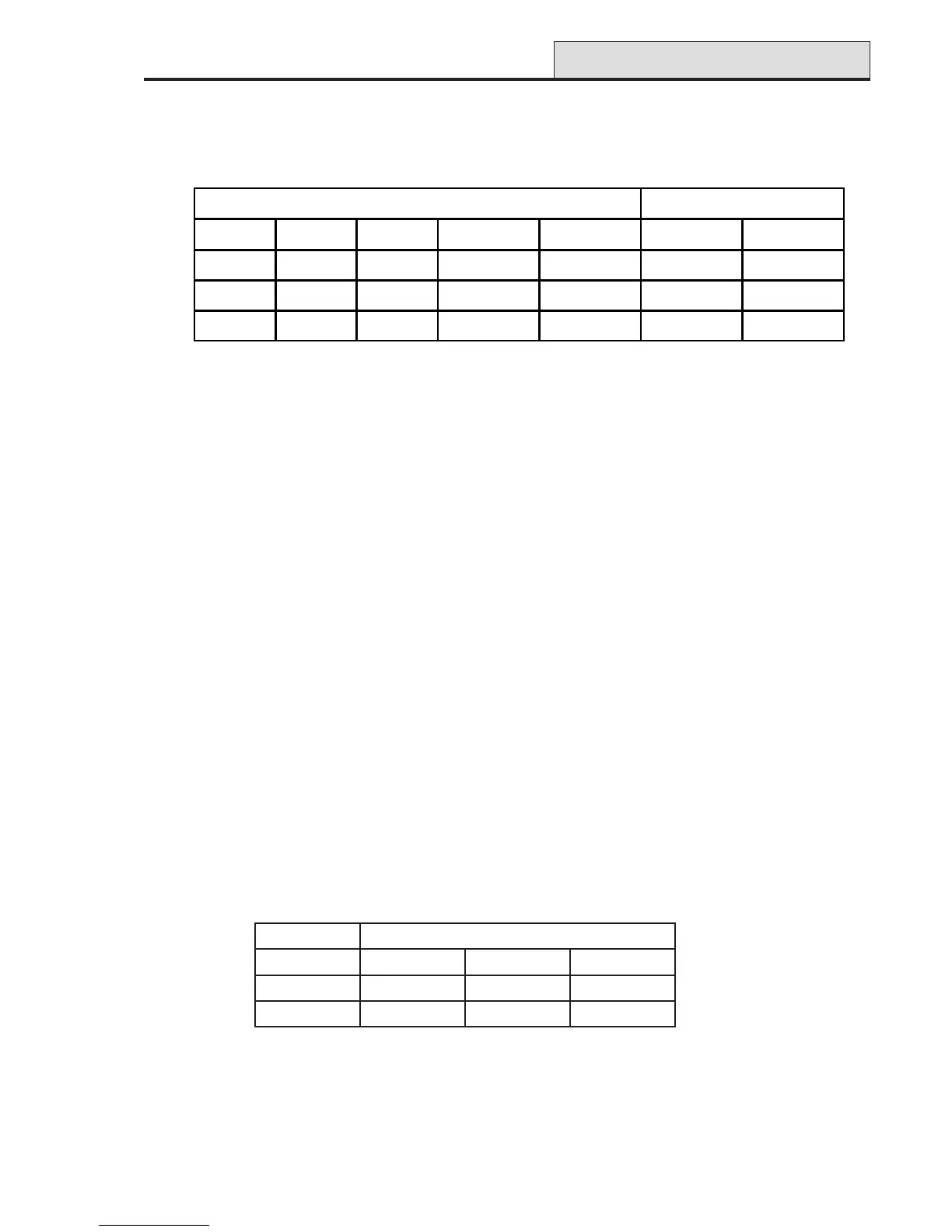33
Galaxy 2 Series Installation Manual
Addressing the ECP Zone Expander
Select jumper addresses before powering up the zone expander. Available addresses are 2, 3, and 4. Refer to
Table 11 for jumper settings.
Table 11. Zone Expander Addresses
5800H RF Receiver (2–44+ Only)
The 5800H is a remote, stand-alone radio receiver. An additional standard 6160 keypad needs to be con-
nected to the Galaxy 2–44+ control panel when using the 5800H receiver.
Installation
Always mount the receiver where the survey receiver showed the best reception. Make sure other equipment
such as panels or power supplies are not mounted immediately next to it. As a guide, try to keep other equip-
ment at least half a meter away. Ensure that anyone fitting any other site equipment, knows not to locate
anything close by the receiver.
Wiring
The receiver comes with a five way flying lead, which should first be plugged into the RF receiver PCB. The
coloured cables are wired direct to the Galaxy 2–44+ control panel as shown in Table 6. ECP Peripheral
Wiring. The blue wire is not used and may be cut off.
All wiring must be routed into the receiver via the holes and knockouts provided. Always make sure the wiring
runs on the side of the PCB away from the antennas.
Addressing
Set all DIP switches to OFF before powering up the 5800H RF receiver, which must be addressed as either
4 or 5. Refer to Table 12 for DIP switch settings. No other settings are required on this unit.
SSERDDAHCTIWSPID
345
4NOFFOFFO
5NOFFONO
Table 12. DIP Switch Settings
ECP Zone Expander (cont’d)
8-Zone Expander 4-Zone Expander
Address LK8 LK9 Zones Allocated
Outputs
Allocated
Zones Allocated
Outputs
Allocated
2 Off Off 1021 - 1028 1021 - 1024 1021 - 1024 0
3 Off On 1031 - 1038 1031 - 1034 1031 - 1034 0
4 On Off 1041 - 1048 1041 - 1044 1041 - 1044 0
