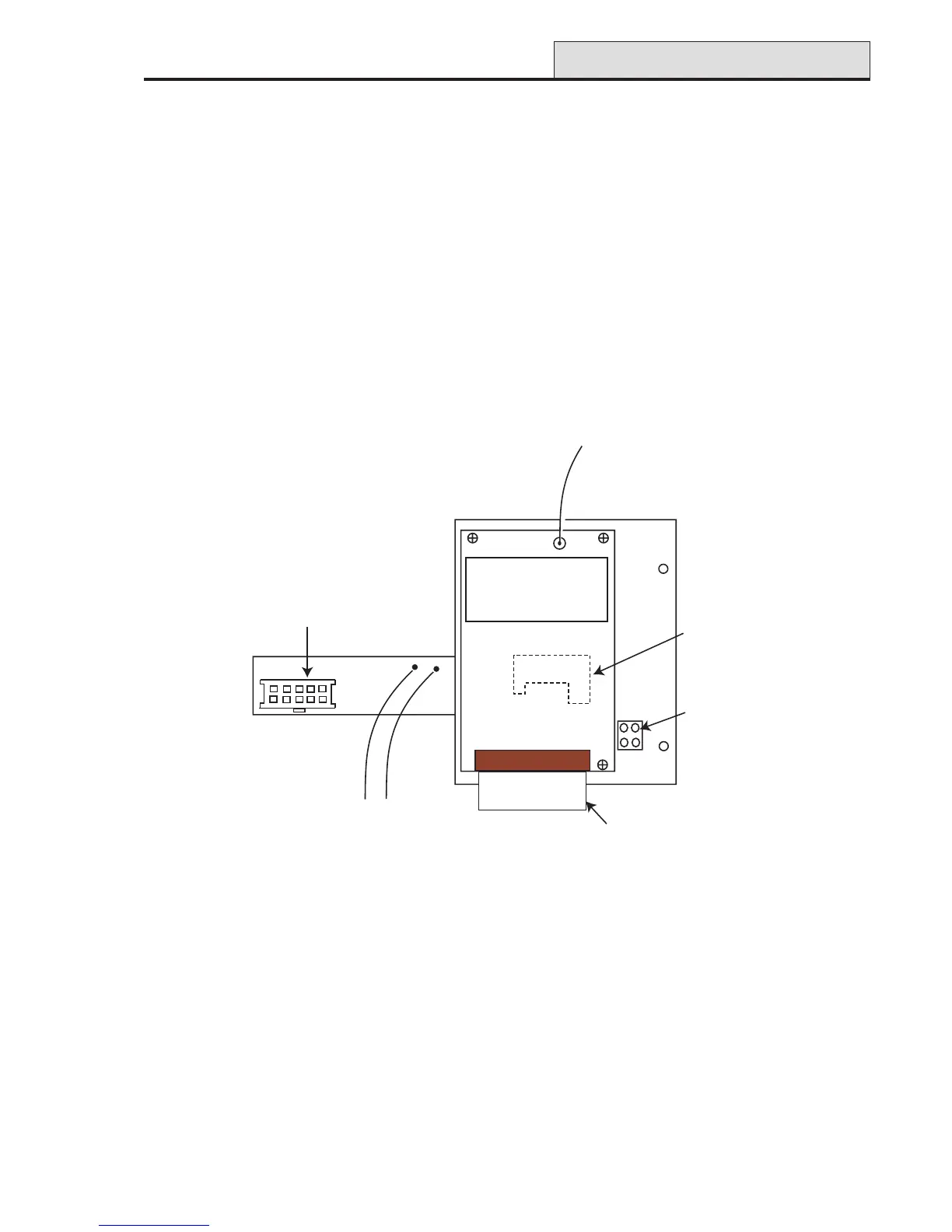39
Galaxy 2 Series Installation Manual
8. Slide the GSM antenna into the slot in the top of the enclosure and lock into place with the locking tab
provided.
9. Refit the main panel PCB into the enclosure, connecting the miniature co-axial antenna cable between the
GSM module and the antenna in the process.
Note on SIM cards: Any valid GSM sim card can be used. Both contract and Pre-pay types will work,
although contract SIMs are better for systems with alarm signalling as there is no chance of credit running out
when an alarm activation needs to be signalled. If the GSM module is to be used for remote servicing, then a
Data-enabled SIM card must be used. Most service provider can supply this service on contract SIMs and
will issue a separate data number. This data number should be used for remote servicing when dialling into the
panel.
All GSM programming is performed through menu 56.5.
Figure 30. GSM Module
GSM Module (cont’d)
Power leads to
power terminals
on panel PCB.
10-way header
4-way
Audio
Header
Antenna lead
to panel enclosure
Outline of
sim card
Ribbon cable
