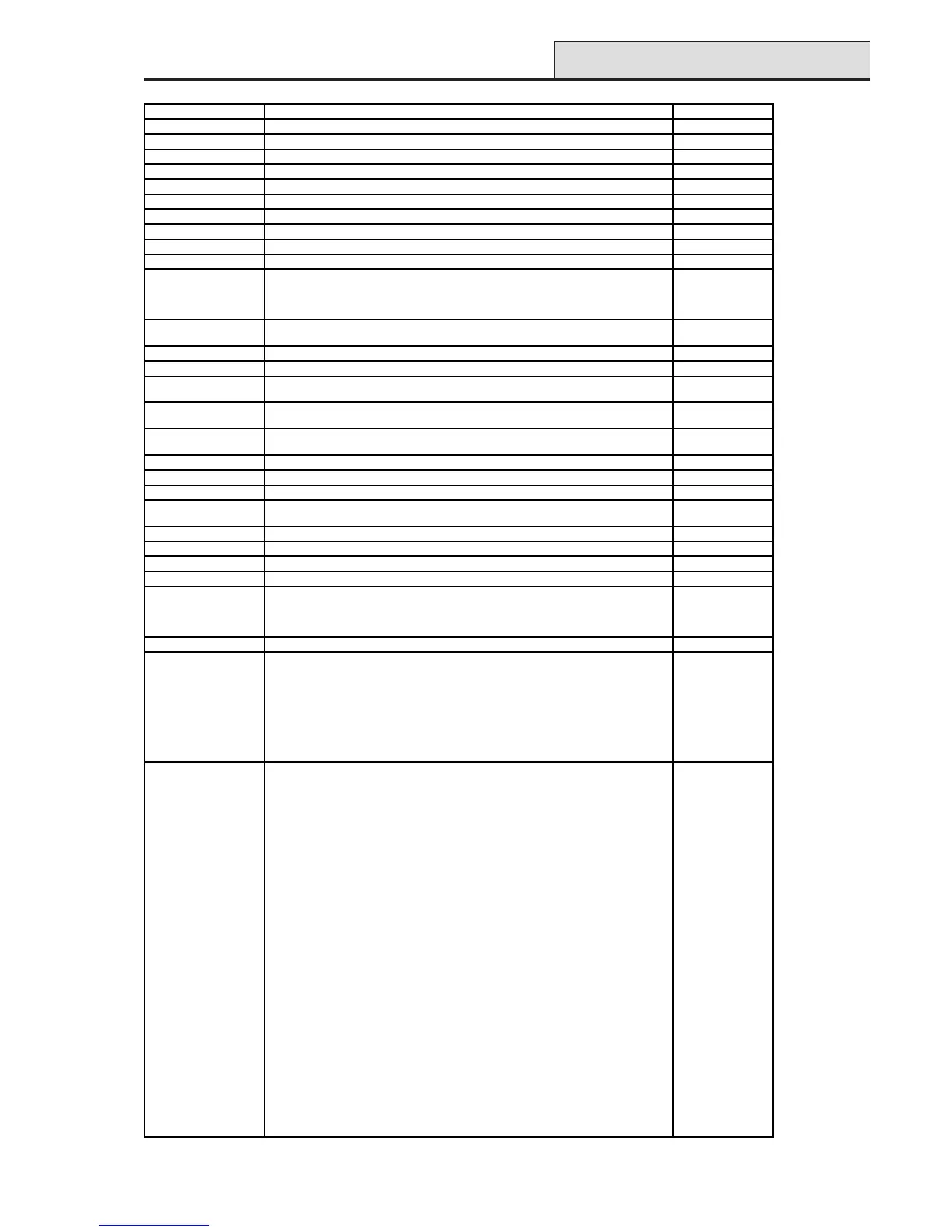59
Galaxy 2 Series Installation Manual
Table 18. System Parameters
51 - Parameters (cont’d)
Parameter Values Defaults
01=Bell Time 01-30 minutes (1 minute intervals - defaults to 15) 15 minutes
02=Bell Delay 0=Off. 1=On - 10 min. 0 = Off
04=Exit Time 00 - 99 Seconds. 00=Infinite time/final contact. 30
05=Entry Time 00 - 99 seconds. 30
06=Part set exit 0=Silent 1=Keypad only 2=Keypad & Speaker 1 = Keypad
07=Intruder Resets 0=User 1=Remote 1 = Remote
08=Exit Terminate 0=No 1=Full set only 2=Full and part set only 3=All set modes 0 = No
09=Zone lockout Alarms per set period, 0-9 Events 0 = No Lockout
10=Horn Volume 00-31 10
11=Audible power fault 0=No 1=Yes (AC fail after 1 hour, Batt low immediate) 1 = Yes
12=Banner
1=Top Line
2=Bottom Line programmed as for SMS
3=Show on Set 0=Off (Blank display when set)
1=On (Display normal banner when set)
Blank
Blank
1 = On
13=Hot keys
1=Mode (0=Off, 1=On, 2=On+ Keyfob panic)
2=Audible Panic (0=No, 1=Yes)
0 = Off
0 = No
14=Lockouts 0=Off 1=Keypad 2=Fob and Tag 3=All 3 = All
15=SPK Mode LS Output 0 = Switch DC 1 = Speaker Driver 1 = SPK Driver
16=Master Code
Selects access authorization required
1=Always authorized 2=Temp authorized (via menu 48)
1 = Always
17=Restart
1=Enter performs a reboot, After warning.
2=Enter loads the factory default programming.
-
18=Stop Set
Sub options selectable. Each is stop set on/off
1=AC Fail, 2=Batt fault, 3=RF Jam, 4=Tel Line fault
All 1 = On
19=Part Bells 0=No 1=Yes 1 = Yes
20=Night Bells 0=No 1=Yes 1 = Yes
21=Reset Manager Enter to reset manager code to default, after warning -
22=Technistore
1=Mode: 0=Off, 1=On (In parallel to other resets)
2=Version (000-255)
0 = Off
23=Alerts 1=Audible and visible 2=Audible only 3=Visible only 1 = Aud & Vis
24=Entry Deviation 0=No 1=Yes (Default for EN50131-1) 1 = Yes
25=Easy set 0=No 1=Yes 0 = No
26=Sup. Entry 0=No 1=Yes 0 = No
46=Zone resistance
3 Sub options:
1=Zone config, 0=NC, 1=Double Balance, 2=EOL
2=EOL resistor, (1 - 99) X 100 Ohms, 100 ohm intervals
3=Contact Res, (1 - 99) X 100 Ohms, 100 ohm intervals
1 = Doub Bal
10 (1000)
10 (1000)
47=Set confirm 0=Off 1=Strobe (for 2 seconds). 2=Strobe and Bell (for 2 seconds when set terminates). 0 = Off
50=RF Options 1=RF Fob unset: 0=Disable fobs, 1=Unset anytime, 2=After Entry.
2=Supervision (0=2.0 hrs, 1=3.6 hrs, 2=8.4 hrs)
3=Audible Jam
4=Audible Supervision
5=Audible RF Low Bat
For 3, 4, 5 0=No
1=Yes
6 = RF Check 0=No 1=Yes
1 = Anytime
0 = 2 hrs
0 = No
1 = Yes
55=DD243 1=Confirm Time (00-60) minutes, 0=Full set period
2=Confirm Mode 0=Disabled
1=Before Entry (No portable ACE)
2=Except Entry (With portable ACE)
3=Always Confirm (Non DD243)
3=Restrict Keypad 0=No
1=During Entry Period
2=Never Unset
4=Restart Time 0=No
1=If first Zn Repeats
5=Reduced Resets. 0=Off
1=On Unconfirmed
6=Re-arm mode 0=On Confirm
1=On Bell Timeout
7=Entry T/O Conf. 0=No
1=Yes
8=Exit ZN conf. 0=Before Entry
1=Except entry
9=Entry clears conf. 0=Reset Count
1=Keep Count
30
2 = Except Entry
0 = No
0 = No
1 = On Unconfirmed
0 = On Conf.
0 = No
0 = Before Entry
1 = Keep Count
