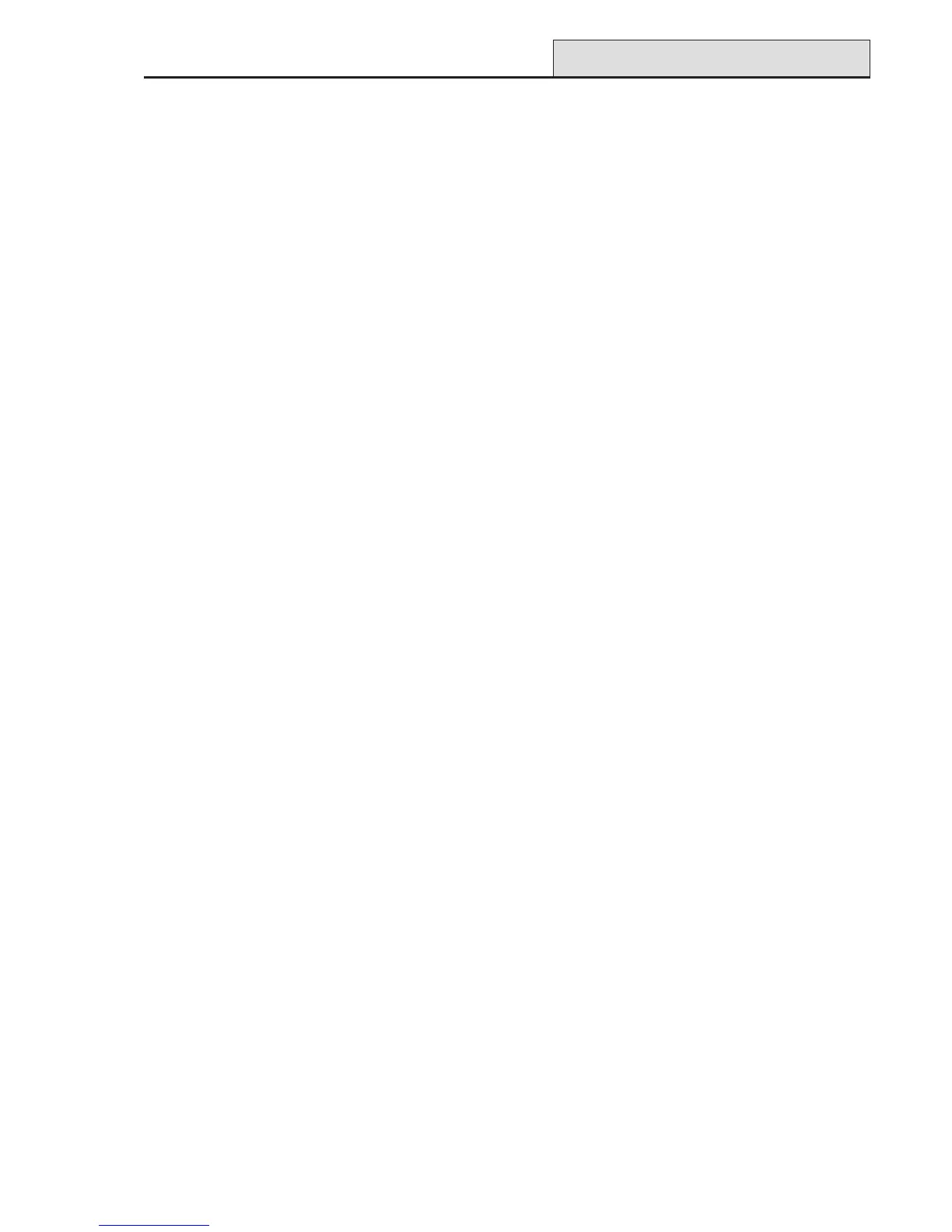Galaxy 2 Series Installation Manual
v
Table of Contents
Option 44 - Mobile Nos ............................................................................................................................. 56
Option 47 - Remote Access ......................................................................................................................57
Option 48 - Level 3 Access .......................................................................................................................57
Menu 50 - Engineer 1 Options .......................................................................................... 58
Option 51 - Parameters ............................................................................................................................. 58
Option 52 - Zones ......................................................................................................................................69
Option 53 - Outputs....................................................................................................................................76
Option 56 - Comms ................................................................................................................................... 79
Option 57 - System Print ...........................................................................................................................91
Menu 60 - Engineer 2 Options .......................................................................................... 92
Option 61 - Diagnostics ............................................................................................................................. 92
Option 62 - Full Test...................................................................................................................................93
Option 63 - Options ................................................................................................................................... 94
SECTION 8: RF HINTS AND TIPS ............................................................ 96
How to Install RF................................................................................................................. 96
RF Zones ............................................................................................................................. 96
RF Stop Set ......................................................................................................................... 96
RF Diagnostics ................................................................................................................... 96
SECTION 9: FINAL COMMISSIONING ..................................................... 97
Final system Test ...............................................................................................................97
User Information................................................................................................................. 97
SECTION 10: REMOTE SERVICING ........................................................ 98
Telephone Line Set-Up ...................................................................................................... 98
Direct Wire Set-Up ..............................................................................................................98
Remote Programming ....................................................................................................... 98
SECTION 11: FLASH UPGRADE ............................................................. 99
SECTION 12: PRINTER CONNECTION ................................................. 100
SECTION 13: BELL-BOX CONNECTIONS ............................................ 101
SECTION 14: EVENT LOG LIST ............................................................ 102
SECTION 15: SPECIFICATIONS ............................................................ 105
