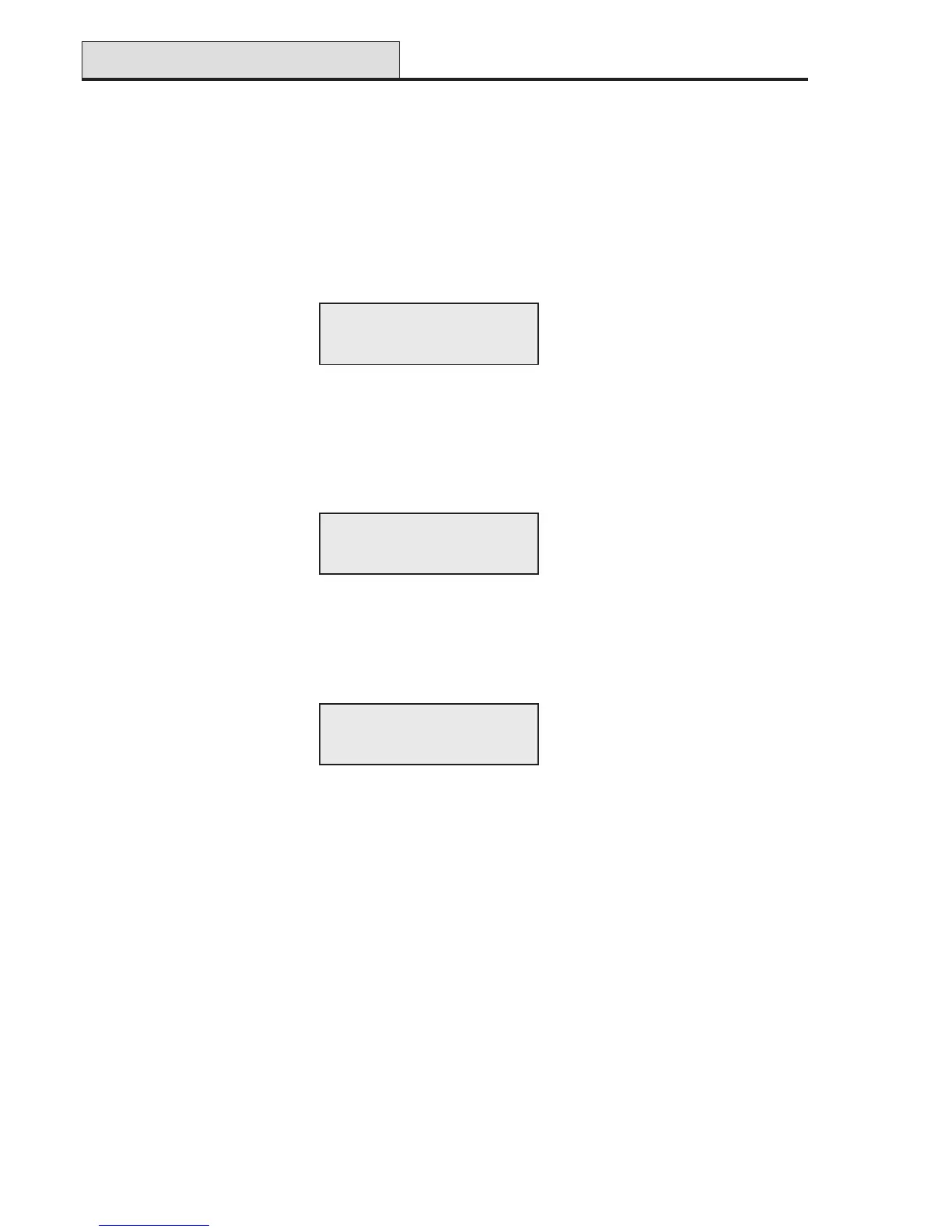70
Galaxy 2 Series Installation Manual
1 = Function
This option allows the function of the zone to be selected. The zone can be assigned a different function for
each set mode (full, part and night set) to allow maximum flexibility. For instance, the zone can be pro-
grammed with the ‘Intruder’ function in Full and Part Set, but programmed as ‘Not Active’ in Night Set.
On selecting this option, the main zone function is selectable using the cursor keys, or by direct entry of the
code number for the zone type.
Pressing the ent key will apply the selected function to all set modes and then give the option of selecting a
different function for the Part Set mode. Pressing the # key instead, will only save the function for the Full Set
mode, and then display the Part Set function. Again, the function is selected using the cursor keys or direct
code entry.
If no change is required for Part or Night Set modes, the esc key can be pressed to exit the zone function
option. Pressing the ent key will save the function and then give the option of selecting a different function for
the Night Set mode.
Select the night set function and press the ent key or the esc key to cancel.
NOTES:
1. If the main function is a 24hr function (panic, fire, tamper or keyswitch etc) then the part set and night
set function cannot be altered separately. The zone must maintain the same function throughout.
2. In the unset mode, the zone function will be the same as that set for Full set.
3. The # key can be used to view each of the modes without reprogramming.
10081008
10081008
1008
Full SetFull Set
Full SetFull Set
Full Set
03=Intruder03=Intruder
03=Intruder03=Intruder
03=Intruder
10081008
10081008
1008
Part SetPart Set
Part SetPart Set
Part Set
01=Final01=Final
01=Final01=Final
01=Final
10081008
10081008
1008
Night SetNight Set
Night SetNight Set
Night Set
00=Not Active00=Not Active
00=Not Active00=Not Active
00=Not Active
52 - Zones (cont’d)
