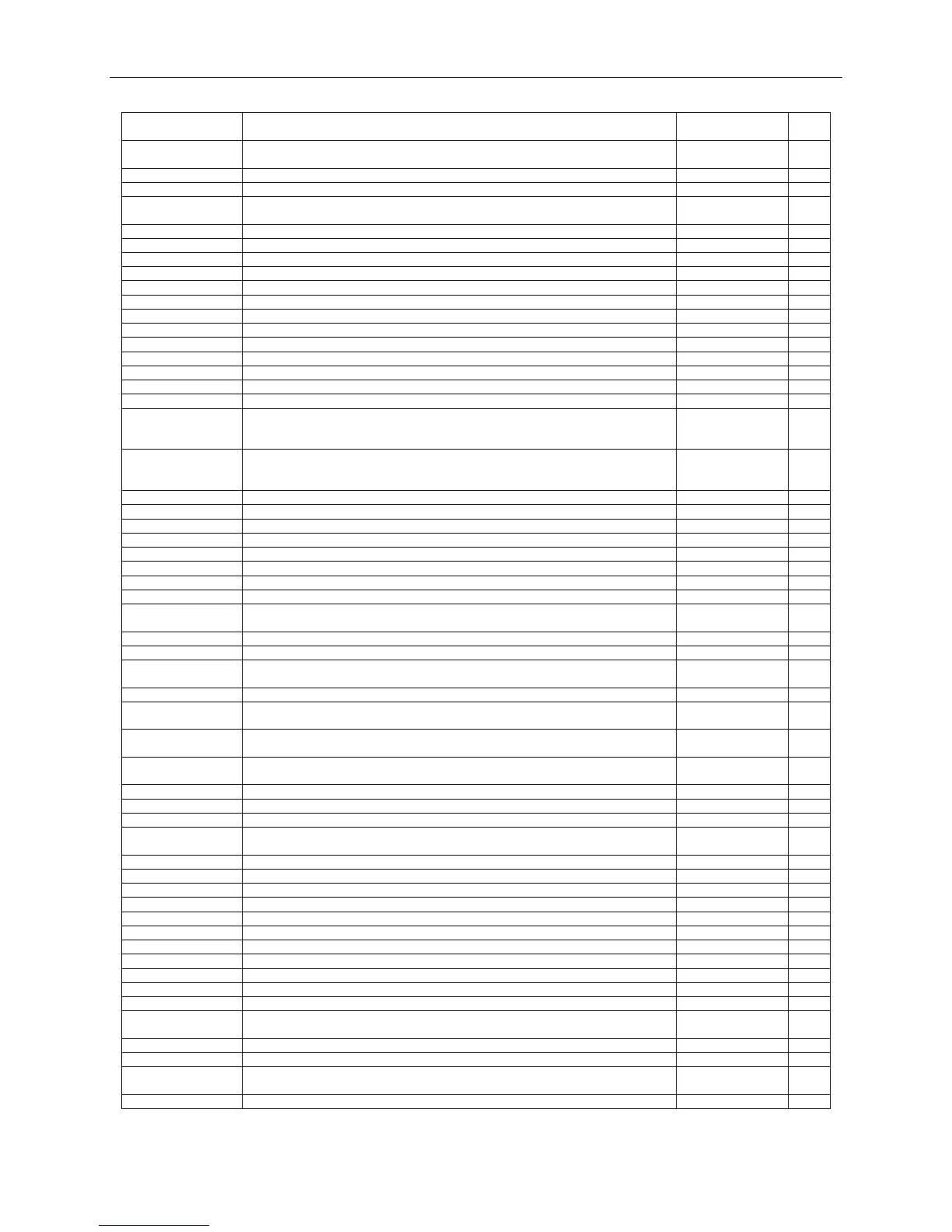GX-Series Control Panel Installation and Setup Guide
D-3
KEYPAD TEXT DESCRIPTION
TRIGGER
EVENT
–HIGH RES Zone changing from High Resistance to Normal Closed (1300 to 1200 Ohm)
Eng. Log only
15. Trouble M
ILL -CODE Illegal code entry 16. Log Zone NM
+INST SET Instant set of system or group None NM
INTRUDER Intruder zone activated (opened) 2. Intruder
18. Zone restoral
M
INT DELAY Intruder delay zone activated (opened) None M
INVALD CD Invalid Code entered None NM
JAM DELAY RF jam signal sent to panel None M
KEYSWITCH Keyswitch zone activated (opened) None NM
KSW CANCL Keyswitch Cancels alarm activation (system or Group(s) still Set). 11. Reset/Cancel NM
KSW P/SET Keyswitch part sets the system or group(s) 10. Setting M
KSW RESET Keyswitch resets the system or group(s) None NM
KSW SET Keyswitch full sets the system or group(s) 10. Setting M
KSW UNSET Keyswitch unsets (disarms) the systems or group(s) 10. Setting M
LATE SET Late Set of the system or group(s) 10. Setting NM
LEGAL CD Legal code entered 16. Log Zone NM
LF RESET Line Fail Reset has occured 20. Fault NM
LID TAMP Lid Tamper alarm 9. Tamper M
+LINE FAIL Comms Module Line fail has occured or a Line Fail zone activated (opened) 12.
Modules/Comms
20. Fault
M
–LINE FAIL Comms Module Line fail has finished or a Line Fail zone de-activated (closed) 12.
Modules/Comms
20. Fault
M
+LINK Link zone activated (opened) 16. Log Zone NM
–LINK Link zone de-activated (closed) 16. Log Zone NM
LOC WRITE Diagnostics local write event None M
+LOCKTIMER Lockout timer activated. None NM
–LOCKTIMER Lockout timer de-activated. None NM
+LOG Log zone activated (opened). 16. Log NM
–LOG Log zone de-activated (closed). 16. Log NM
LOG 90% Event log 90% full Always TR NM
LOG DELAY Log Delay zone has been activated (opened) for longer than the Delay Alarm
time.
16. Log NM
+LOW RES Zone changing to low resistance (900 to 800 Ohm). 15. Trouble M
–LOW RES Zone changing from Low Resistance to Normal Closed (800 to 900 Ohm). 15. Trouble M
+LOW VOLTS Voltage of AUX outputs has dropped below 10V. 13. Elec Status
15. Trouble
M
+MASK Mask zone activated (opened). 4. Security M
–MASK Mask zone de-activated (closed). 4. Security
18. Zone restoral
M
MASKED Zone masked. Detector has activated its masking output. 15. Trouble
20. Fault
M
MAX ALARM MAX alarm — door forced. 4. Security
17. Max Tag
M
MAX TAMP MAX Tamper 9. Tamper M
MEM RESET Memory Reset (Restart) to factory default settings (Cold Start). 13. Elec Status NM
+MISSING Module Missing its AB (RS485) communications. 9. Tamper M
–MISSING Module that was Missing now has its AB (RS485) communications re-
established.
9. Tamper
18. Zone restoral
M
MOD CODES Modify Codes menu (Menu Option 42) has been accessed. 14. Menu Access M
MOD REM Remote Servicing menu (Menu Option 47) has been accessed. 14. Menu Access NM
MOD SUMMR Modify Summer menu (Menu Option 43) has been accessed. 14. Menu Access NM
MOD T/D Modify Time/Date menu (Menu Option 42) has been accessed. 14. Menu Access M
MOD TMRS Modify Timers Control menu (Menu Option 45) has been accessed. 14. Menu Access NM
NEW T/D New Time/Date after modification. Always TR M
OMIT ATM1 Omit all ATM1 zones. 8. Omit M
OMIT ATM2 Omit all ATM2 zones. 8. Omit M
OMIT ATM3 Omit all ATM3 zones. 8. Omit M
OMIT ATM4 Omit all ATM4 zones. 8. Omit M
OMIT VIBS Mass omit of vibration zones. 8. Omit M
OMIT ZONE Omit zones menu (menu option 0 in Quick Menu or menu option 11 in Full Menu
has been accessed.
None N
OMITTED Zone has been omitted 8. Omit M
OVERRIDE Event has been overridden to set the system None M
OVWR SITE Remote overwrite of the site has occured via Remote Servicing or RS232
module
None M
P.AUDIBLE PA Audible zone activated (opened). None NM
