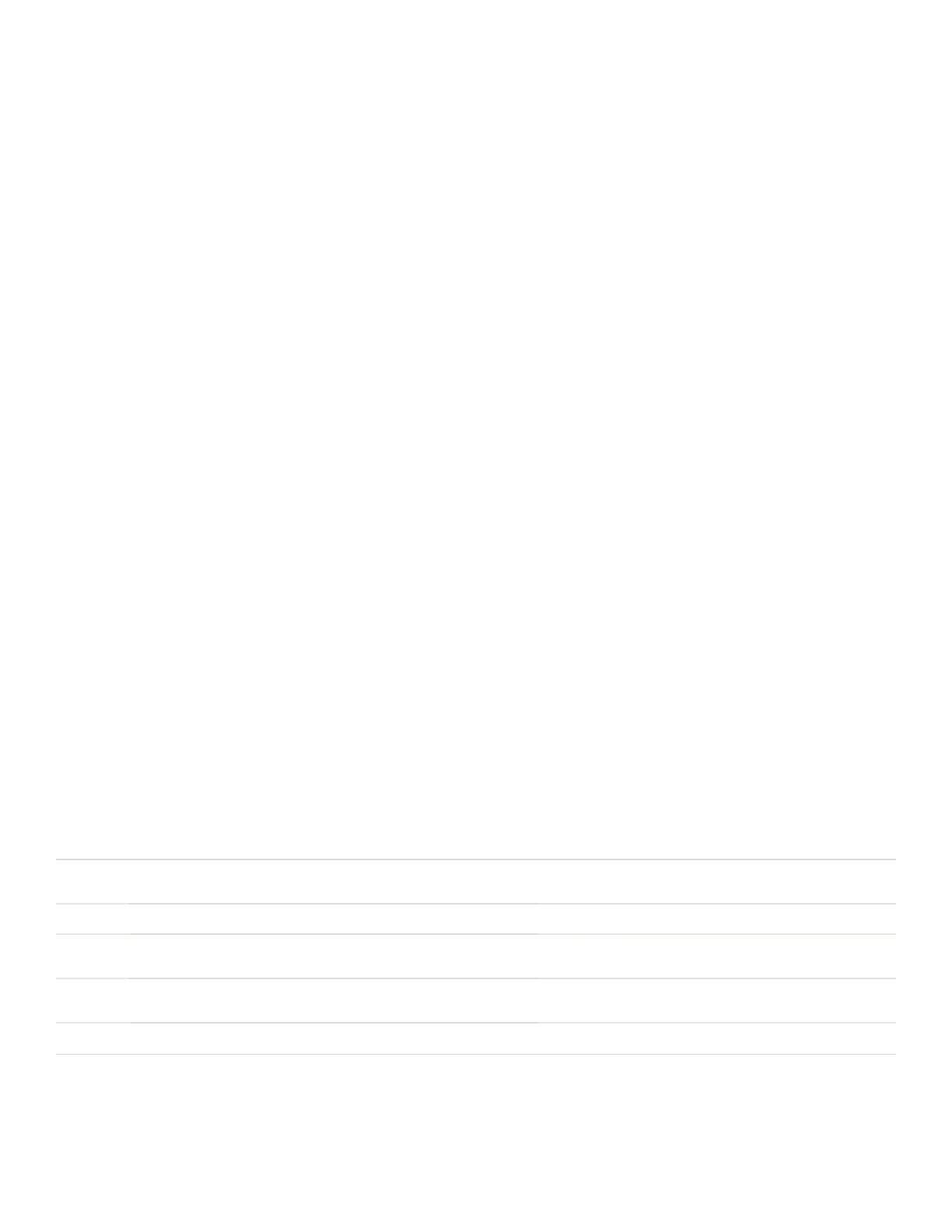In Easy Print mode, graphics are stored in flash memory, so your computer only needs
to send variable data to the printer. Because you do not need to download graphics
each time you print, less time is required to communicate with the printer, which
increases print speed.
Use Easy Print mode for graphics that you print on a regular basis, such as a
company logo.
Easy Print mode commands use this format:
ESC EZ {Command:Information}
where:
ESC EZ is the Go to Easy Print Mode command.
Information is the set of instructions the printer needs to carry out a
command. Some commands do not require Information, while other
commands may require complex Information. Also, some commands
have global options that modify the entire command.
Example
Total:$13.15
01-01-05
Command Strings for Text
1. <--EZ
2. {PRINT:
3. @10,30:PE203,HMULT2,VMULT2|Total:$13.15|
4. @60,30:PE203,HMULT2,VMULT2|01-01-05|
5. }
Line Command String Description
1 <--EZ Sets the printer to Easy Print mode. The
"<--" character represents ESC.
2 {PRINT Begins the print request.
3 @10,30:PE203,HMULT2,VMULT2|Total:$13.15| Prints "Total:$13.15" in font PE203 in
twice its normal size.
4 @60,30:PE203,HMULT2,VMULT2|01-01-05| Prints "01-01-05" in font PE203 in twice its
normal size.
5 } Ends the print request.
EZ-Print Command Reference 3
