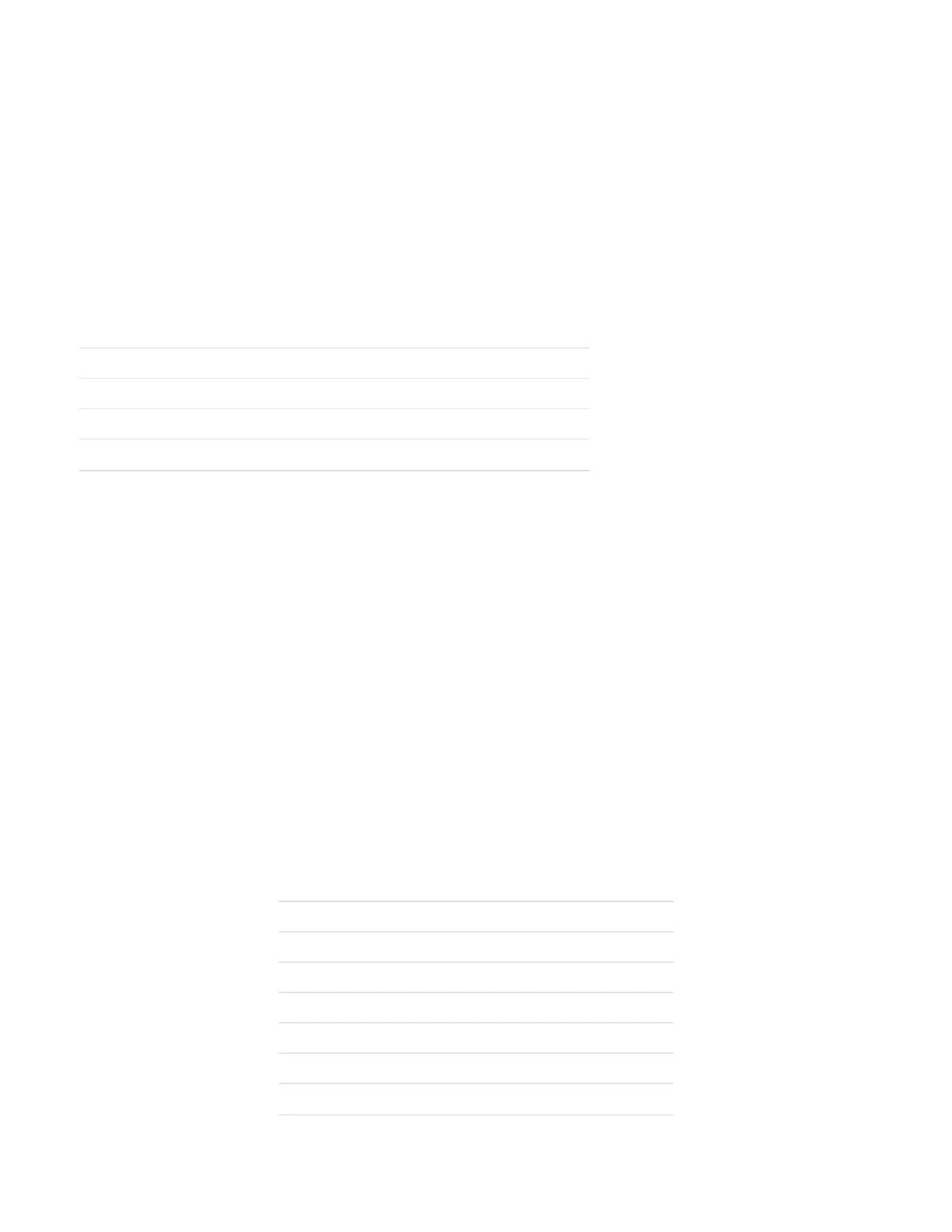Line Names
Draws horizontal or vertical lines around text or graphics.
Field Format
HLINE,Lengthnnn,Thicknnn
VLINE,Lengthnnn,Thicknnn
Field Options
Line Field Options Description
HLINE Specifies a horizontal line.
VLINE Specifies a vertical line.
Lengthnnn Sets the line length.
Thicknnn Multiplies the height of the graphic by n.
Example
This example prints a horizontal line that is 200 dotlines long and 2 dotlines thick.
{Print: @60,30:HLINE,Length200,Thick2|}
Self Test Printout
Causes the printer to print a self test printout.
Command
{TP}
Line Print Mode Commands
Line Print mode commands are case-sensitive. You must type the letters exactly as
they appear.
Command Syntax
Advance "n1n2" From "Q" Mark ESC Q
Back ESC bn
Cancel Line Buffer CAN
Carriage Return CR
Configure Print Darkness CD:nn
Double Byte Character Set ESC DB
Enter Bitmap Graphics Mode ESC V
22 EZ-Print Command Reference
