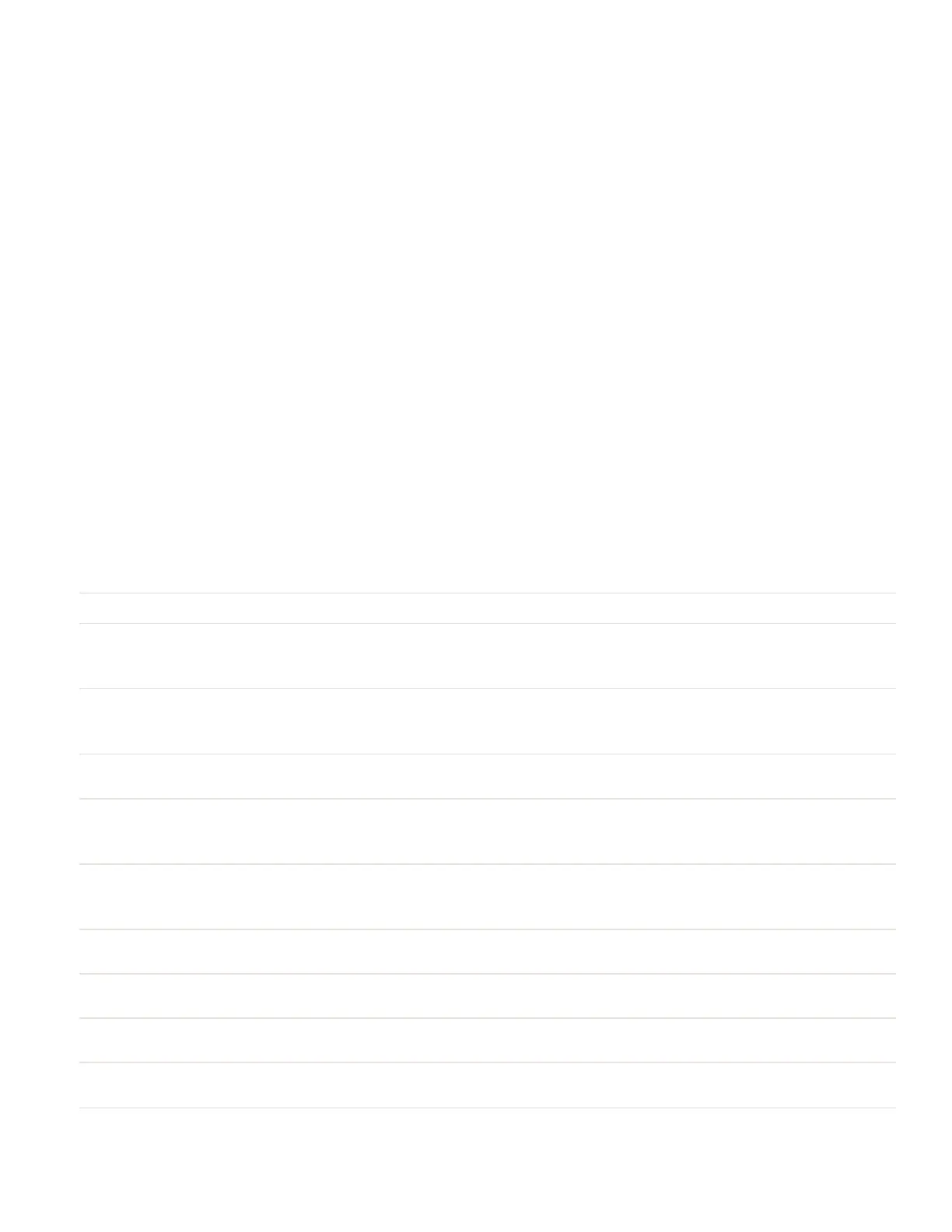nnn is a number from 1 to 65000.
Example
{PRINT,STOP500,QSTOP125:@10,30:PB203|Hi world|}
Name and Field Options
Name and Field Options are elements of the Print Command Format:
l
Bar Code Names (includes PDF417)
l
Font Names
l
Graphic Names
l
Line Names
Barcode Names
Specifies the name of the barcode that you want to use for printing. Each barcode
format has a five-character name.
Command
Name Description Requirements for Data
AZTEC Aztec code You can use all ASCII characters except ‘}’ (right bracket) and ‘|’.
BC39N Code 39, 2:1
ratio
You can use these characters in the data field: space, $, %, +, ., /, 0
to 9, and A to Z. Leading and trailing asterisk (*) is automatically
inserted.
BC39W Code 39, 3:1
ratio
You can use these characters in the data field: space, $, %, +, ., /, 0
to 9, and A to Z. Leading and trailing asterisk (*) is automatically
inserted.
COBAR Codabar You can use 0 to 9, -, $, : /, ., +, a, b, c, d. You must send leading and
trailing guard bar a-d.
I2of5 Interleaved 2
of 5, 2.5:1
ratio
You can use 0 to 9. You can use digits only, and the number of digits
must be even. The controller will insert a leading zero to make sure
there are an even number of digits.
BCI25 Interleaved 2
of 5, 2:1 ratio
You can use 0 to 9. You can use digits only, and the number of digits
must be even. The controller will insert a leading zero to make sure
there are an even number of digits.
BC128 Code 128 Automatically selects Codes A to C for the shortest barcode. You can
use all ASCII characters.
EN128 EAN-128 Uses Code C for the shortest barcode. You can use all ASCII char-
acters.
UPC-A UPC-A You can use 0 to 9. You must use 11 digits or there will be an error.
The controller calculates the check digit.
EAN08 EAN-8 You can use 0 to 9. You must use 7 digits or there will be an error. The
controller calculates the check digit.
18 EZ-Print Command Reference
