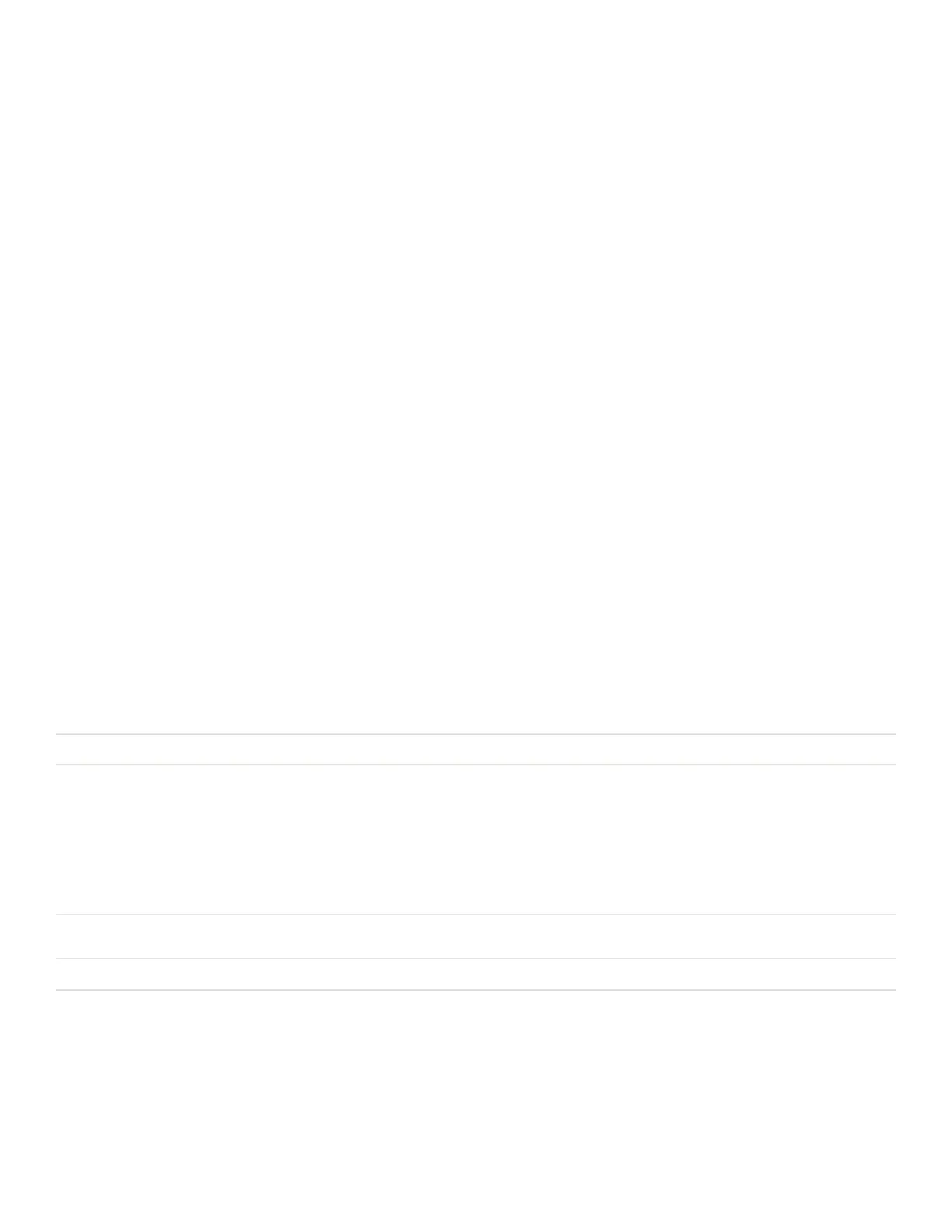Retrieve Job Status
Retrieves the job status of the printer. This command is useful to mark the start and
end of a print job.
An application can send:
l
this command before starting a report to make sure that there are no pending error
conditions.
l
the Allow Message From Printer command to turn on unsolicited messages and
find out if there are any problems with the printer.
Command
ESC{QST:JB:F1,F2}
where:
F1 is a four digit job number between 0001 and 9999 (an ASCII string).
F2 turns the Allow Message From Printer command on (Y) or off (N).
Example
ESC{QST:JB:F1,F2}
Reply:
{QST:JB:JN:xxxx;CJ:x;CN:xx;TC:xxxx}
where:
Command Setting Description
JN xxxx The four digit job number that corresponds to F1 in the retrieve command.
CJ x The current job status:
0 (zero): Complete
1: Still printing
2: Timeout
3: Canceled
4: Out of paper
5: Lid open
CN xx The number of canceled jobs since the last time this command was sent.
Sending this command returns the number of canceled jobs to zero.
TC xxxx The total number of canceled jobs over the life of the printer.
Retrieve Printer Status
Retrieves the status of the printer.
66 EZ-Print Command Reference
