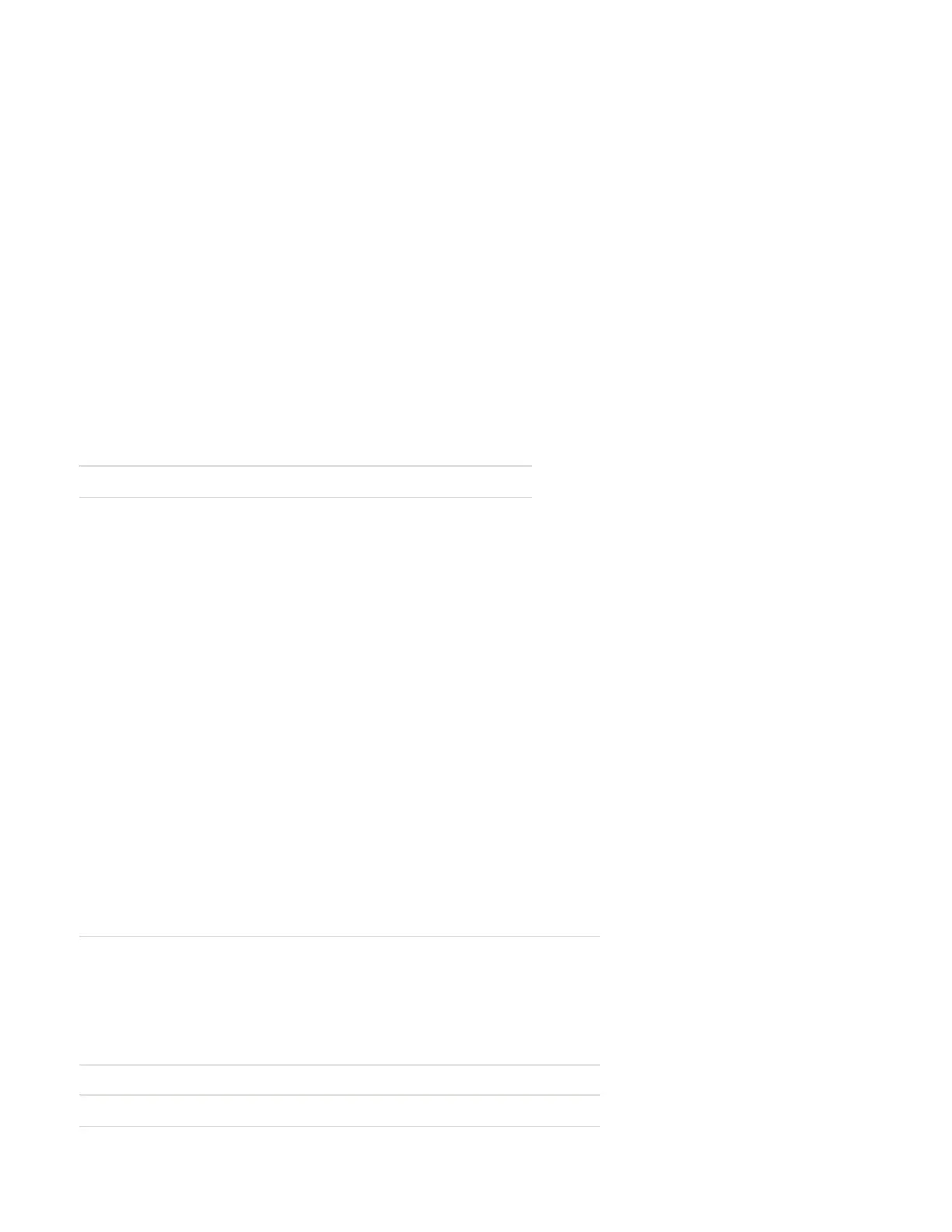Reply Format
{RE!}
Serial Number
Returns the serial number of the printer being queried.
Query Format
ESC{QST:SN}
Reply Format
{QST:SN:x...x}
Use this table to understand the query reply.
Query Reply Definition
SN x...x The serial number of the printer.
Reply Example
{QST:SN:32510514004}
Status
Returns information about the ability of the printer to print the next image and reports
any errors from the last print request such as paper condition, command errors, buffer
size, and battery voltage.
Query Format
ESC{ST?}
Reply Format
{ST!E:x;L:x;P:x;R:nn;B:x;H:x}
Use this table to understand the query reply.
Query Reply Description
E x Gives the error status. Options include:
N = No error
c = Command error (invalid command)
d = Data error
f = Font not available
g = Global parameter error
L x Lid up (U) or lid down (D).
P x Paper present (P) or not present (N).
44 EZ-Print Command Reference
