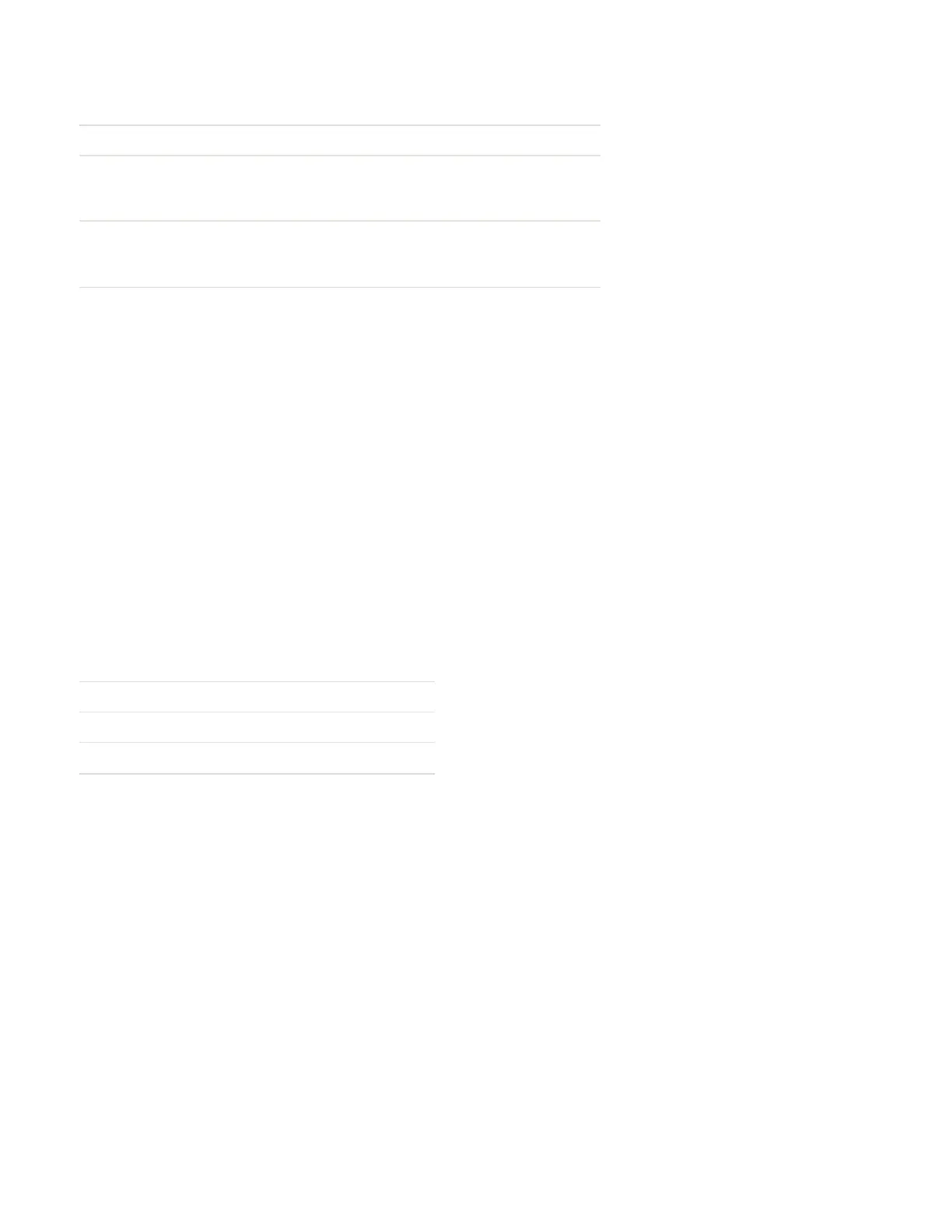Query Reply Description
R nnn RAM buffer size remaining in kilobytes.
B x Condition of the battery. Options include:
O = OK
V = Out of voltage range
H x Printhead temperature. Options include:
OK (O)
Out of range (T)
Reply Example
{ST!E:N;L:D;P:P;R:62;B:O,H:O}
Version
Returns the version number of firmware and downloaded files.
Query Format
ESC{VR?}
Reply Format
{VR!F:n.nn;B:nn.nn;D:n.n}
Use this table to understand the query reply.
Query Reply Description
F n.nn Firmware version.
B nn.nn Boot code version.
D n.n Download version.
Reply Example
{VR!F:1.01;B:1.0;D:1.0}
Wireless Commands
Use these commands to configure the settings for the wireless network your printer is
on. There are two types of wireless commands you can send from the host: set (S) and
query (Q). All set commands must also be activated using the Set Activate Settings
802.1x or Wireless LAN command.
Set commands can only be set by users with administrative privileges while query
commands can be sent by all users.
These wireless configurations can be retrieved but not set:
EZ-Print Command Reference 45
