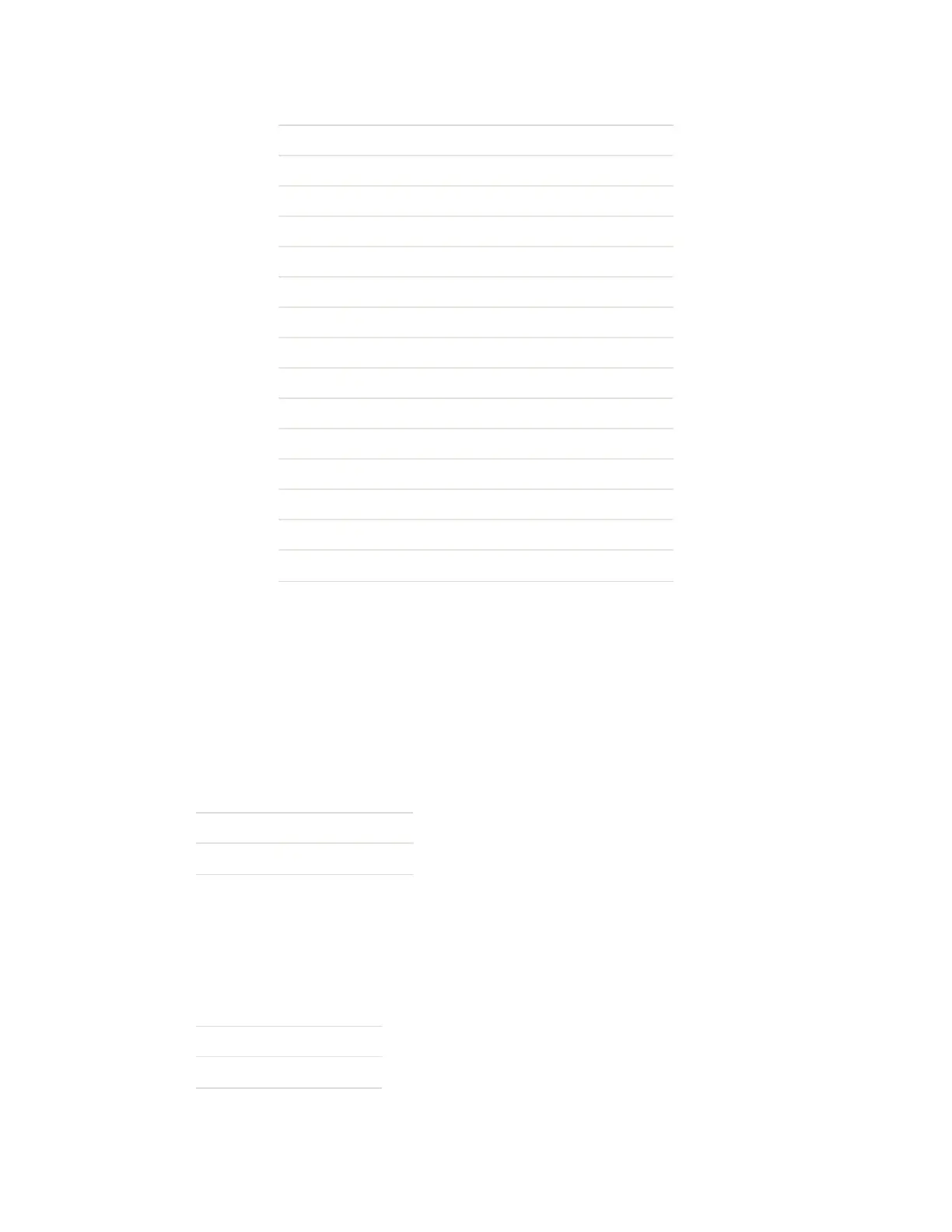Command Syntax
Enter Compressed Graphics Mode ESC B
Exit Compressed Graphics Mode ESC E
Font Encoding for TrueType Fonts ESC U
Form Feed FF
Go to Easy Print Mode ESC EZ
Line Feed LF
Multiply Font Height ESC H
Reset Printer ESC @
Select Font ESC w
Select or Cancel Double-Wide Print ESC W
Set Double-High and Double-Wide ESC !
Set Double-Wide Print SO
Set Form Length ESC C
Set Interline Spacing ESC A
Set Single-Wide Print SI
Advance "n1n2" From "Q" Mark
Advances the paper "n1n2" dotlines from the "Q" mark. The printer feeds the media
until it finds the "Q" mark or black mark. When the printer finds the mark, it feeds a
distance of (n1*256+n2) dotlines.
This command is only run when the printer is in Line Print mode.
Command
Format Value
ASCII ESC Q n1n2
Hex 1B 51 n1n2
Back
Uses variable data to define how many dots to pull the label back.
Command
Format Value
ASCII ESC bn
Hex 1B 62 n
n = number of dotlines the printer should back up in dec.
EZ-Print Command Reference 23
