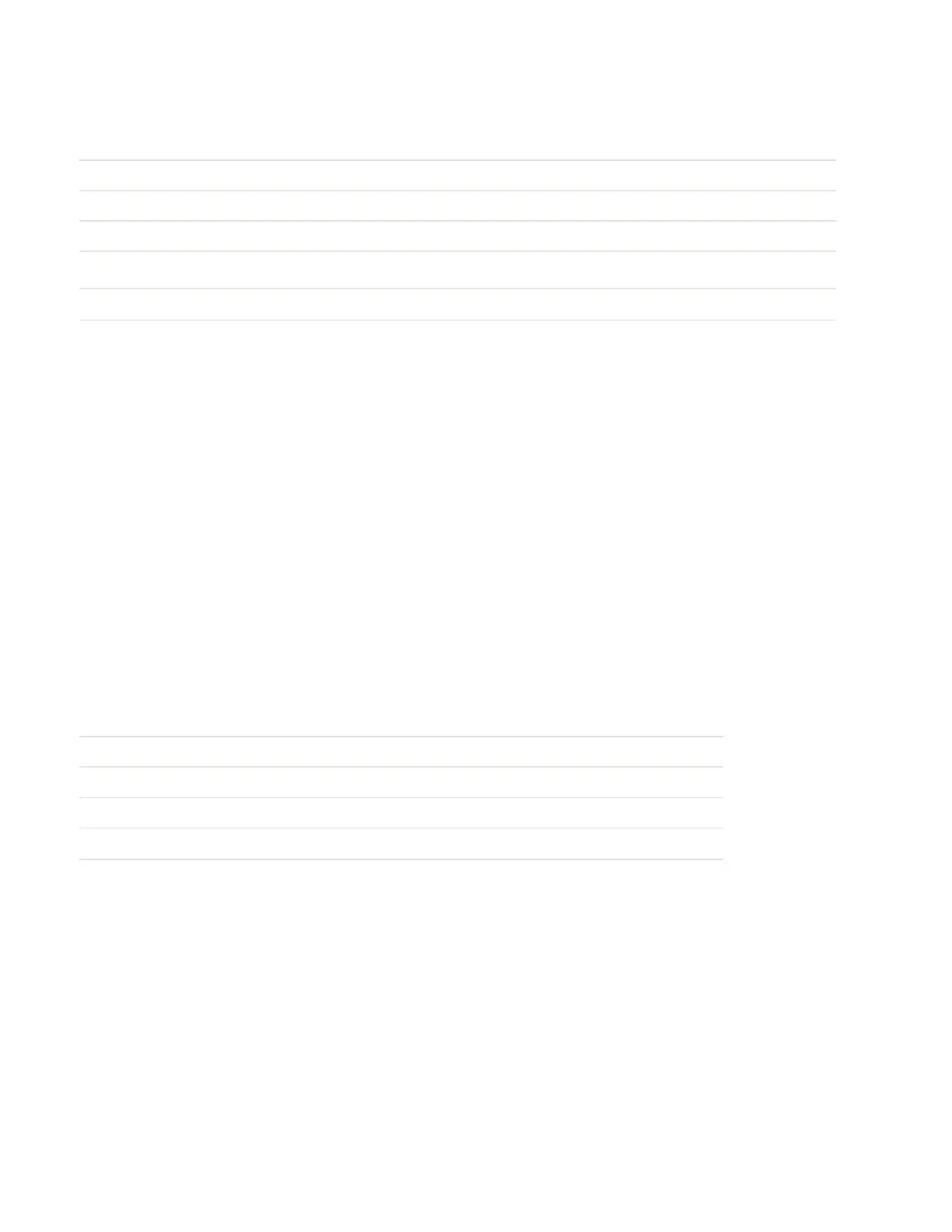Use this table to understand the query reply.
Query Reply Description
FS x The size of the flash storage (32 Mbytes) on the printer.
FM xxxx The flash manufacturer (Micron).
RS x The RAM size (128 Mbytes) of the printer.
DT nnnnnn Download total area in bytes. The total flash area is 33311744 bytes.
DR nnnnnn Download flash memory remaining in bytes.
Reply Example
{MY!FS:32M;FM:ATMEL;RS:128M;DT:1048576;DR:1036228}
Printhead
Returns the type of printhead and the number of dots across. Each query reply is
separated by a semicolon.
Query Format
ESC{PH?}
Reply Format
{PH!TD:nnnn;DD:nnn;M:x...x;T:nn.nC}
Use this table to understand the query reply.
Query Reply Definition
TD nnnn Total number of dots across the printhead.
DD nnn The dot density of the printhead (dots per mm).
M x...x Model number of the printhead.
T ±nn.nC Current temperature of the printhead in degrees Celsius.
Reply Example
{PH!TD:0832;DD:203;M:LPT3445;T:+27.8C}
Reset
Resets the printer.
Query Format
ESC{RE!}
EZ-Print Command Reference 43
