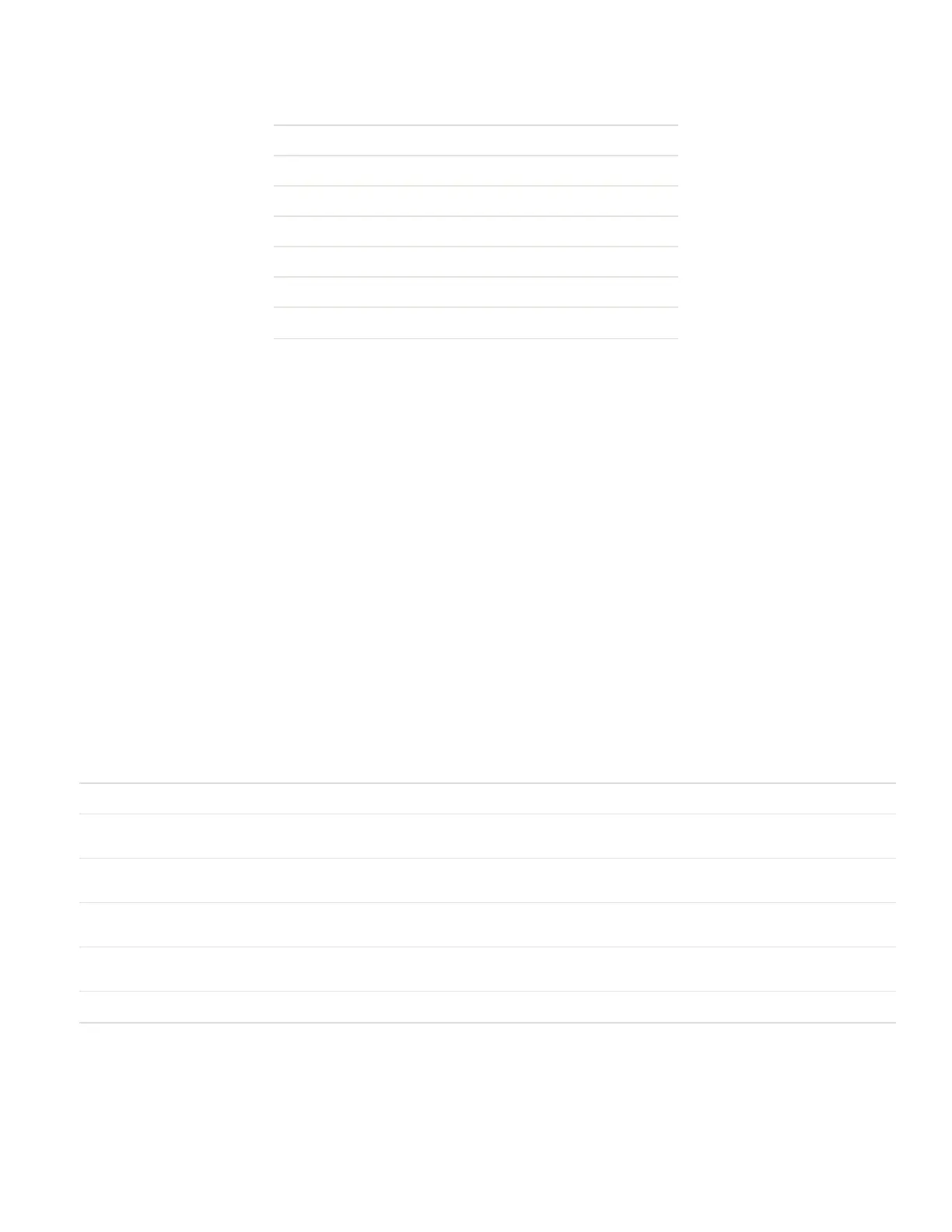Command Syntax
Retrieve Network Information ESC{QST:NW}
Set Default Router ESC{SWF:G:x}
Set IP Address ESC{SWF:I:x}
Set IP Configuration ESC{SWF:D:x}
Set Netmask ESC{SWF:M:x}
Set PS Name ESC{SWF:N:x}
Set TCP Port Number ESC{SWF:P:x}
Retrieve Network Information
Retrieves all network information.
Command
ESC{QST:NW}
Example
This command retrieves all of the network settings on the printer.
ESC{QST:NW}
Returns this reply if the command is not successful:
{QST:NW:1}
Returns this reply if the command is successful:
{QST:NW:N:x1;D:x;I:x;M:x;G:x;P:x}
Query Reply Description
N x The PS_NAME.
D x The IP Selection, which is a value of 0 (MANUAL), 1 (DHCP), 2(BOOTP), or 3
(DHCP+BOOTP).
I x The IP address, represented by a string in the form x.x.x.x, where x can be one
to three digits.
M x The Netmask, represented by a string in the form x.x.x.x, where x can be one
to three digits.
G x The default router, represented by a string in the form x.x.x.x, where x can be
one to three digits.
P x The RTEL_PR1.
EZ-Print Command Reference 31
