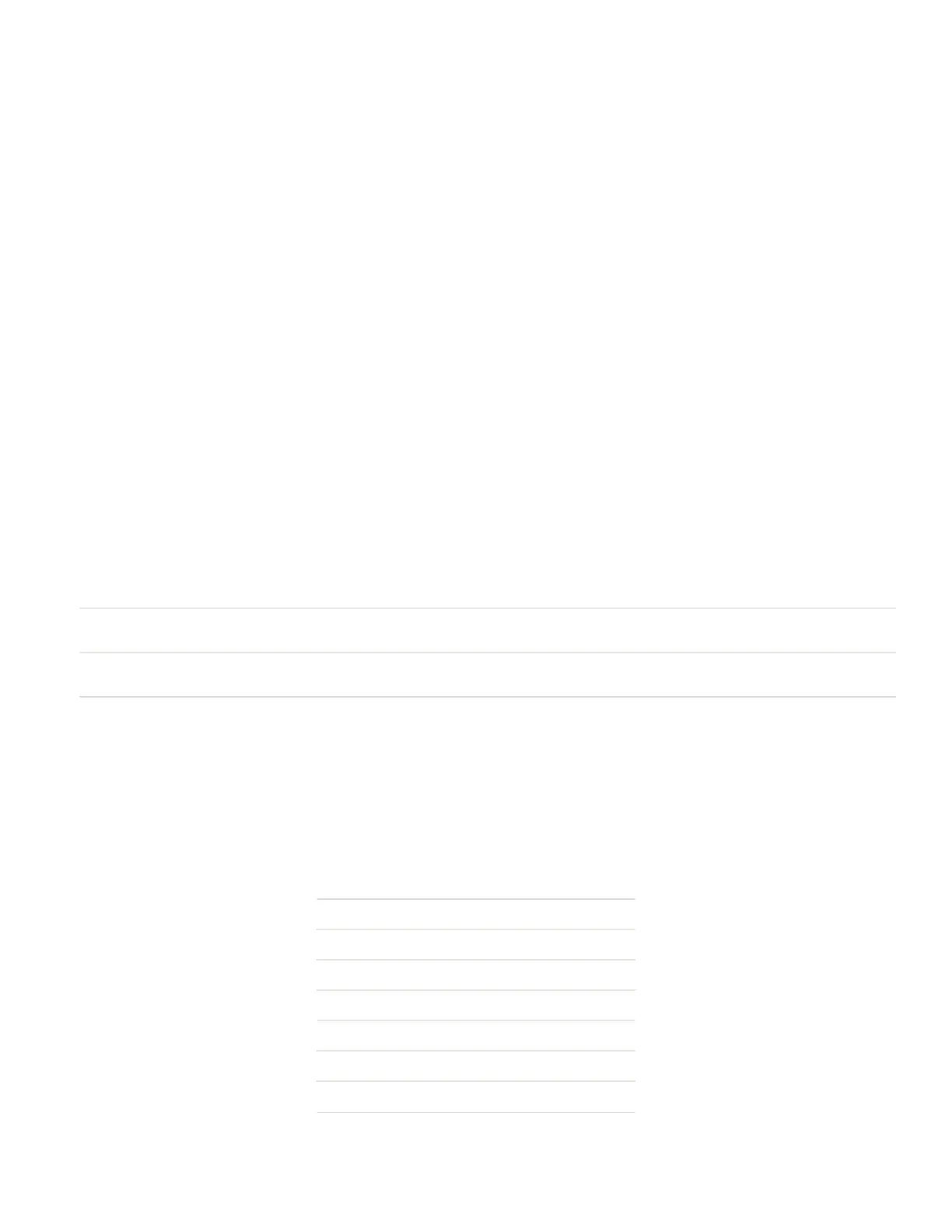Example
ESC{SWF:P:9100}
Returns this reply if the command is not successful:
{SWF:P:1}
Returns this reply if the command is successful:
{SWF:P:0}
Query Commands
Use the query commands to retrieve information about the printer or the print
request. There are three steps involved in sending a query:
1. Frame your query using the correct command format.
2. Send the query to the printer.
3. Use the appropriate table to interpret the printer's reply.
Query Commands General Format
Query
format:
ESC{Query?}
Reply
format:
{Query!Query1:Reply1:...QueryN:ReplyN}
Function: The word "Query" in the query format above is replaced in each case by a specific
command. For example, send the string {BT?}.
How to Interpret the Reply to a Query
Each query reply contains several pairs of letters. The first letter or "query character" is
separated from the reply character by a colon (:), and the pair is followed by a
semicolon (;). Use the query reply table for each command to interpret the reply.
This table lists the available Query commands.
Command Syntax
Battery ESC{BT?}
Bluetooth Query ESC{BL?}
Cancel ESC{CN!}
Configuration ESC{CF?}
Demand Quantity ESC{DQ?}
Fonts ESC{FN?}
Formats Query ESC{FM?}
EZ-Print Command Reference 35
