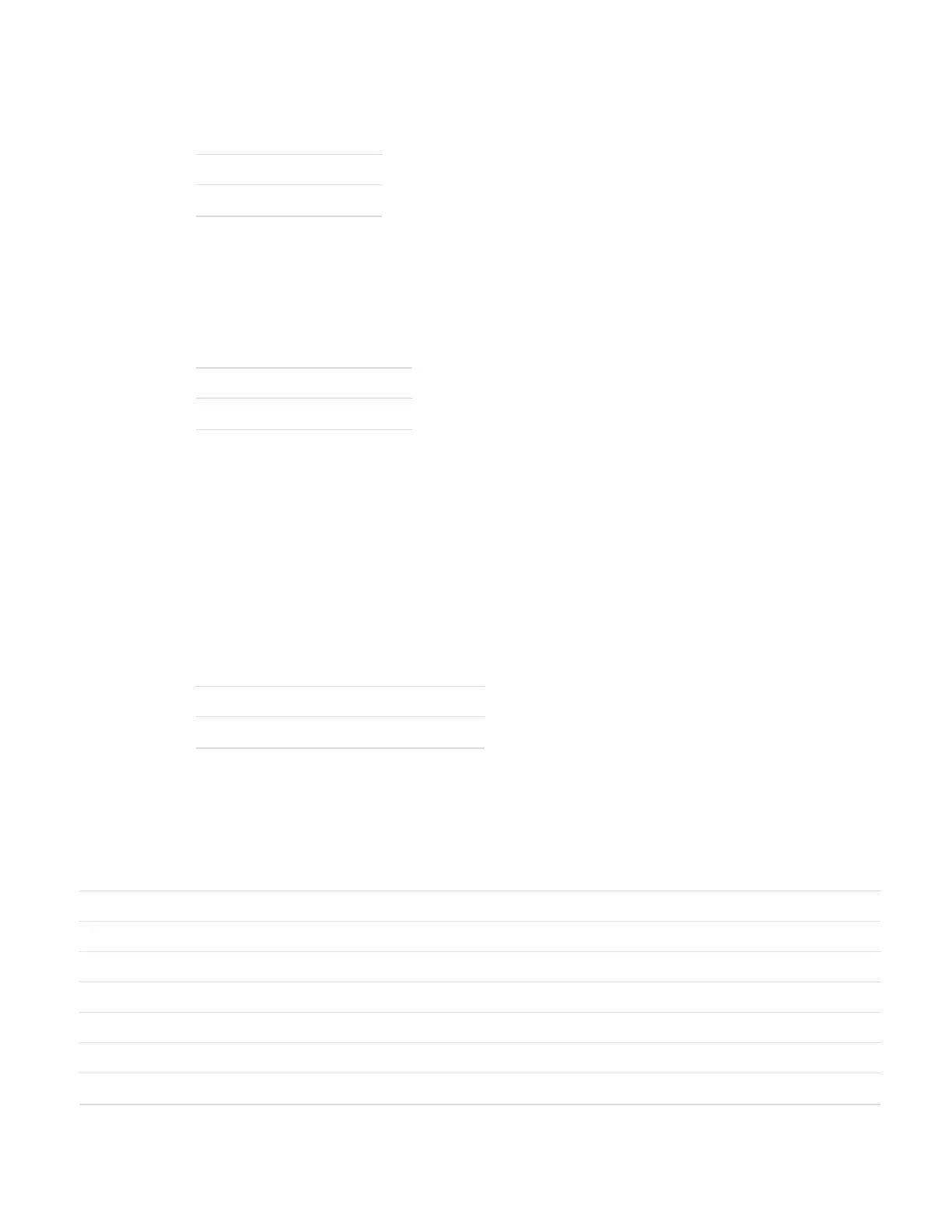Command
Format Value
ASCII ESC @
Hex 1B 40
Select or Cancel Double-Wide Print
Selects or cancels double-wide printing for the current font.
Command
Format Value
ASCII ESC W n
Hex 1B 57 n
where n is 1 or 2:
1 = select double-wide
2 = cancel double-wide
Select Font
Selects a font from the fonts available on your printer.
Command
Format Value Default
ASCII ESC w n n = 108
Hex 1B 77 n n = 21
where:
n is a number from 33 to 126 (21 to 7E hex).
This table lists the available resident fonts.
Font (Hex) Description CPI Column (2" tph) Column (4" tph)
28 Intermec OCR-A 17.3 34 52
29 Intermec OCR-B 8.7 17 26
22 Monospace 821 WGL4 16 19 38 57
21 US Standard CP437 with Euro 24 19 38 57
6D Monospace 821 WGL4 24 13.3 27 40
42 Enhanced CNDS font 31.6 63 95
2B Monospace 821 bold 26 10 20 30
28 EZ-Print Command Reference
