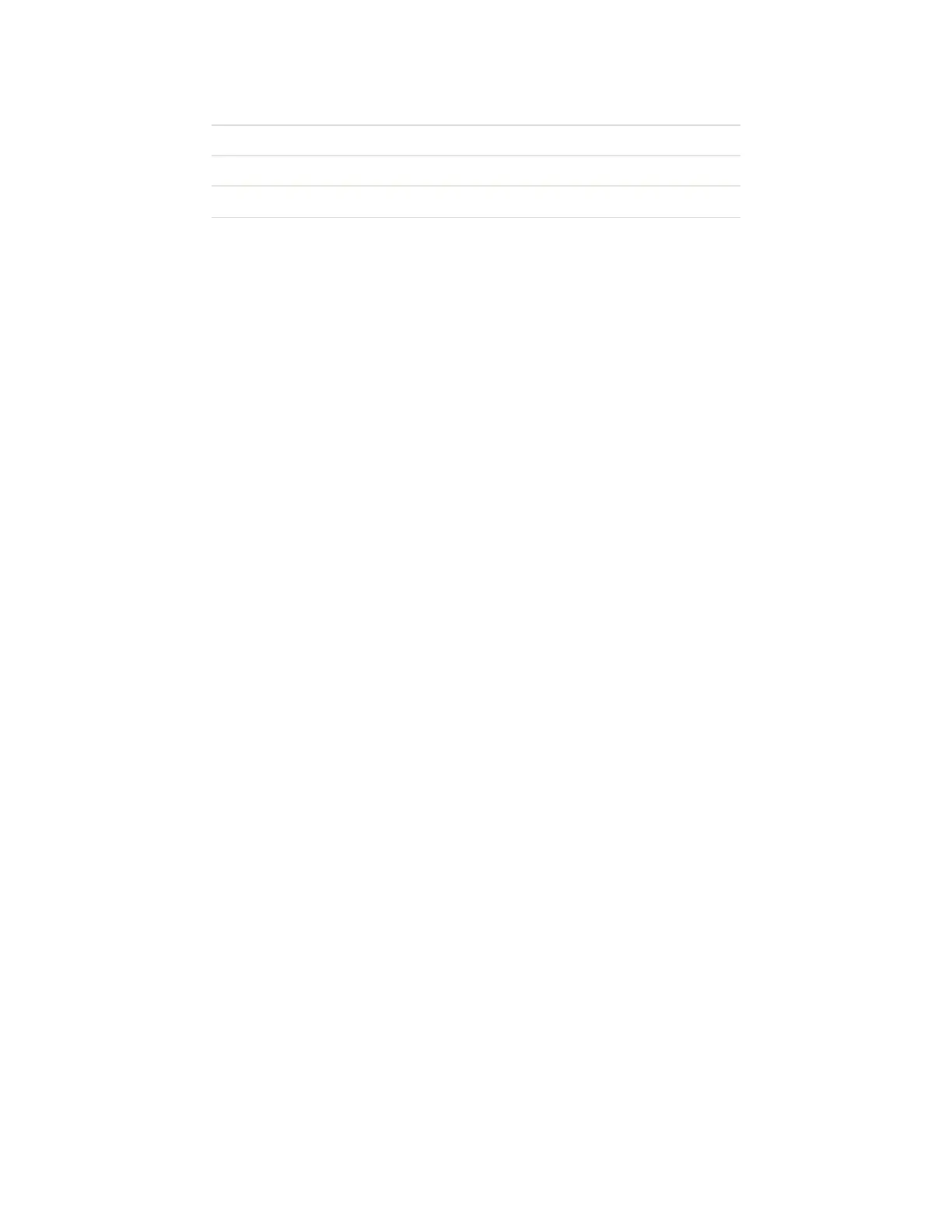Command Setting Definition
P x Returns the presence of a passcode.
PWR xx Returns the power status.
RV x...x Returns the radio firmware version.
Retrieve Firmware Version (Bluetooth)
Returns the firmware version of the installed Bluetooth radio.
Command
ESC{QST:RV}
Example
ESC{QST:RV}
Reply:
{QST:RV:Roving Networks Ver x.xx}
Retrieve MAC Address
Returns the Bluetooth MAC address.
Command
ESC{QST:MA}
Example
ESC{QST:MA}
Reply:
{QST:MA:aa:bb:cc:dd:ee:ff}
where:
aa:bb:cc:dd:ee:ff is the MAC address of the Bluetooth radio.
Set Authentication (Bluetooth)
Enables or disables authentication based on the passcode and pairing. After you
enable authentication, you can pair up to 8 devices. To clear the pairing list, change
the passkey.
Command
ESC{SBT:A:x}ESC EZ{COMMIT}{LP}
where:
10 EZ-Print Command Reference
