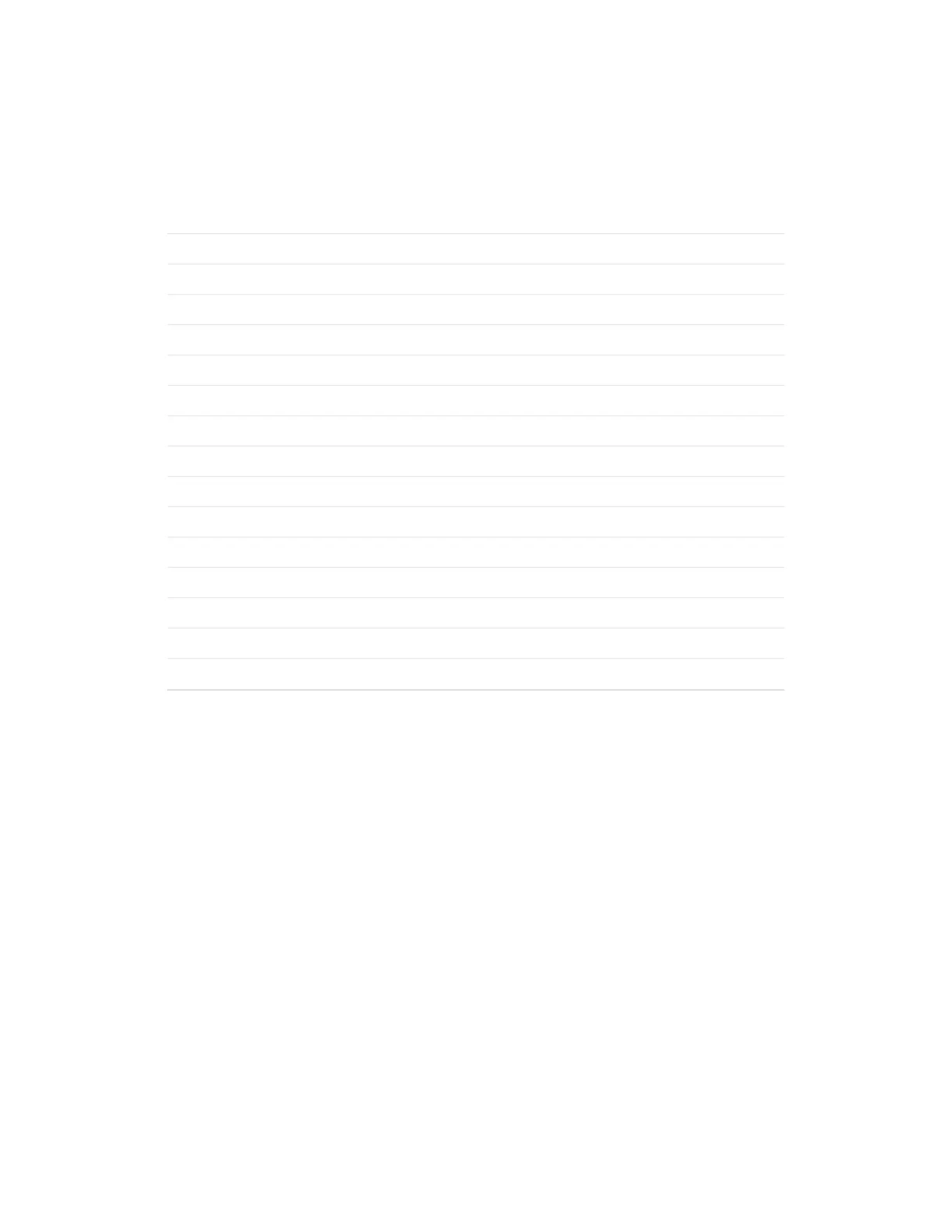Reply Format
{BL!AD:x;F:x;SN:x;PR:x;CL:x;D:x;C:x;B:x;E:x;A:x;P:x;I:x;PWR:x;W:x}
Use this table to understand the query reply.
Command Setting Definition
AD x...x Returns the MAC address.
F x...x Returns the device name.
SN x...x Returns the service name.
PR xxx Returns the profile support.
CL xxxxx Returns the class of device.
D x Returns the discoverable state.
C x Returns the connectable state.
B x Returns the printer reserve status.
E x Returns the encryption status.
A x Returns the authentication status.
P x Returns the presence of a passcode.
S x Returns the security status, open or closed.
I x Returns the inactivity timeout, in seconds.
W x Returns the Bluetooth Watchdog timeout value.
PWR x Returns the power status.
Reply Example
{BL!AD:00:80:37:1A:0F:F7;F:Wireless Printer;SN:2t
Bluetooth;PR:SPP;CL:040680;D:Y;C:Y;B:Y;E:N;A:N;P:Y; S:0;PWR:ON}
Cancel
Cancels demand printing.
Query Format
ESC{CN!}
Reply Format
{CN!}
Configuration
Returns information about configurable options.
EZ-Print Command Reference 37
