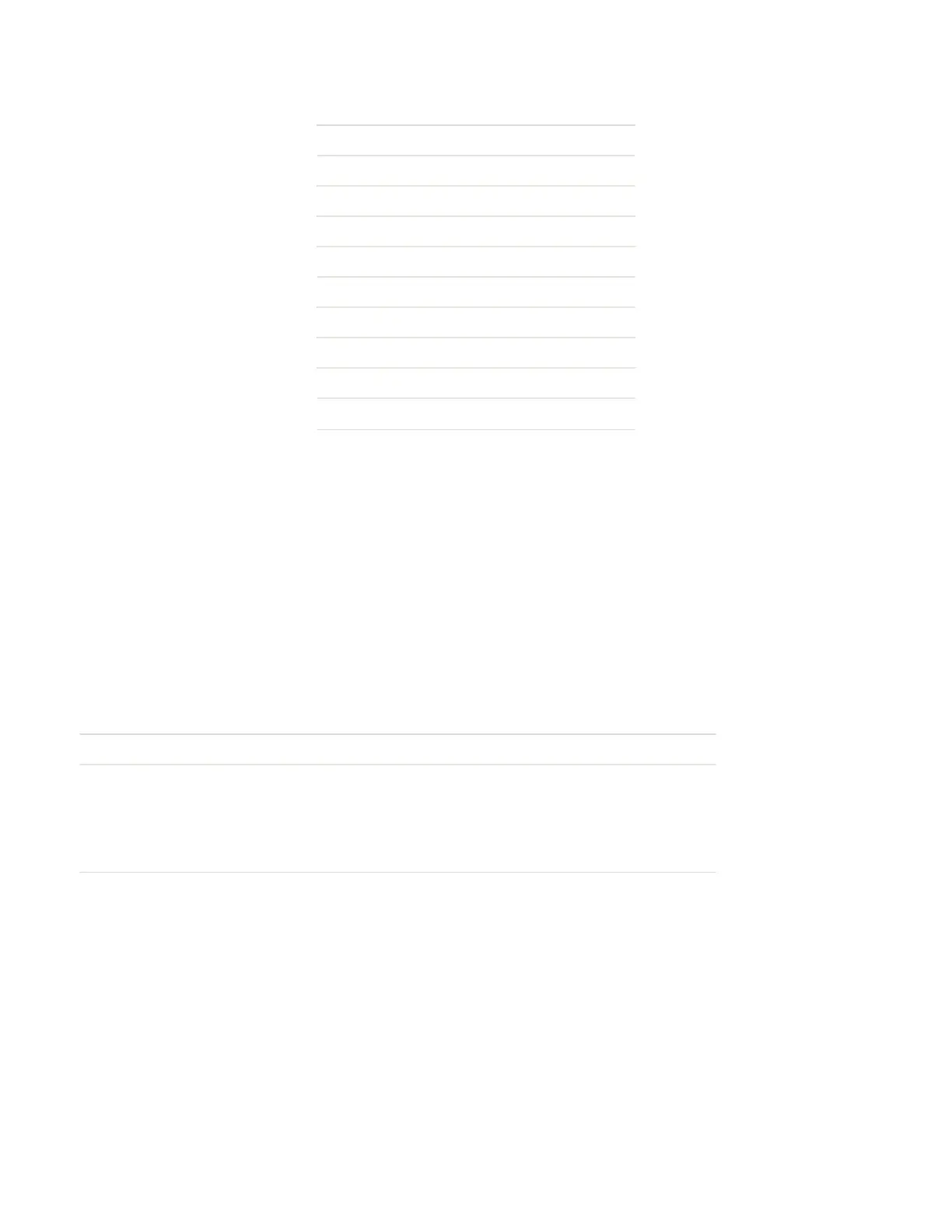Command Syntax
Graphics ESC{GR?}
Hardware Revision ESC{QST:HW}
Infrared ESC{IR?}
Label Configuration ESC{CL?}
Memory ESC{MY?}
Printhead ESC{PH?}
Reset ESC{RE!}
Serial Number ESC{QST:SN}
Status ESC{ST?}
Version ESC{VR?}
Battery
Returns current battery voltage and charging status.
Query Format
ESC{BT?}
Reply Format
{BT!V1:n.n;CH1:x}
Use this table to understand the query reply.
Query Reply Definition
V1 n.n Battery voltage in DC volts.
CH1 x The status of the battery charge. Values for x include:
C = Charging complete with external power connected.
I = Charging in progress with external power connected.
E = Charging error with external power connected.
N = Not charging. No external power connected.
Reply Example
{BT!V1:8.4;CH1:C}
Bluetooth Query
Returns the current Bluetooth configuration (if applicable).
Query Format
ESC{BL?}
36 EZ-Print Command Reference
