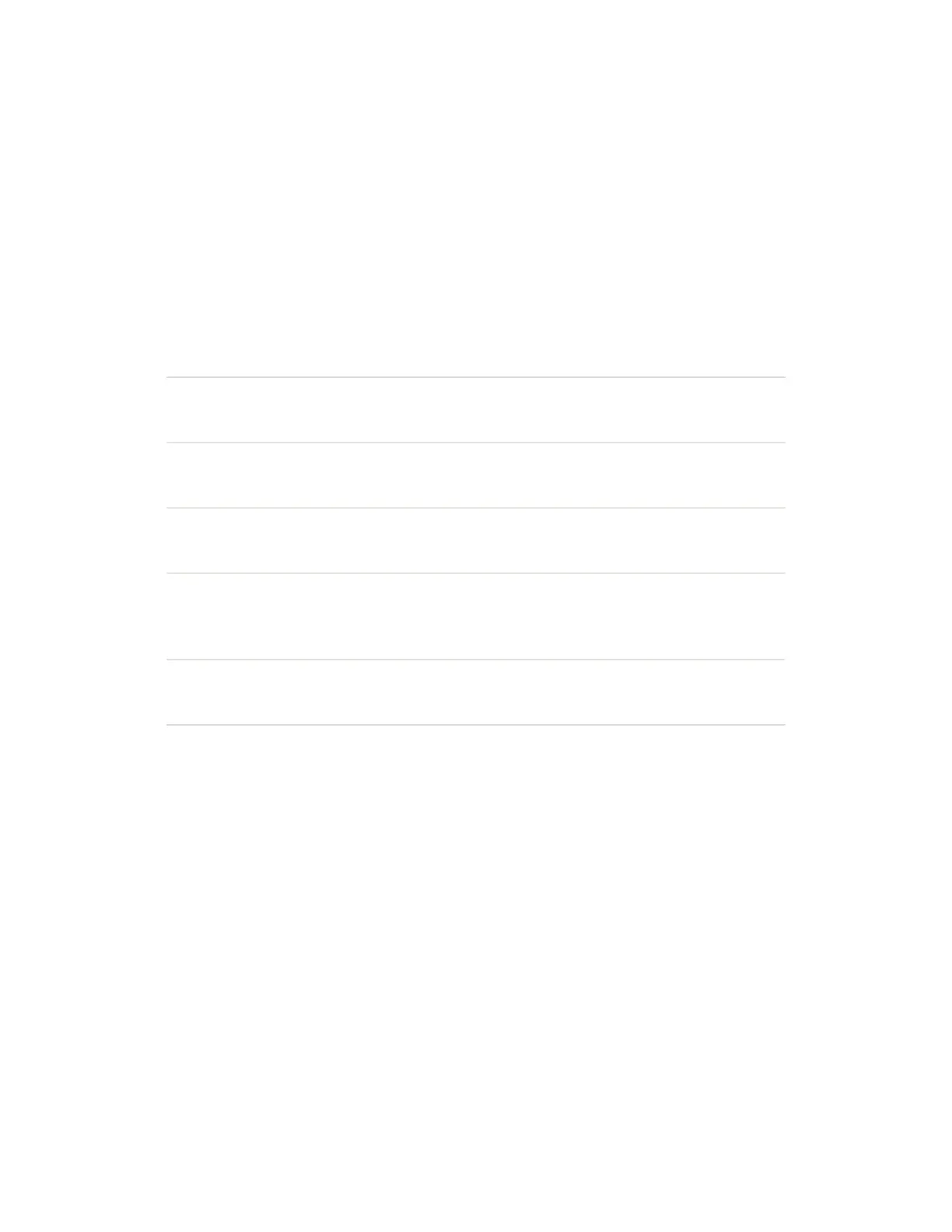Command
ESC{QST:PR}
Example
ESC{QST:PR}
Reply:
{QST:PR:E:x;L:x;P:x;B:x;H:x}
where:
Command Setting Description
E x Error status of the printer:
Y: There are errors
N: There are no errors
L x Status of the paper release lever latch:
Y: Latched
N: Unlatched
P x Paper present status:
Y: Yes
N: No
B x Status of the batteries:
Y: Battery has the correct voltage
H: Battery is above maximum voltage (8.4 V)*
L: Battery is below low battery indicator setting
H x Status of the printhead temperature:
Y: acceptable
N: unacceptable
*Minimum voltage is 5.6 V.
Retrieve Sleep and Standby Timer Values
Sets and retrieves the sleep and standby timer values. This command is only
supported in Line Print mode.
Command
<ESC>{QST:PW}
Reply
{QST:PW:n3,n4}
where:
n3: Value for the sleep timer
n4: Value for the standby timer.
EZ-Print Command Reference 67
