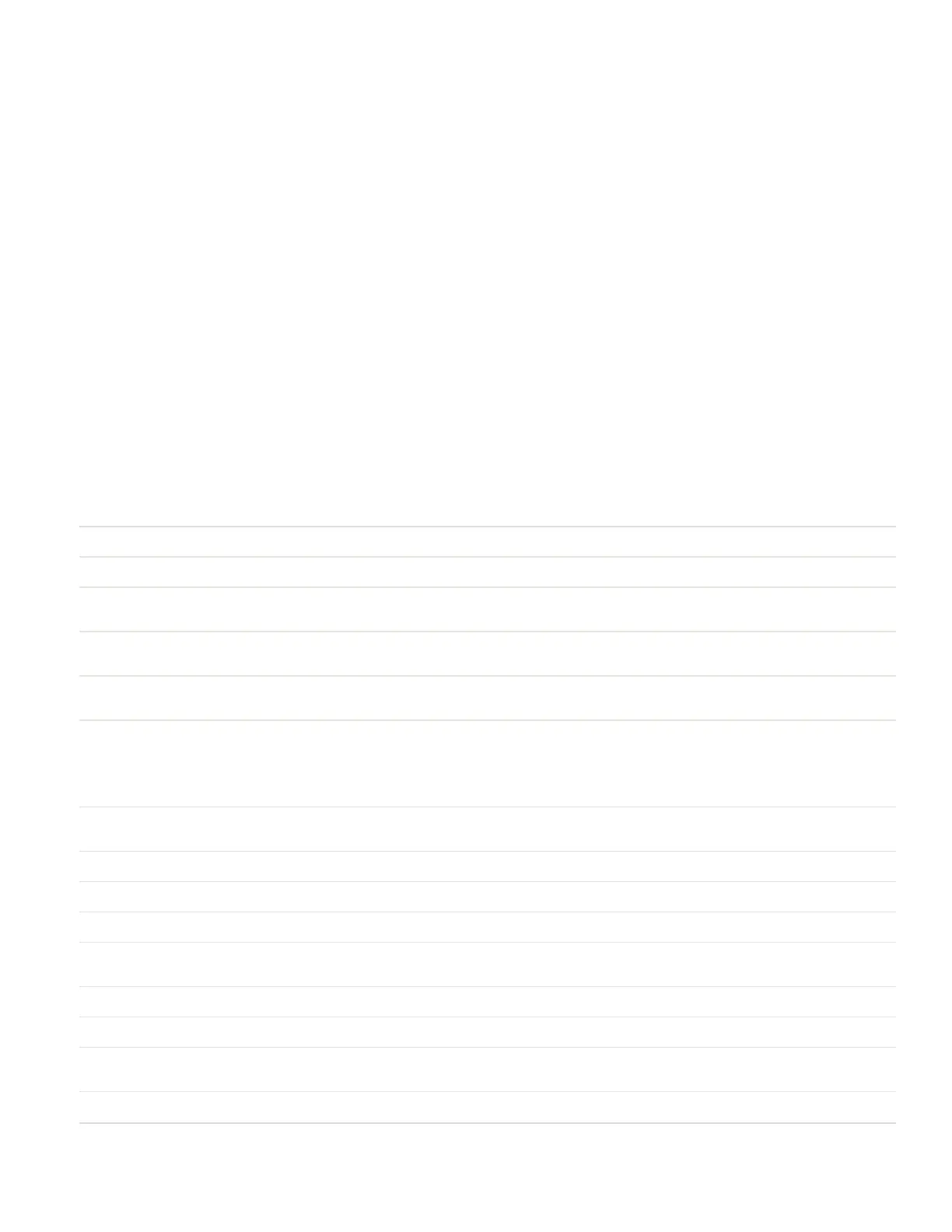Command
ESC{QST:TC}
Example
This command retrieves all of the wireless settings on the printer.
ESC{QST:TC}
Returns this reply if the command is not successful:
{QST:TC:1}
Returns this reply if the command is successful:
{QST:TC:E:x;T:x;NA:x;W:x;K:x;K1:x;K2:x;K3:x;K4:x
;PK:x;RE:x;R:x;P2:x;C:x;B:x;L:x;Z:x;ET:x;U:x;PW:x;TU:x;IA:x;CA:x;SCN1:x;SCN2:x;V:x;AT:x;80
211bInfo:x}
Use the table below to understand the retrieval parameters reply.
Query Reply Definition
E x The SSID (Service Set Identifier).
T x The MODE, which is a value of H (ADHOC) or P (INFRA).
NA x The type of network authentication, which is a value of 0 (OPEN), 1
(SHARED), or 2 (AUTO).
W x The WPA (Wi-Fi Protected Access) setting, which is a value of 1 (WEP), 2
(WPA), or 3 (WPA2).
K x The WEP (Wired Equivalent Privacy) key, which is a value of 0 (static key
is not used), 1 (WEP1), 2 (WEP2), 3 (WEP3), or 4 (WEP4).
K1
K2
K3
K4
x The WEPn (Wired Equivalent Privacy key), which is an empty string (if the
WEP key is not configured) or ”****” (if a value is set).
PK x The WPA PSK (pre-shared key), which is an empty string (if WPA PSK is
not configured) or ”****” (if a value is set).
RE x The current Region setting.
R x The current Roam setting, which is a value of 0-3.
P2 x The current Power Mode, which is a value of 0 (CAM), 1 (PS), or 2 (FAST).
C x The current channel, which is either a value of 0 (an association has not
been made), or 1 to 14.
B x The AP_MAC.
L x The signal, which is a value of 0 (no signal) to 100 (ideal signal).
Z x The speed, which is a value between 0 and 54 (Mbps), indicating the cur-
rent SPEED.
ET x The EAP type, which is a value of 0 (OFF), 1 (TTLS), 2 (LEAP) or (PEAP).
EZ-Print Command Reference 47
