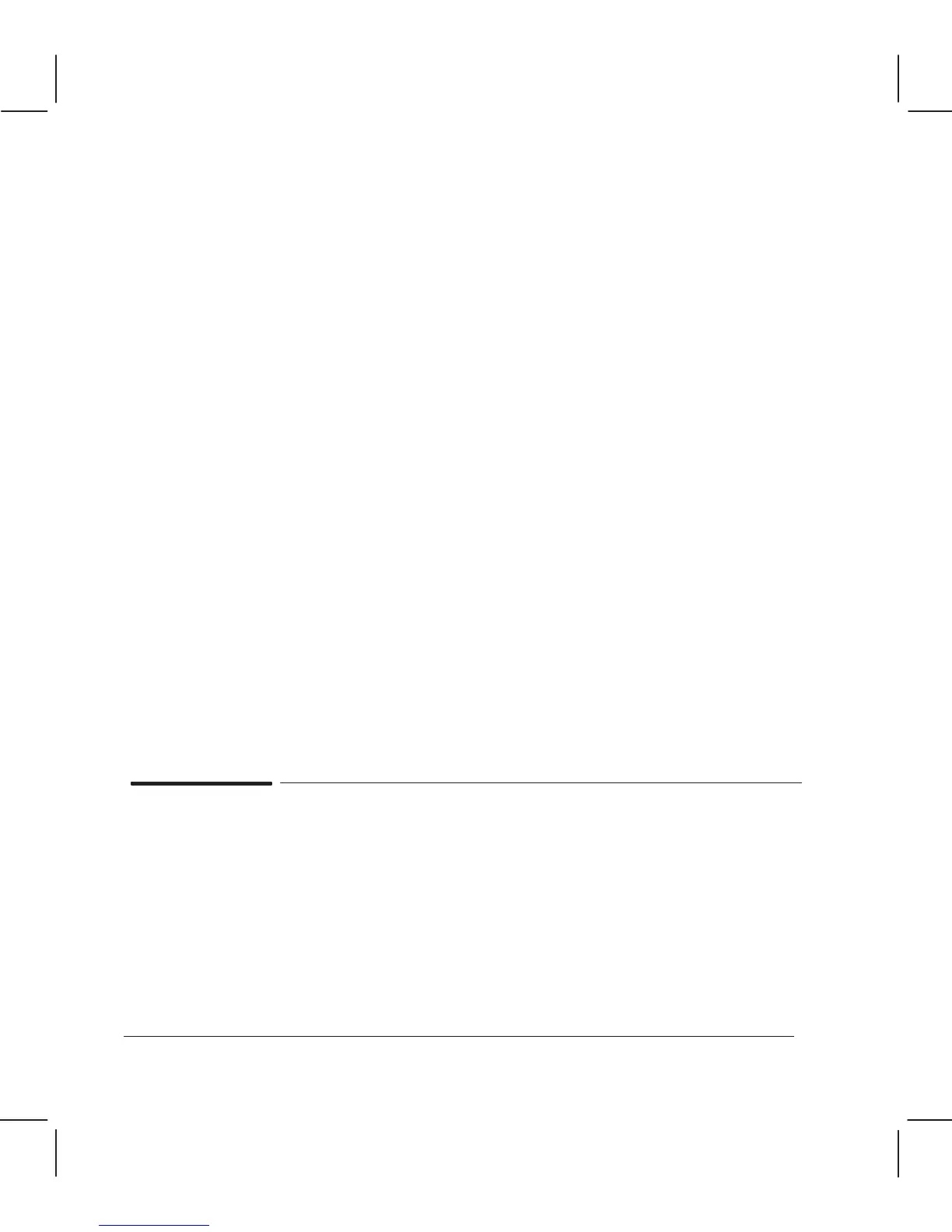5Ć18 Functional Overview
C3187Ć90000
Ink evaporates if you expose nonĆfiring nozzle plates to the open environment. Vapor loss
changes the physical properties of the ink remaining in the area of the nozzle plate. The ink
may form viscous plugs that fully or partially clog nozzles.
To reduce the loss of ink vapor and thus prevent the nozzles from drying out when the
cartridges sit idle, the service station automatically places a cap over the nozzle plates.
Aligning the Caps
Alignment between the cartridge caps and the nozzles is necessary, because the cap seals
on a very small area of the cartridge's plate. Misalignment can cause the ink to wick
from the cartridge.
The springĆloaded sled aligns directly to the carriage by means of a beveled plate that
mates to a notch on the carriage. This notch establishes X and Y alignment. A flat
feature on the sled butts against the carriage to establish the Z alignment.
(Checking correct alignment ' chapter 8, w Frequent Cartridge Failure.)
Sealing the Nozzles
The cartridge cap creates a closed volume of air around the nozzles, which is
humidified by firing one drop per nozzle.
The air volume in the cap is compressed, resulting in a positive pressure at the
nozzles. This pressure must be held within a set tolerance. Not enough pressure and
the cartridges can leak, too much and the cartridges can deprime.
The cartridge fires (spits) ink droplets periodically to keep a clean nozzle condition. Spitting
also takes place to humidify the cartridges before capping and to detect missing nozzles. The
cartridges spit into spittoons located in the service station area.
Cooling the Electronics
A single DC fan provides cooling for all electronics inside the electronics enclosure. The fan
is processor controlled and runs only when the plotter is plotting. The fan connects to the
Main PCA.