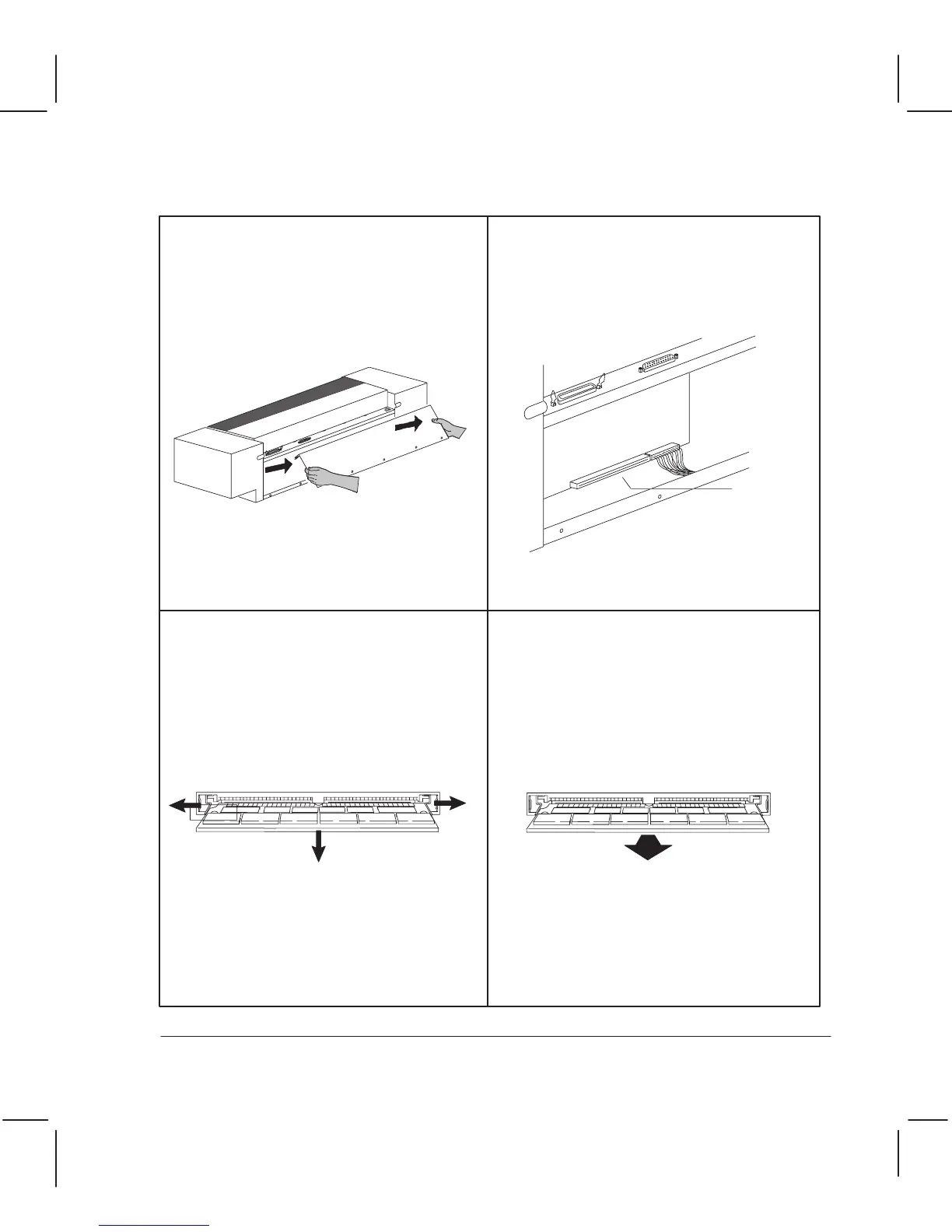Read page 6Ć2.
Remove the electronicsĆenclosure
cover page 6Ć5.
Locate the DRAMĆSIMM slot at the
bottom of the main PCA.
While pushing the two metal springs
apart at the ends of the slot, tilt the outer
edge of the DRAM SIMM downwards.
Once the DRAM SIMM is released from
the springs, gently pull it clear of the slot.
Slot for
DRAM SIMM
6Ć7 Removal and ReplacementC3187Ć90000
The user may have installed an optional DRAM SIMM in the plotter. Perform the following
procedure, if you need to remove it: