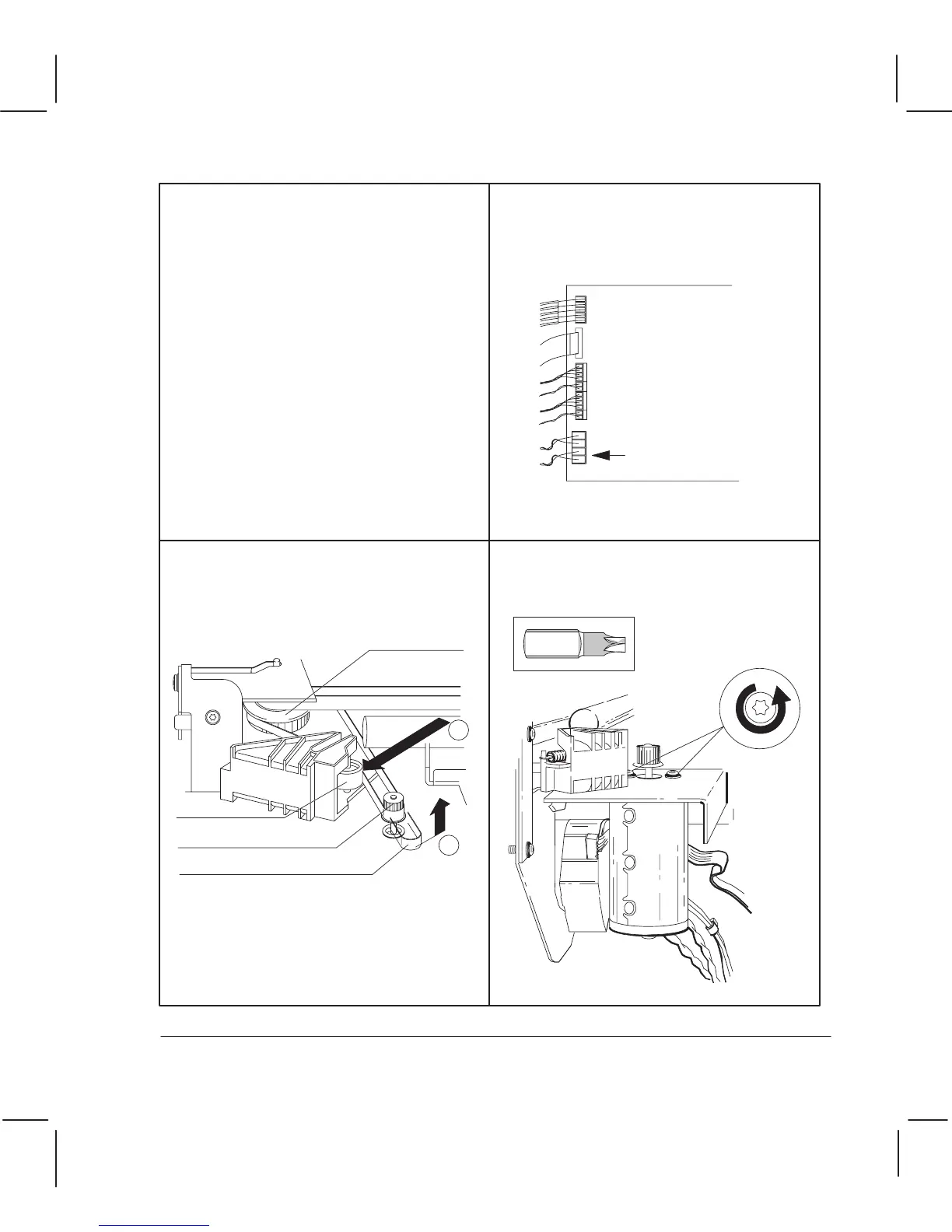Carriage-motor
connector
1
2
Tensioner wheel
Small drive belt
Motor gear
Double pulley
Loosen
Remove the electronicsĆenclosure
cover page 6Ć5.
Remove the window page 6Ć15.
Remove the center cover page 6Ć16.
Remove the right endcover page 6Ć19.
Torx-15
Disconnect the carriageĆmotor cable from
the main PCA (connector labelled Y), and
from the lowest ferrite holder on the
rightĆhand side of the plotter.
Pressing the small drive belt against the
tensioner wheel in the belt tensioner to
loosen the belt, slide the belt off of the
motor gear; then carefully release your
hand from the the tensioner wheel.
Loosen the two carriageĆmotor screws
about 1/2 cm (about 1/4 inch).
6Ć35 Removal and ReplacementC3187Ć90000