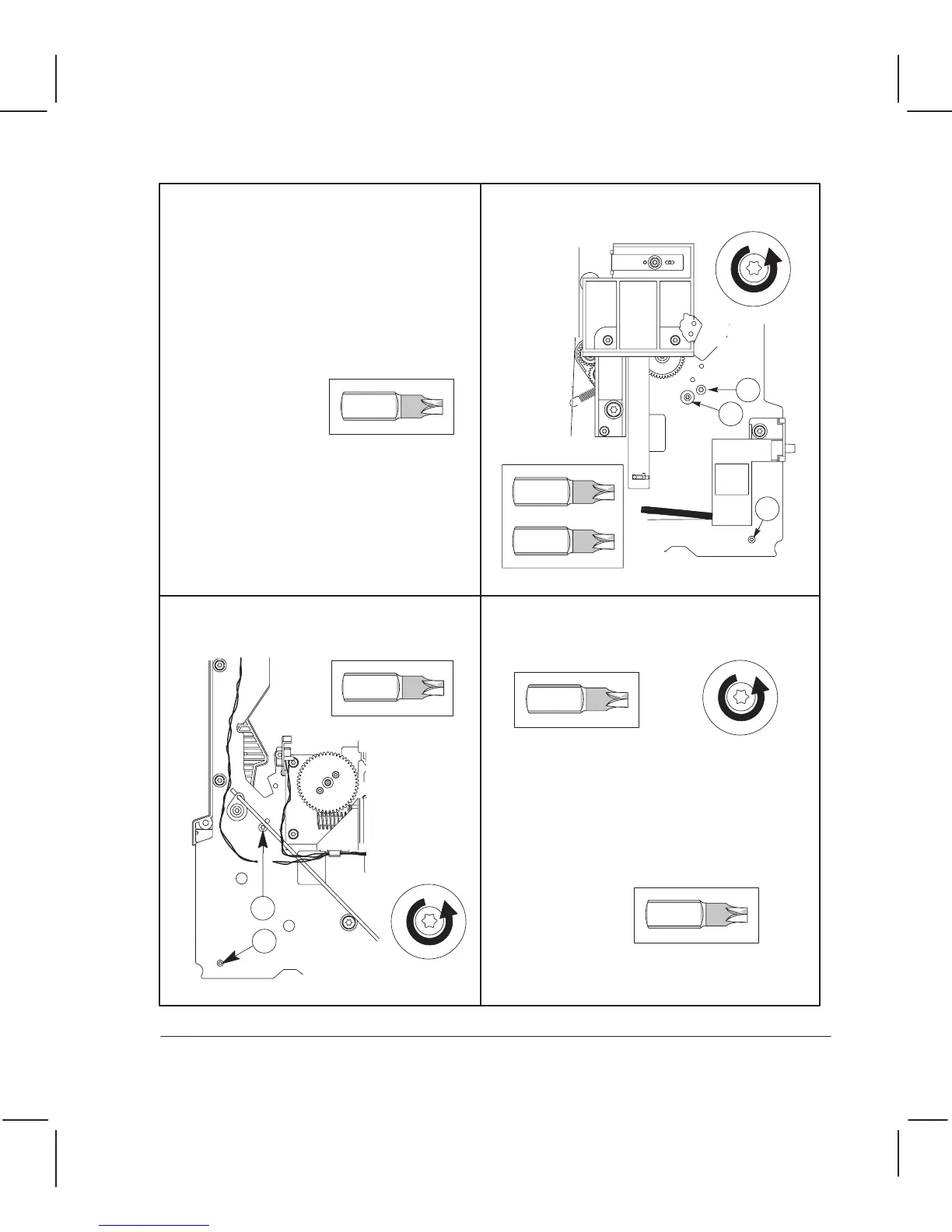Remove the window page 6Ć15.
Remove the center cover page 6Ć16.
Remove the left endcover page 6Ć18.
Remove the right endcover page 6Ć19.
Remove the overdrive roller page 6Ć60.
Unscrew the pinchĆarm lever and right
front trim and lift them clear of the
entry platen, taking care not to damage
the window sensor.
Remove the overdrive enclosure
page 6Ć62.
Remove the three indicated screws from
the left sideplate.
1
2
3
Torx-15
Torx-20
1
2
Torx-15
Remove the two indicated screws from
the right sideplate.
Underneath the plotter, remove the screws
from the of the bottom cover.
Unscrew the power switch from the left
sideplate.
Torx-20
Torx-20
Torx-20
6Ć65 Removal and ReplacementC3187Ć90000