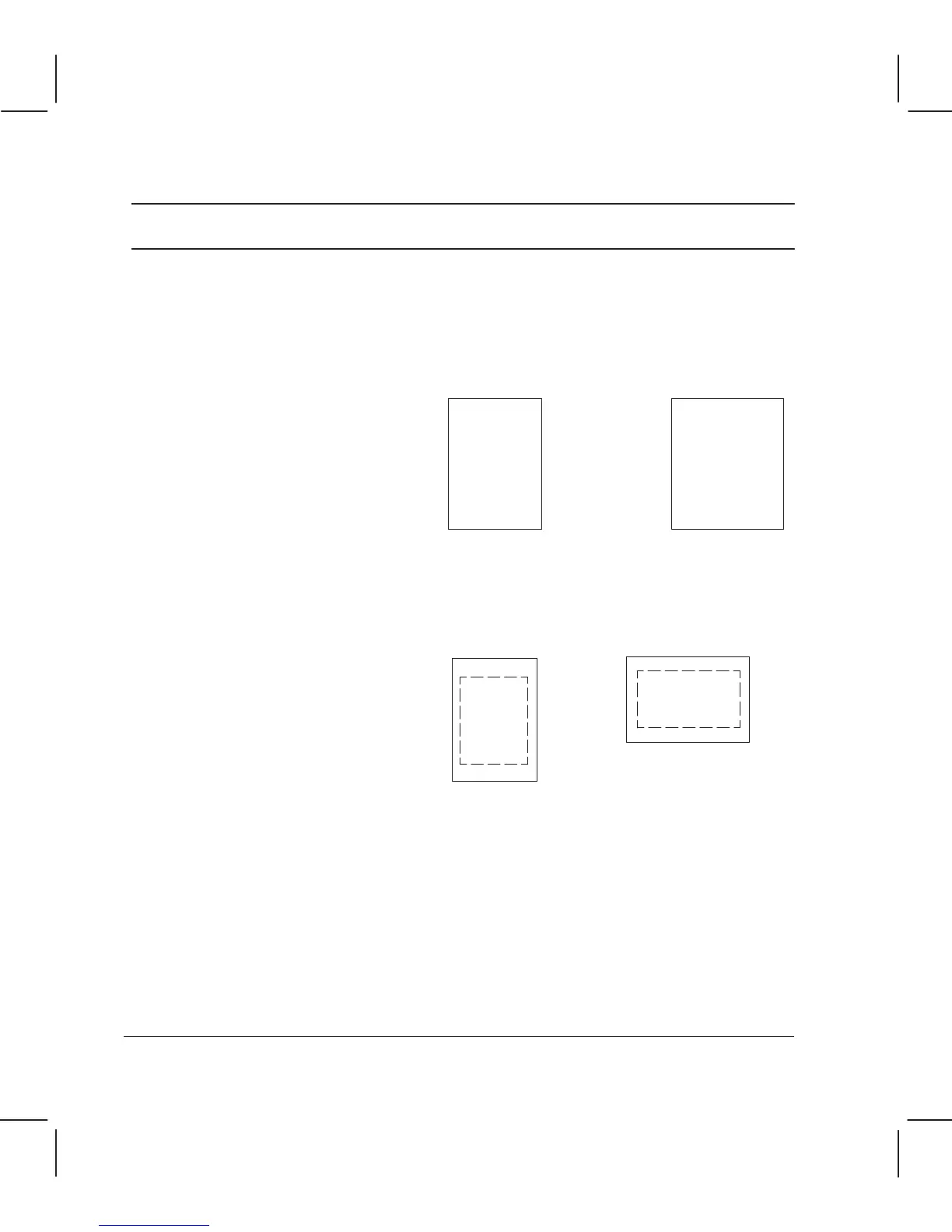1Ć4 Product Information
C3187Ć90000
The plotters handle only sheet media, not roll media. Supported standard sizes are as follows:
D/A1-size plotters E/A0-size plotters
(C3180A and C3187A) (C3181A and C3188A)
ANSI
A, B, C, D A, B, C, D, E
ISO A4, A3, A2, A1 A4, A3, A2, A1, A0
Metric Oversize A2, A1 A2, A1, A0
Architectural C, D C, D, E, E1
JIS A4, A3, A2, A1
B4, B3, B2
A4, A3, A2, A1, A0
B4, B3, B2, B1, B0
The plotters handle media that
does not exceed the following
maxima and minima:
The media margins define the
real available plotting area on
the media:
Automatic mediaĆedge sensing
Automatic cartridge alignment, testing and servicing
BuiltĆin diagnostic and demonstration plots
Users can order an upgrade kit to upgrade a DesignJet 200 to a DesignJet 220. The kit
should be installed by HPĆqualified service personnel only.
210 – 625 mm
8.3 – 24.6 in
210 – 1625 mm
8.3 – 64 in
210 – 917 mm
8.3 – 36.1 in
C3180A
C3187A
210 – 1625 mm
8.3 – 64 in
plotters
C3181A
C3188A
plotters
portrait
17 mm
17 mm
5 mm
17 mm17 mm
5 mm
landscape
17 mm = 0.67 in
5 mm = 0.2 in
5 mm
5 mm
All measurements +/– 2mm (0.08 in)