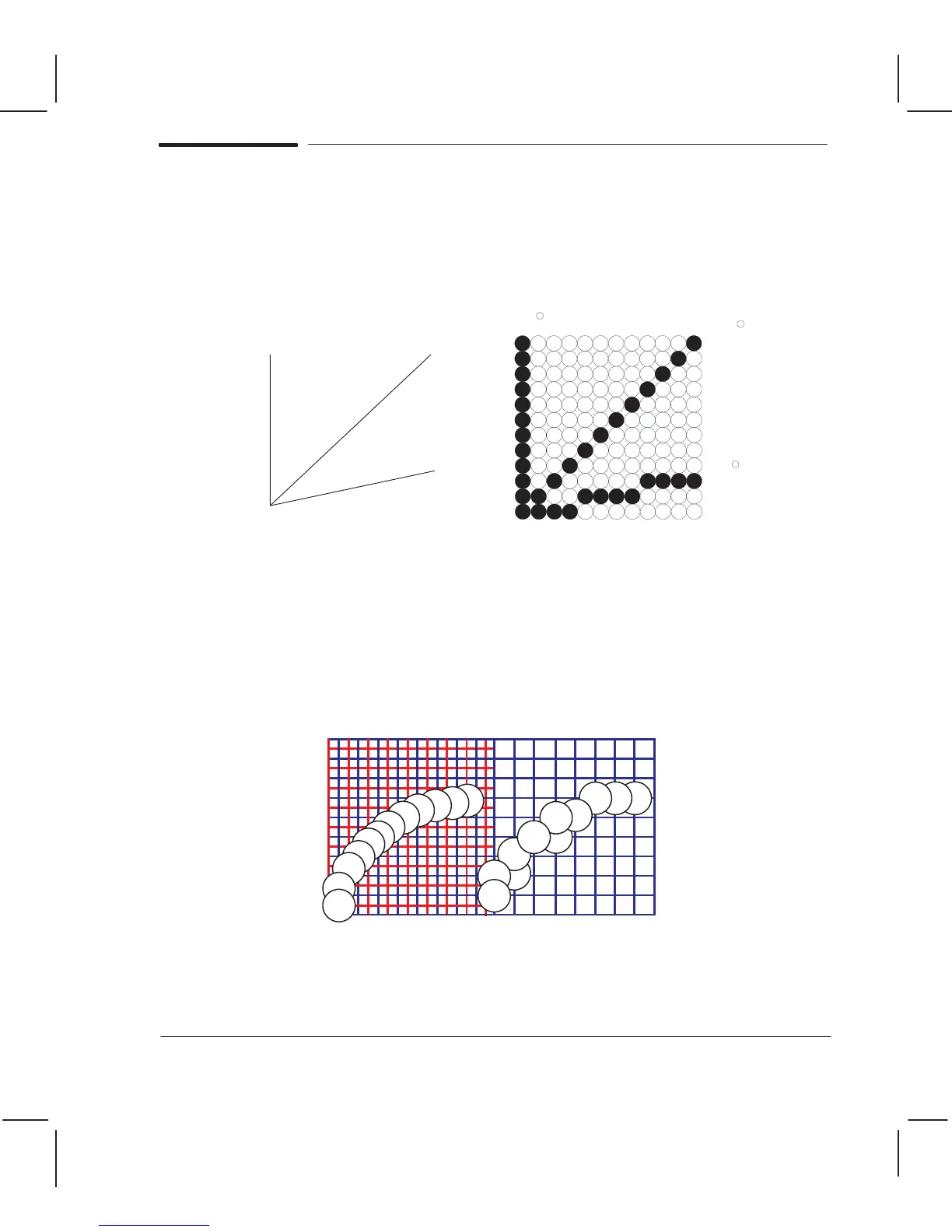5Ć13 Functional OverviewC3187Ć90000
Producing an Image
The plotters are raster based. They plot using dots to represent the data. Thus a line is
made up of a series of dots.
Vector
B
A
C
D
45
14
Raster
95
The resolution of a raster plotter is the number of dots per inch (dpi) it can place along one of
two orthogonal axes.
refers to the ability of the plotter to print a single dot at every location on a grid.
is the ability of the plotter to selectivity position dots on a grid finer than
the trueĆdpi grid. It is used to produce higher print quality output.
600 addressable dpi
Enhanced Mode
300 dpi
Final Mode
Both DesignJet 200 and DesignJet 220 plotters use two 300Ćdpi print cartridges. However,
the DesignJet 220 has an Enhanced print mode enabling it to address a 600Ćdpi grid.