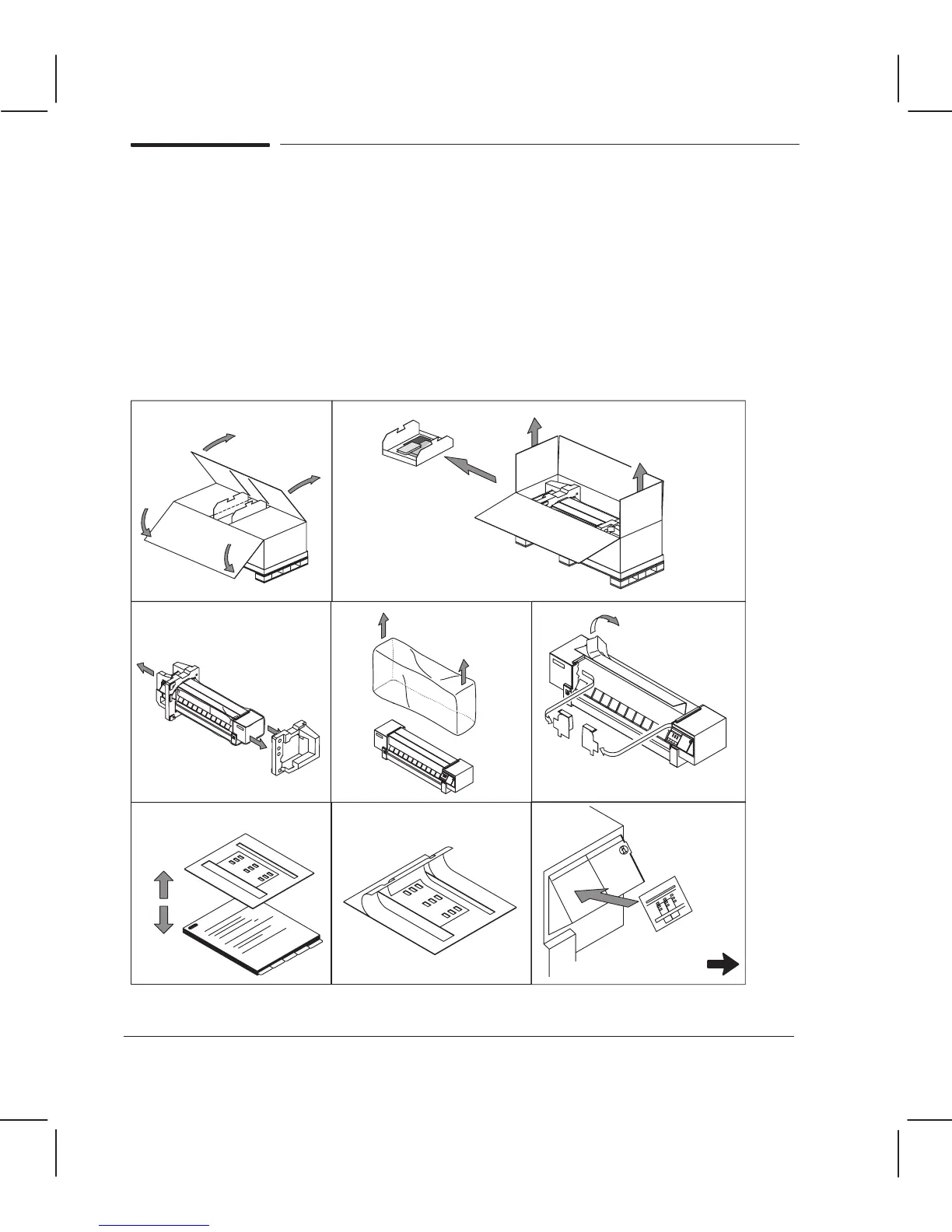3Ć2 Installation and Configuration
C3187Ć90000
Unpacking and Assembling the Plotter
When the plotter arrives at the user site:
Inspect the shipping container for damage.
If the shipping container shows signs of damage, retain it until you have checked the
contents of the shipment and verified the performance of the plotter.
Unpack and assemble the plotter, following the series of illustrations below.
The packaging is due to change in late 1994.
(Part number of future unpacking instructions Chapter 10)
1 2
3
4 5
6
7
8