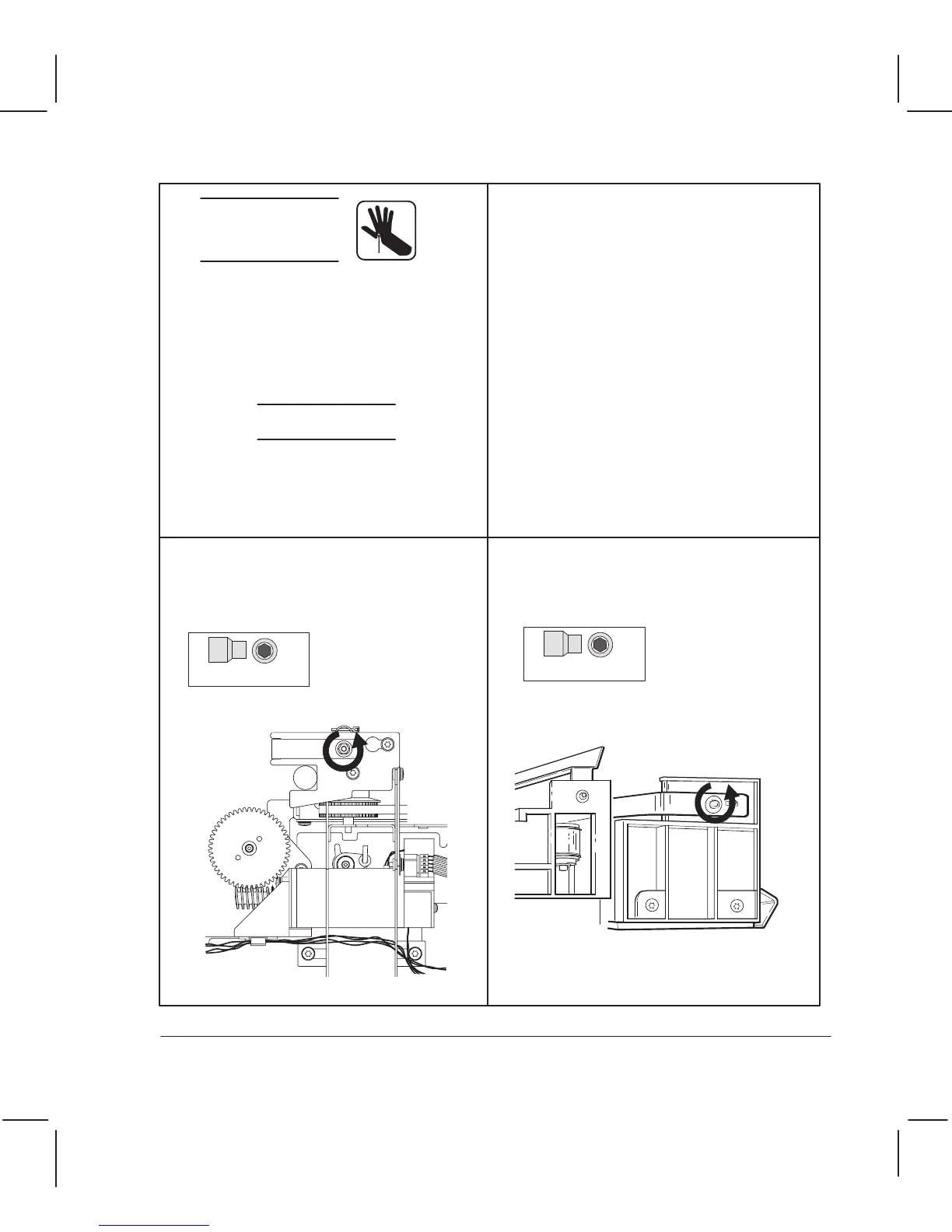"
!
"
Remove the window page 6Ć15.
Remove the center cover page 6Ć16.
Remove the right endcover page 6Ć19
Remove the left endcover page 6Ć18.
WĂAĂRĂNĂIĂNĂG
CAUTION
The encoder strip is fragile. Do not
damage it. Lay it on a flat surface when
it is not in the plotter.
Remove the nut and washer that secure
the encoder strip to the encoder
springĆbracket on the right side of the
plotter.
5.5 mm
Remove the nut and washer that secure
the encoder strip to the service station on
the left side of the plotter.
5.5 mm
6Ć39 Removal and ReplacementC3187Ć90000