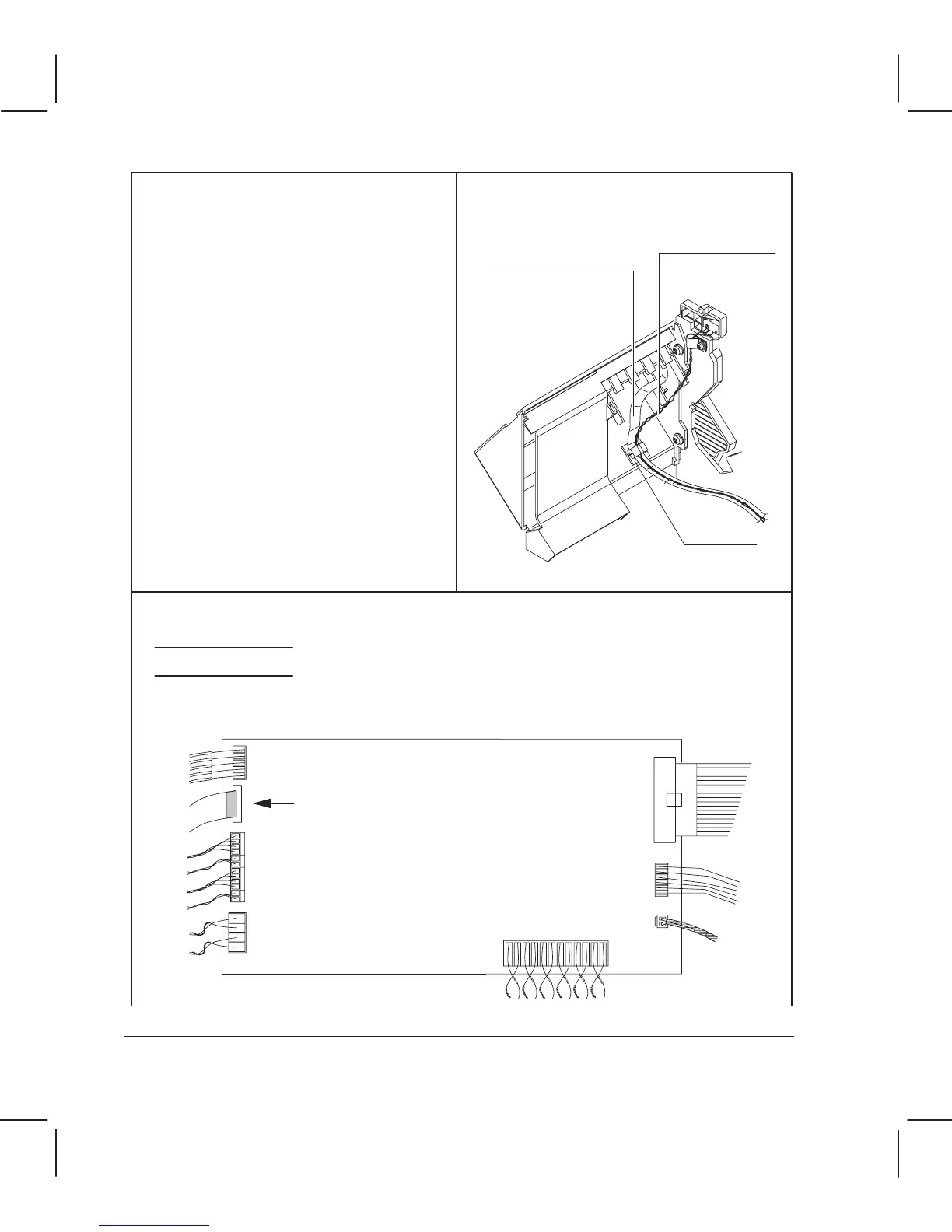Do not force the cable out of its clamp. First pull the clamp gently towards
you to release the cable; then pull the cable easily out of the clamp.
Remove the electronicsĆenclosure
cover ' page 6Ć5.
Remove the window ' page 6Ć15.
Remove the center cover ' page 6Ć16.
Remove the right endcover ' page 6Ć19.
Take note of the correct positioning of
the frontĆpanel cable for reassembling.
Incorrect positioning could cause
obstruction of the cartridge carriage or
motor gears.
Unclip the windowĆsensor cable and
frontĆpanel cable from their holding clip
on the underside of the frontĆpanel
assembly.
Release the frontĆpanel cable from its clamp on the main PCA, and from its holding clip on
the right side of the plotter.
CAUTION
Front-panel
connector clamp
Clip
Window-sensor
cable
Front-panel
cable
6Ć32 Removal and Replacement
C3187Ć90000