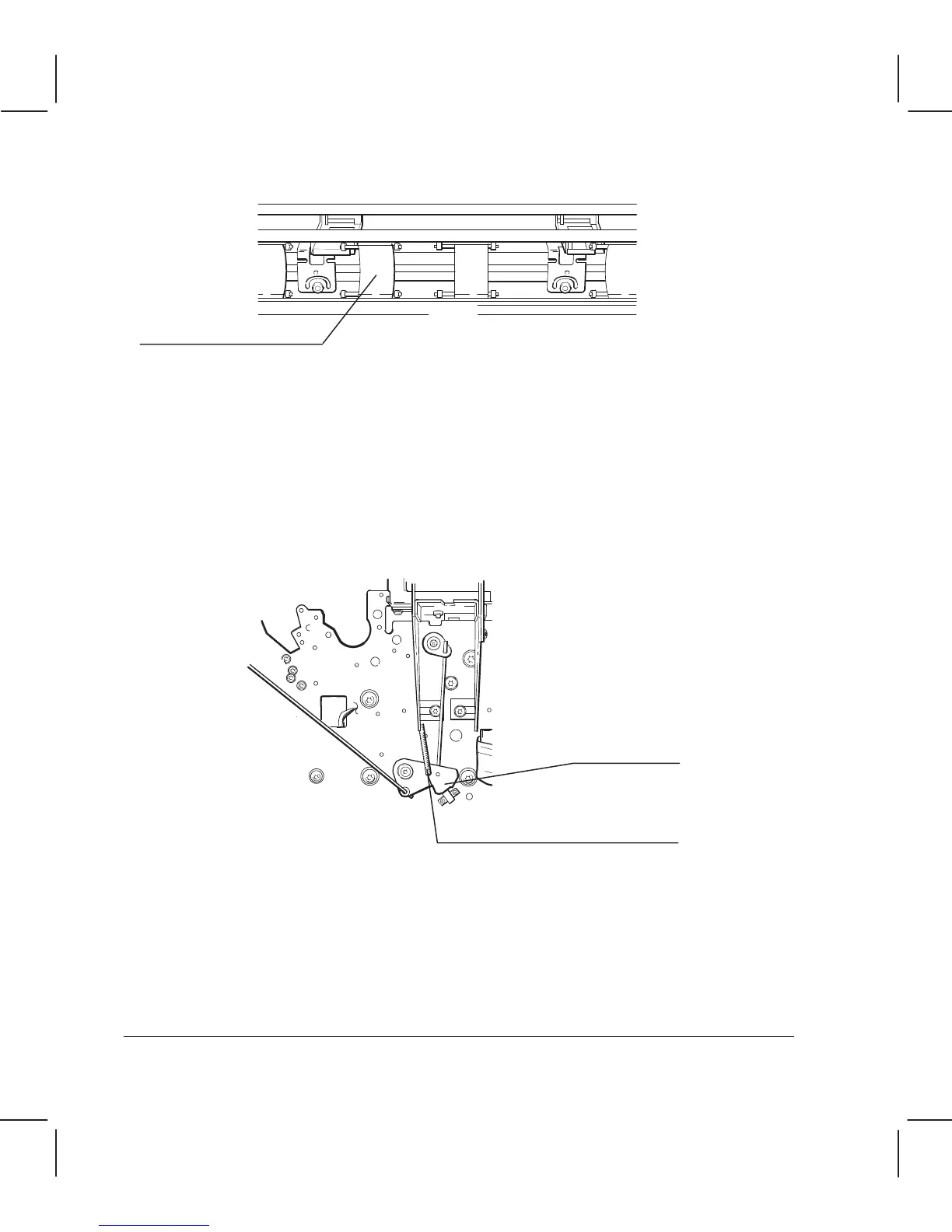6Ć72 Removal and Replacement
C3187Ć90000
Remove the drive roller page 6Ć69.
Push the pinchĆarm lever (located on the right side of the entry platen) into the vertical
position.
Remove the screws on the entry platen, page 6Ć65, and pull it slightly forward.
On the right side of the plotter, disconnect the rockerĆplate tension spring to relieve any
remaining tension on the pinchĆarm lift mechanism.