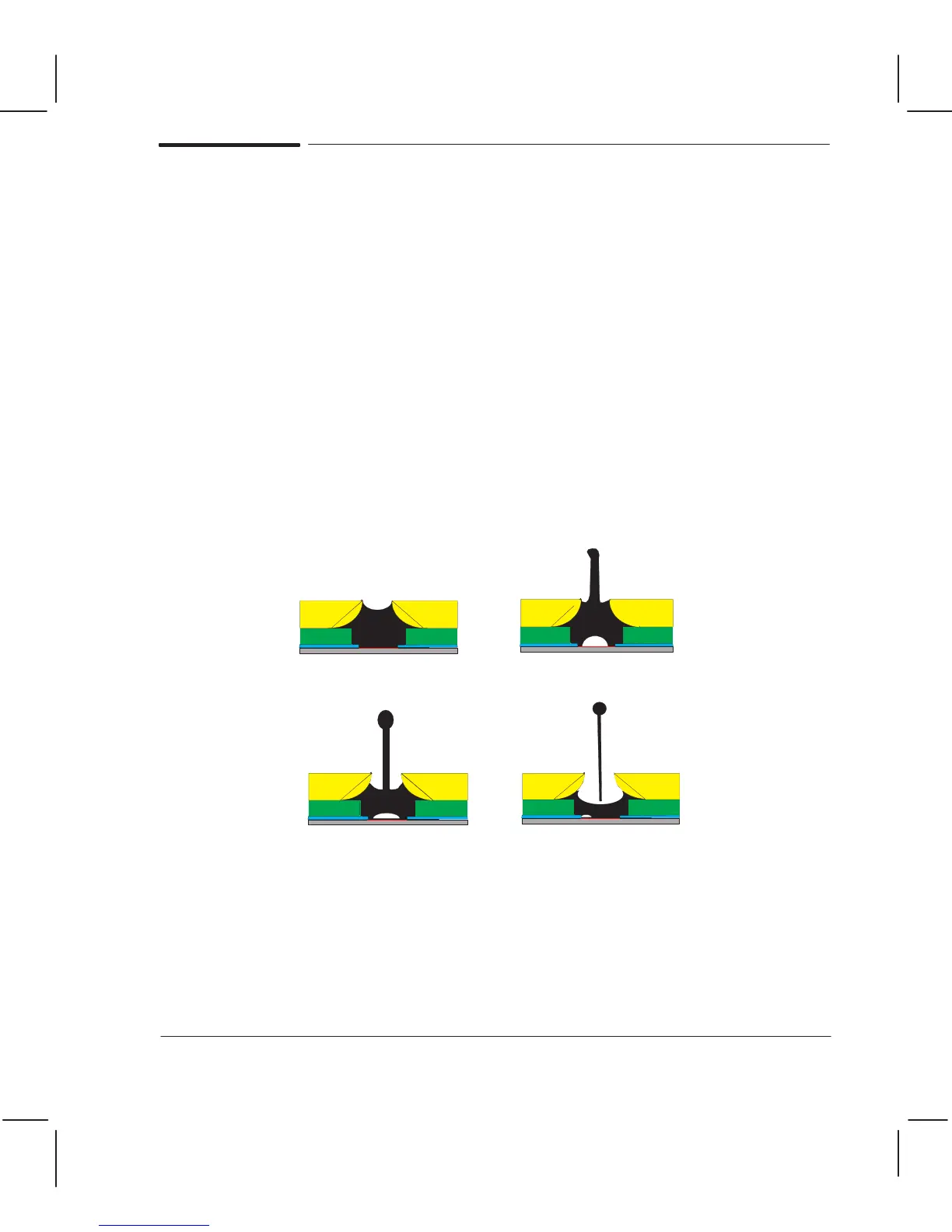5Ć11 Functional OverviewC3187Ć90000
Providing Ink
(Carriage Illustration ' page 10Ć21)
The plotters use two HP DeskJetĆtype cartridges, each containing 50 nozzles. The cartridges
are staggered such that two nozzles on each one are not used.
The main components of a cartridge are the
D Plastic housing
D SpringĆbag ink reservoir
D Flex circuit
The spring bag provides a negative pressure inside the ink supply to prevent ink from flowing
out through the nozzles. The print head (flex circuit), located on the cartridge, contains the
cartridge interface (interconnect) and nozzles.
Inkjet cartridges invoke a thermal dropĆonĆdemand technology.
A voltage is applied to a resistive area on the head superheating the bottom layer of the
ink droplet and causing nucleation (similar to boiling water).
The ink boils producing a bubble of water vapor that forces the ink droplet out of the
small nozzle orifice.
As the ink droplet leaves the orifice, the surface tension of the ink draws more ink into
the chamber.
The bubble collapses as the water vapor cools.