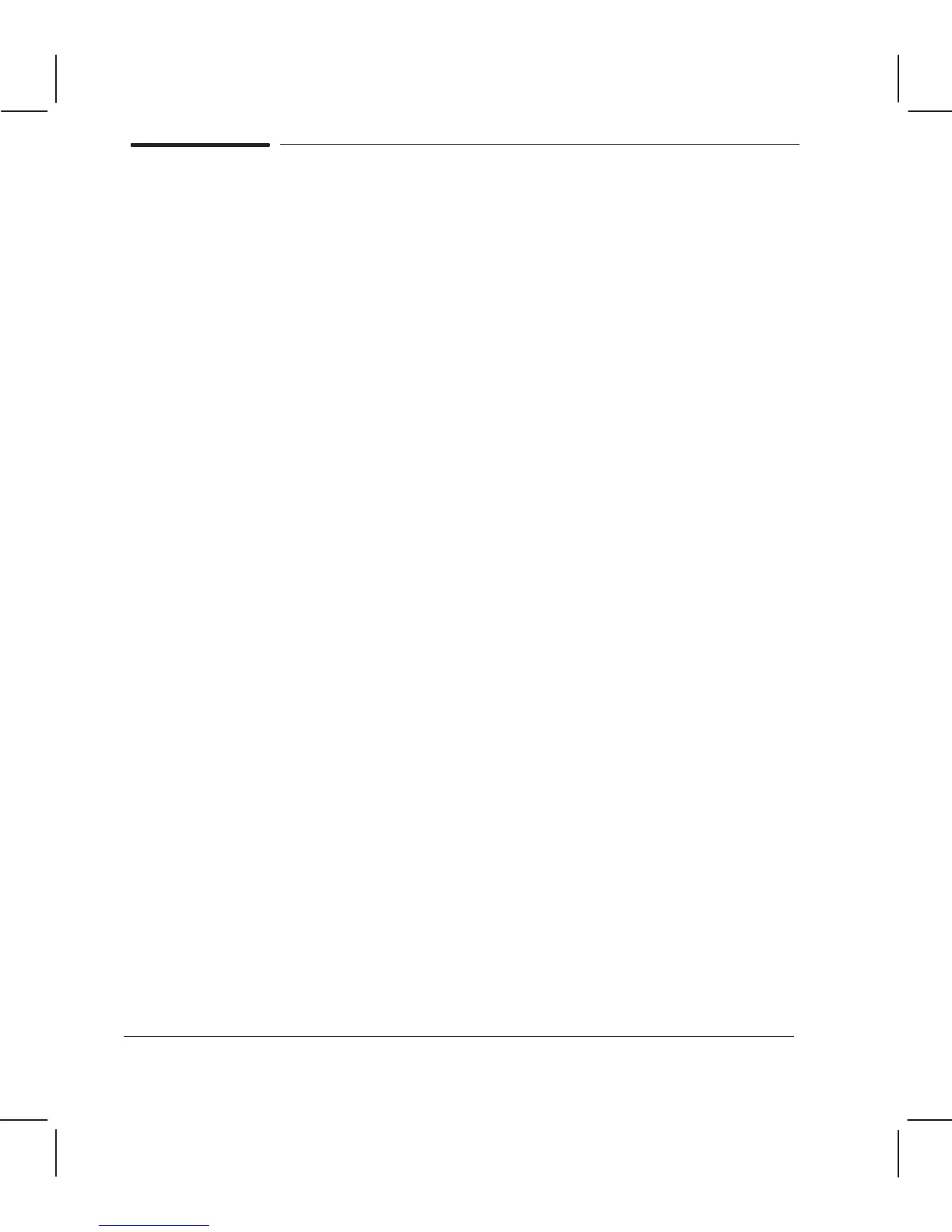8Ć2 Troubleshooting
C3187Ć90000
Power On
The plotters automatically perform a series of internal self tests and mechanical initialization
sequences whenever the user switches the plotter on. These are completed after about 30
seconds. If a failure occurs, an error is indicated on the frontĆpanel LEDs. You can perform a
failure analysis by interpreting the LED error code. (Details later in this chapter.)
PowerĆOn Self Test
The powerĆon self test does the following:
1 Initializes the servo processor.
2 Initializes the main processor .
3 Tests communication between the main processor and the servo processor.
4 Tests the ROM checksum.
5 Causes the main processor to initialize certain firmware modules and communicate with
the carriage processor.
6 Tests the EEROM checksum.
7 Tests the servoĆprocessor transfer buffer and interruptĆtracking abilities.
8 Tests the communication between the processors again.
9 Tests the carriage ASIC.
10 Begins mechanical initialization of the plotter.