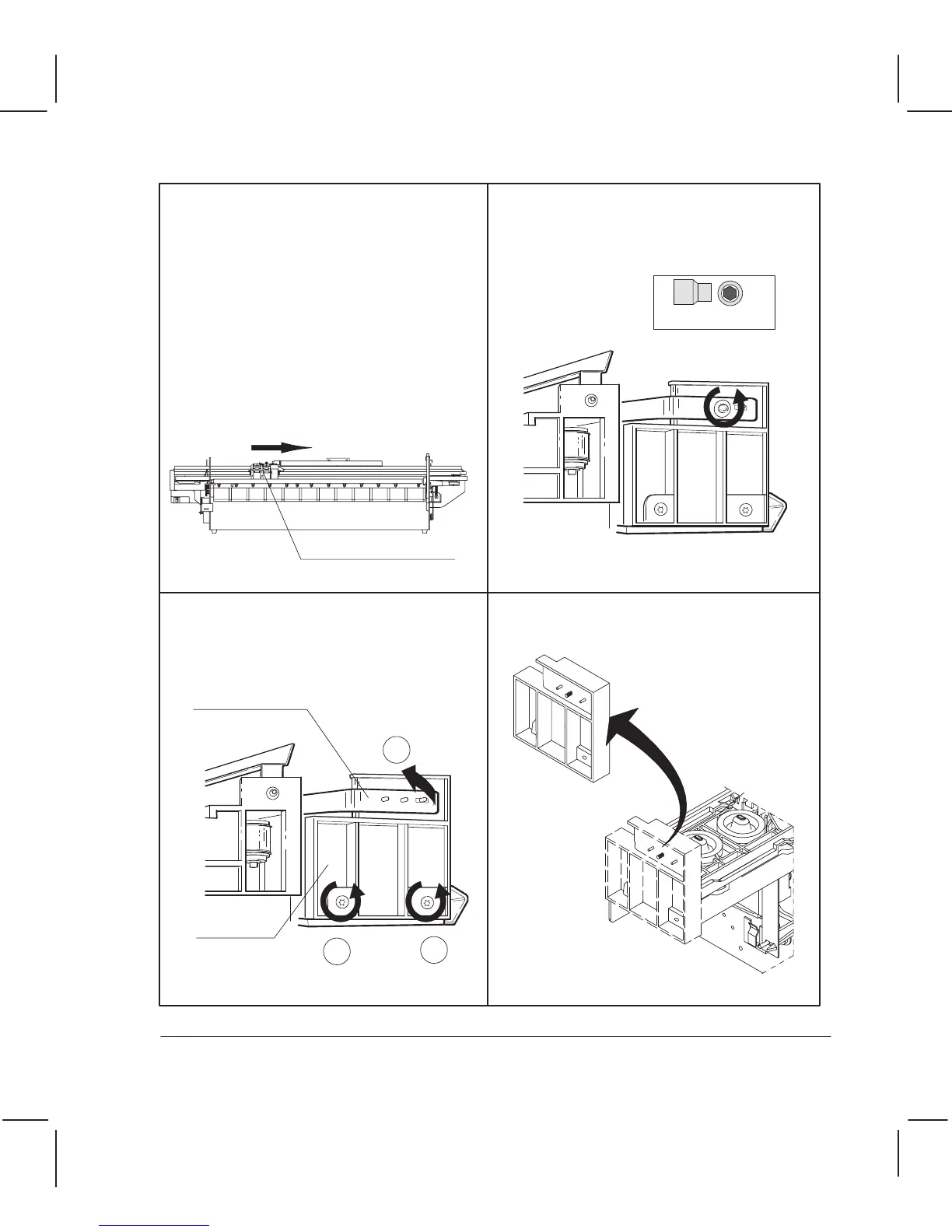Remove the window page 6Ć15.
Remove the center cover page 6Ć16.
Remove the left endcover page 6Ć18.
Move the cartridge carriage to the center
of its travel.
Cartridge carriage
Remove the nut and washer that attach
the encoder strip to the encoderĆstrip
bracket.
5.5 mm
Loosen the two screws that attach the
encoderĆstrip bracket to the
serviceĆstation assembly, until tension
can be relieved on the encoder strip, and
it can be detached from the bracket.
1
1
2
Bracket
Encoder strip
Remove the encoderĆstrip bracket from
the service station.
6Ć57 Removal and ReplacementC3187Ć90000