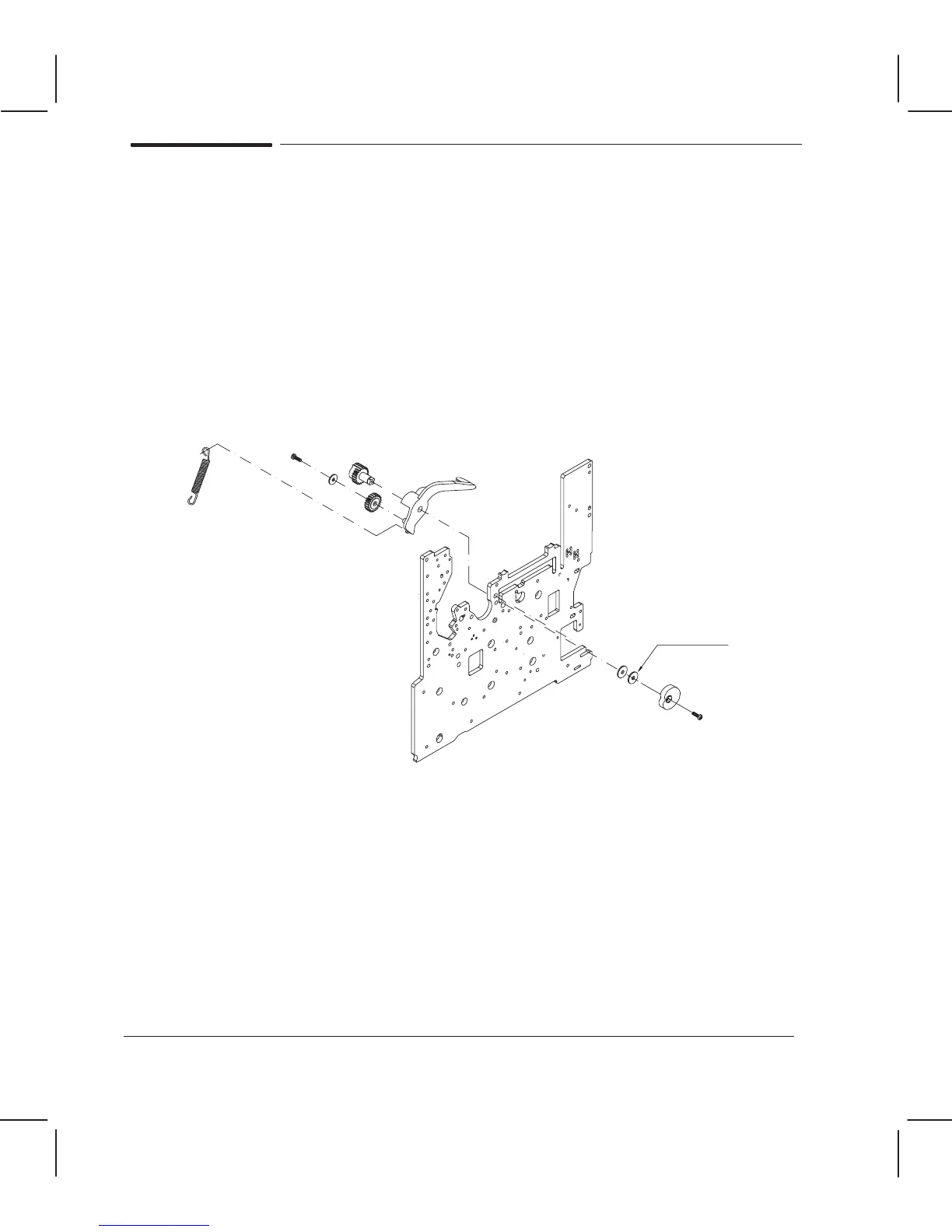9Ć10 Product History and Service Notes
C3187Ć90000
ReĆinstalling Teflon Washers
Normally, you should not have to reĆinstall teflon washers on a DesignJet 200. Instead, you
should install a camĆgear support and the associated parts as described later in this chapter.
The following note is given in case you need to reassemble the plotter while you wait for
these parts to arrive.
Problems can occur if the bailĆlift mechanism is too loose or too tight. Typically the number
of teflon washers to install is two. However, the ideal reassembly procedure is as follows:
ReĆinstall the lift mechanism using washers.
With the engagingĆlever spring installed, press down on the lever and slowly let it rise.
If the lever does not completely lift up using the spring tension alone, remove one washer.