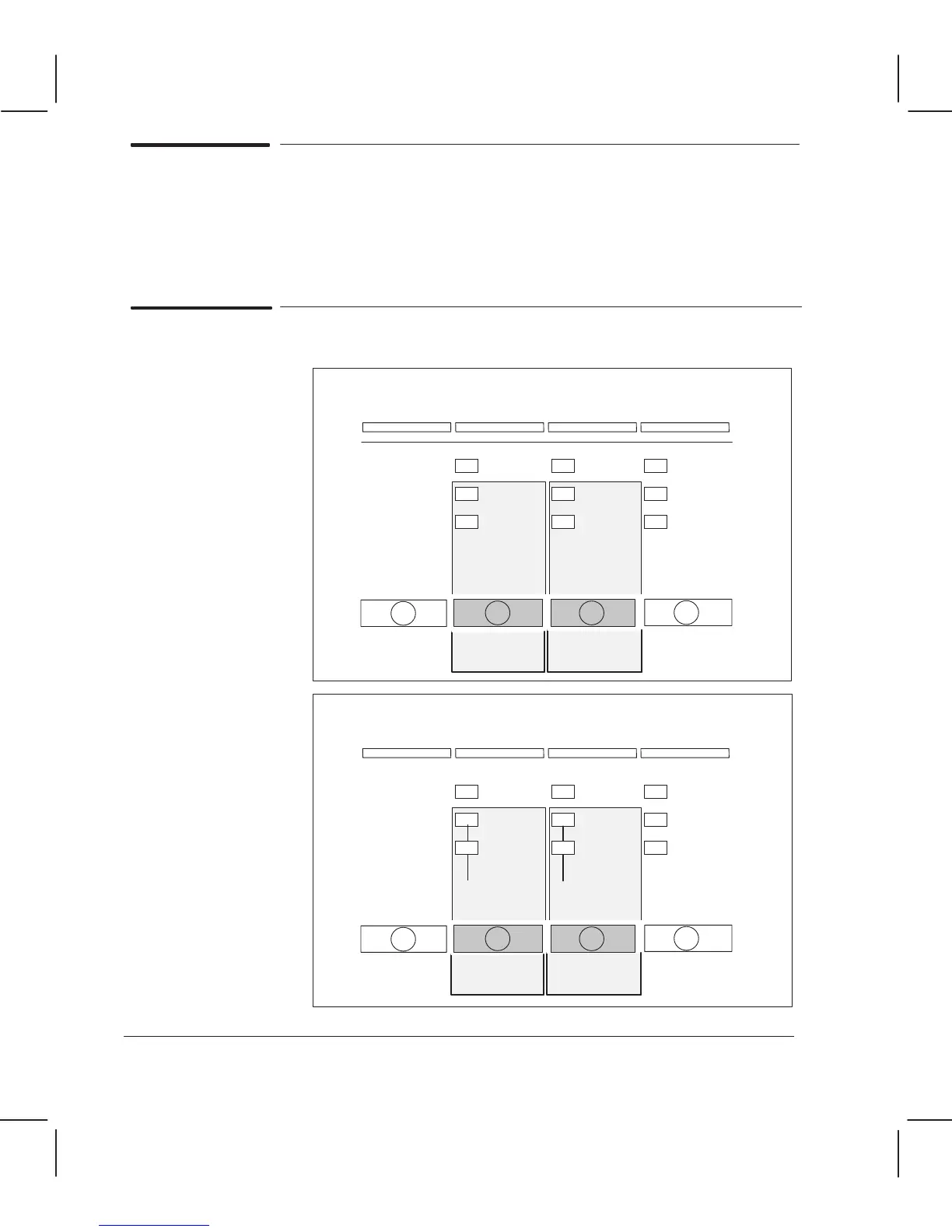Error
Final
Draft
Cartridges
Paper
Transl
Load Media
Ready
Busy
Vellum
Film
Setup
Access
Cartridges
Align
Cartridges
Replot
Form
Feed
Plot
Quality
Media
Type
Cancel
Error
Draft
Final
Cartridges
Paper
Transl
Load Media
Ready
Busy
Vellum
Setup
Access
Cartridges
Align
Cartridges
Replot
Form
Feed
Print
Quality
Media
Type
Cancel
=
Both ON
Both ON =
Enhanced
Film
3Ć6 Installation and Configuration
C3187Ć90000
Installing the Plotter
(Instructions User's Guide, chapter 1, Setting up the plotter.)
The power cord supplied with the plotter should meet the plug requirements
for the geographical area. However, different power cords (international options) are
available. (Cable part numbers Service Manual, chapter 10.)
Using the Plotter (Instructions User's Guide, chapter 2, Using the plotter.)