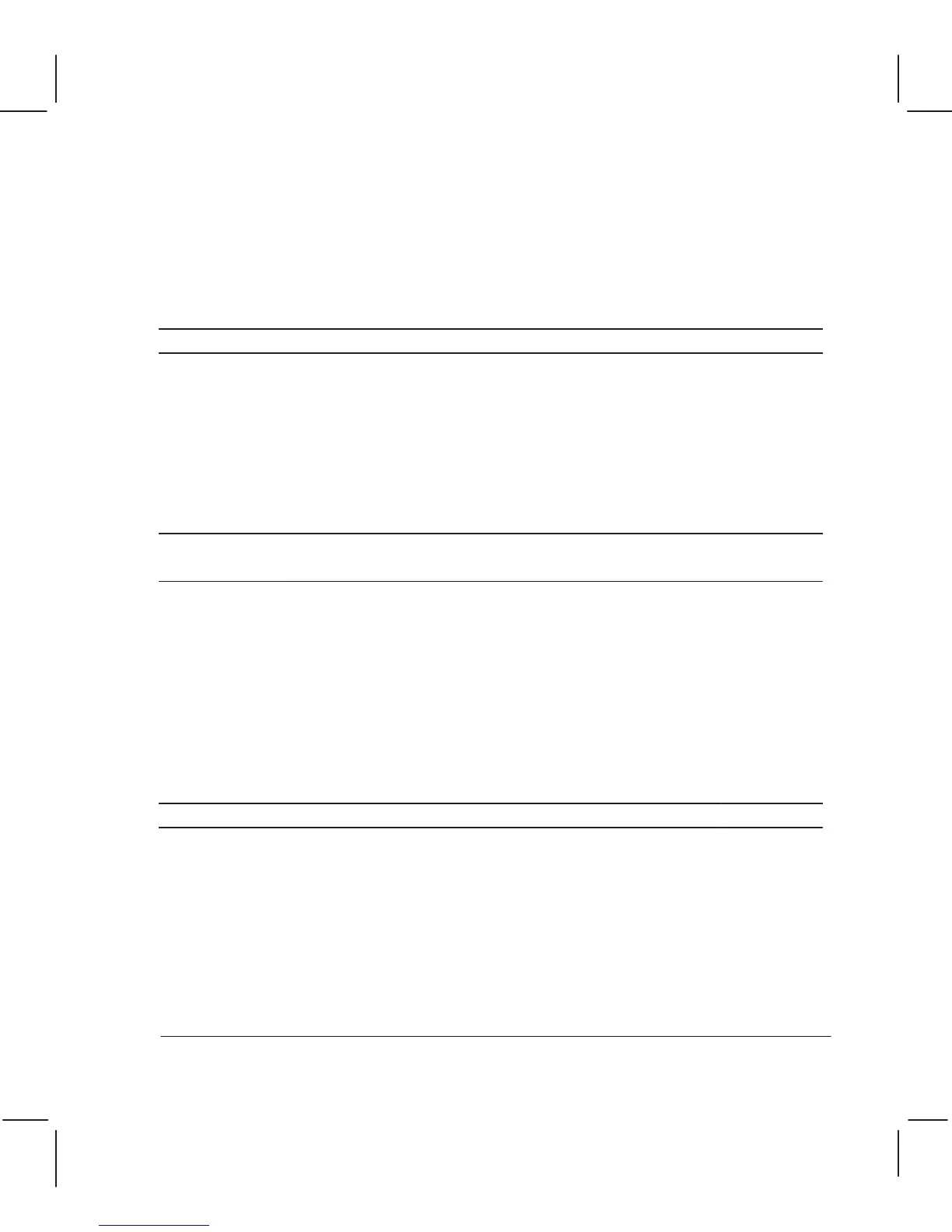1Ć3 Product InformationC3187Ć90000
The accuracy of the plotters in drawing a vector is0.38 mm (0.015 in) or 0.2% of the
specified vector length, whichever is greater, at 23
_C (73 _F) at 50Ć60% relative humidity, on
HP special polyester film.
The resolution of the plotter output is measured in dots per inch (dpi). (Explanation '
chapter 5.) The plotter resolutions for different plotĆquality settings are as follows:
Plot/Print Quality HP DesignJet 200 HP DesignJet 220
Draft 300 x 300 dpi, dot depleted 300 x 300 dpi, dot depleted
Final True 300 x 300 dpi True 300 x 300 dpi
Enhanced – Addressable 600 x 600 dpi.
The plotting time for one plot on paper is as follows:
Plot/Print-Quality HP DesignJet 200 HP DesignJet 220
D/A1-size plot E/A0-size plot D/A1-size plot E/A0-size plot
Draft
approx 3.8 min approx 7.5 min approx 2.3 min approx 3.9 min
Final approx 5.0 min approx 10.0 min approx 3.1 min approx 5.3 min
Enhanced – – approx 6.5 min approx 10.6 min
The plotter legs and media bin are optional.
Media type Characteristics Cost
Plotter paper Smooth surface, good for everyday use. Low
Translucent bond Good for diazo reproductions and preliminary drawings. Low
Vellum Diazo-reproducible, archivable, translucent. Moderate
Single-matte inkjet
polyester film
Diazo-reproducible, archivable, very stable,
pencil-writable on the matte side.
High
(Further advice ' User's Guide, chapter 2, w Choosing and using media.)