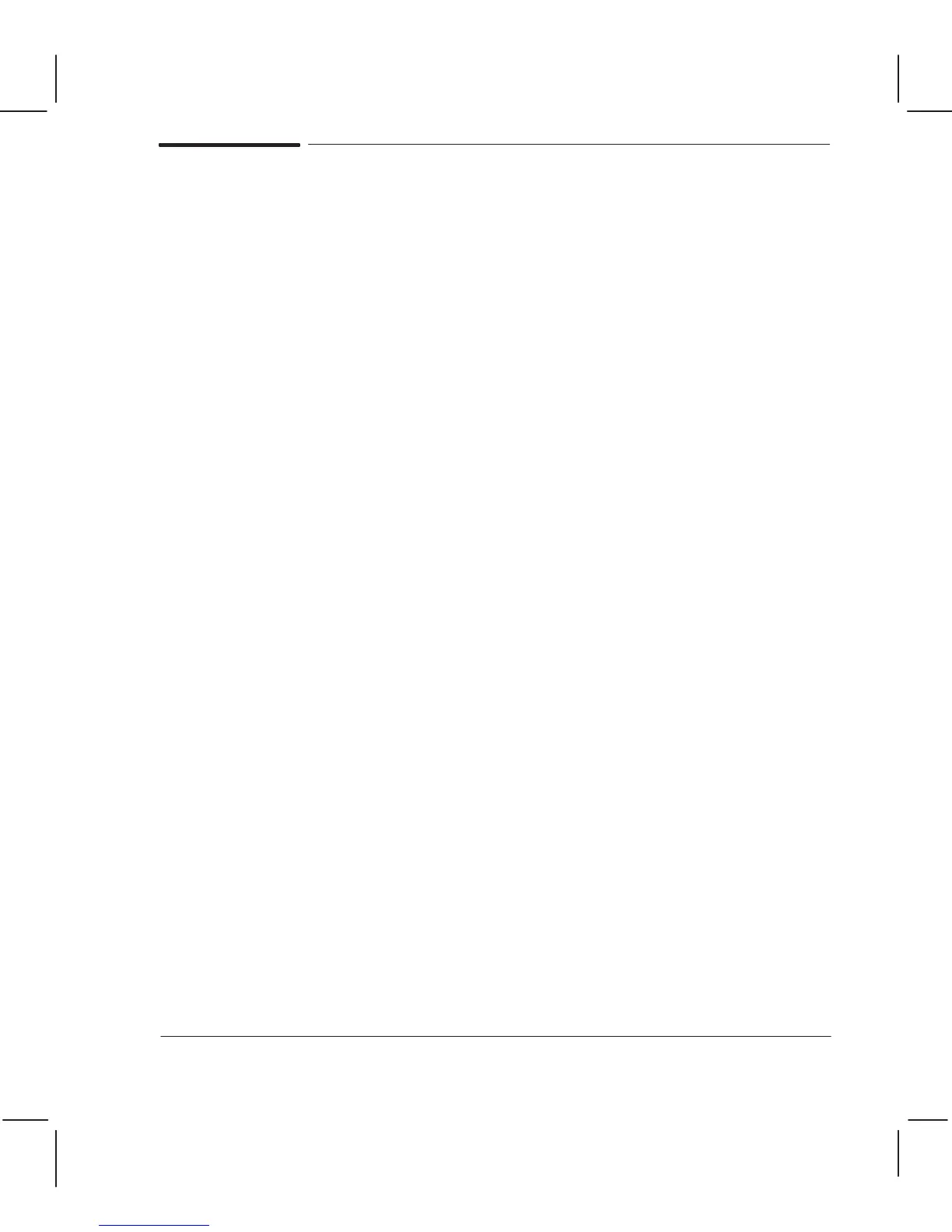5Ć17 Functional OverviewC3187Ć90000
Servicing the Cartridges
(Illustration ' page 10Ć17.)
Various important cartridgeĆmaintenance operations are performed at the service station:
D Cartridge wiping
D Cartridge capping
D Nozzle spitting
During operation of the cartridge, ink accumulates on the nozzle plate along with paper dust
and other substances foreign to the cartridge. If not removed, this buildup can affect nozzle
directionality and lead to nozzle failure.
Periodically during operation of the cartridge, this buildup is removed by dragging a wiper
across the nozzle plate.
(Illustration ' page 10Ć15.)
The stepper motor presses down on the lower link of the wiper assembly by means of the
plastic actuator pressed onto the motor's shaft.
As the lower link is pushed down, the upper linkage is raised.
The carriage moves over the small rubber blade, attached to the top of the upper linkage,
causing the blade to wipe excess ink and crusting from the nozzle plates.