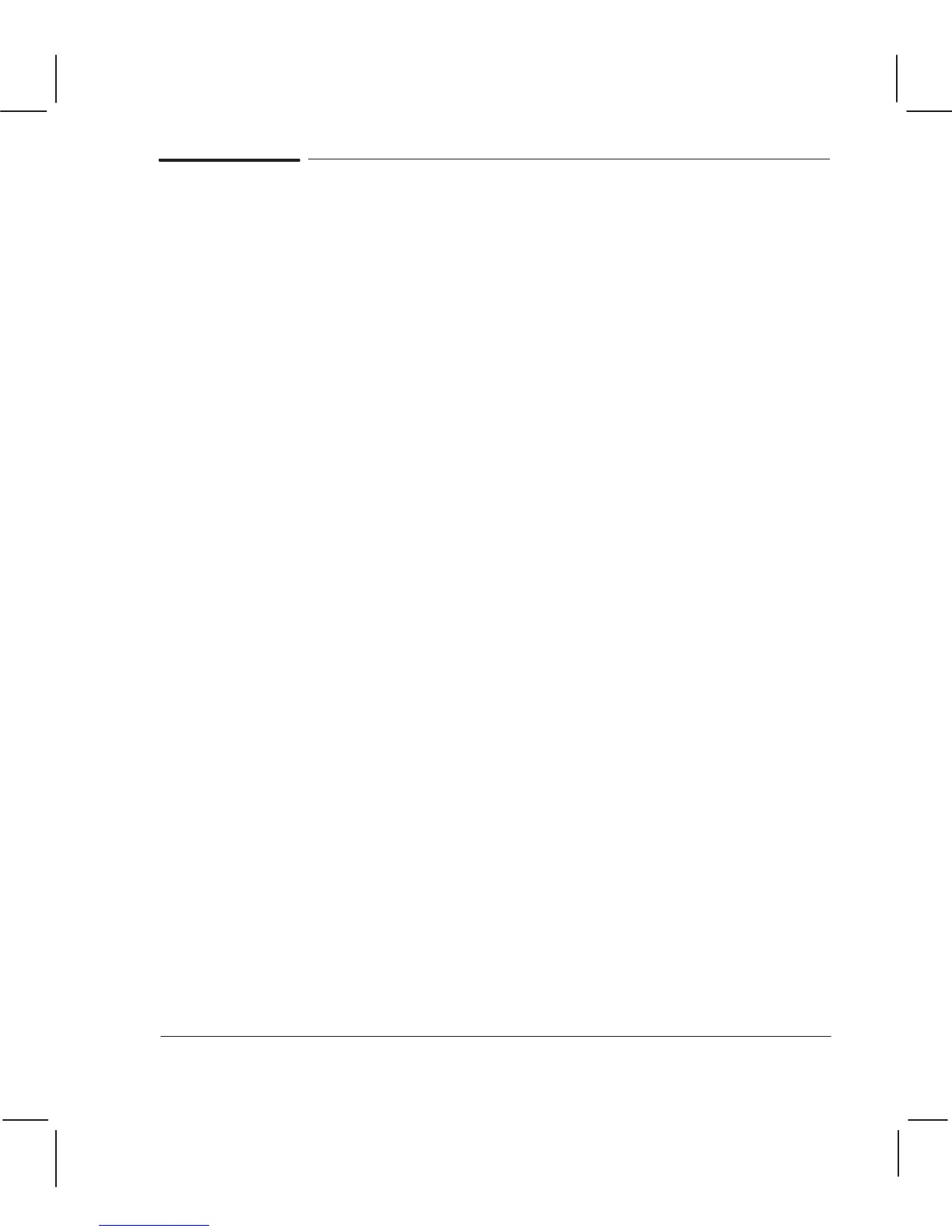10Ć3 Parts and DiagramsC3187Ć90000
Replacement Parts
Parts shown in the drawings in this chapter are listed in the corresponding part lists. Match
the appropriate number on the drawing with the same number in the parts list for
information on that part. The total quantity for each part on the drawing is given as well as
the part number and check digit.
To obtain replacement parts, address an inquiry to the nearest HP Support Office. You must
include the part number, check digit and part description in the order you send. Also include
the plotter model and serial number.