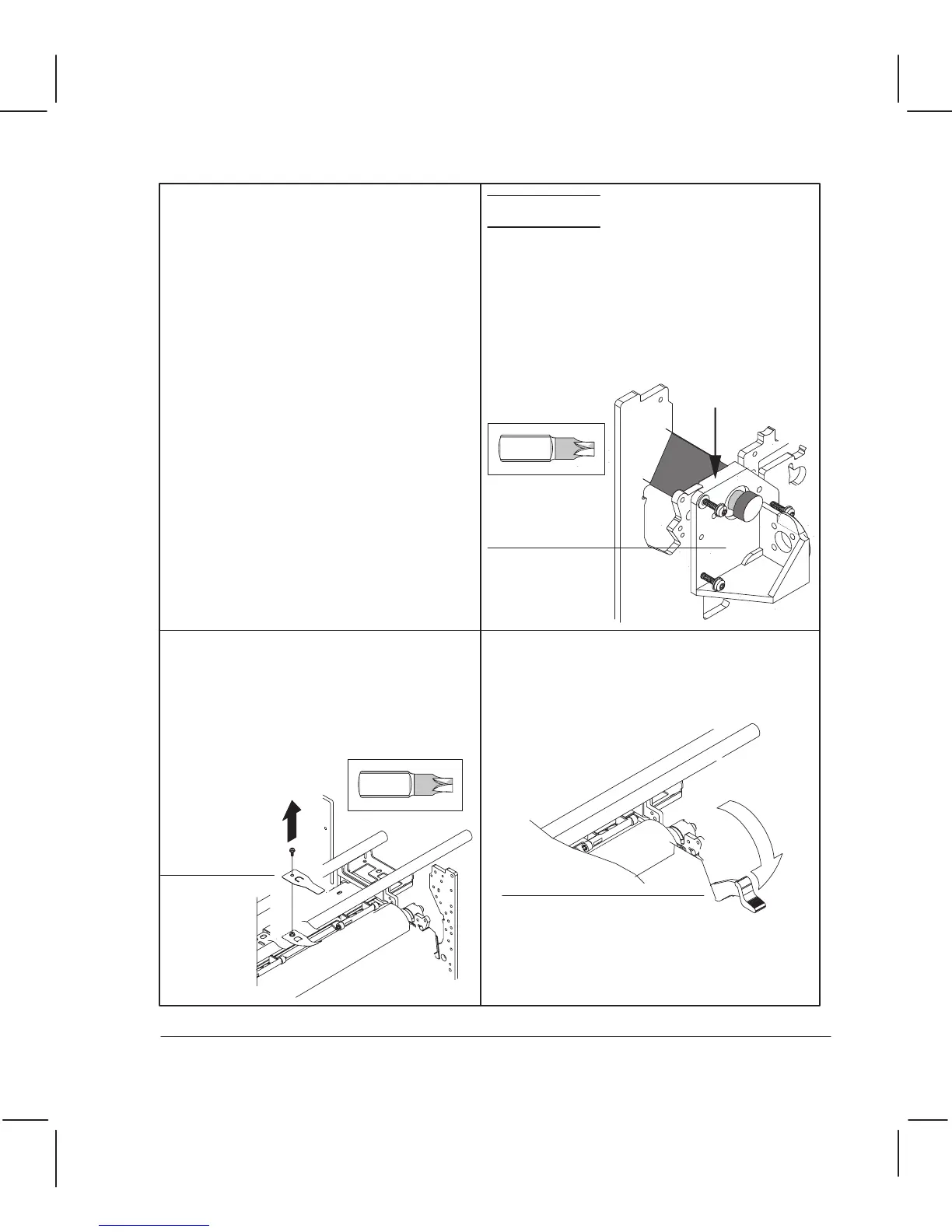Remove the electronicsĆenclosure
cover page 6Ć5.
Remove the window page 6Ć15.
Remove the center cover page 6Ć16.
Remove the left endcover page 6Ć18.
Lift the left front trim clear of the
plotter.
Remove the right endcover page 6Ć19.
Remove the frontĆpanel
assembly page 6Ć32.
Remove the carriage motor page 6Ć35.
Remove the media motor page 6Ć37.
Remove the encoder strip page 6Ć39.
Remove the bail page 6Ć56.
Remove the service station page 6Ć57.
Remove the overdrive
roller page 6Ć60.
In the following step, take care
not to damage the bail sensor.
CAUTION
Remove the three screws that attach the
mediaĆmotor mount to the right sideplate.
Press down on the media
mount as you replace the three screws.
This is to ensure correct spacing between
the drive roller and the cartridge nozzles.
(Details chapter 9.)
Torx-20
Unclip the cables from the holding clip
underneath the mediaĆmotor mount.
Lift the mount clear of the plotter.
Remove the screw that attaches the
media director to the chassis assembly
and remove the media director.
Media director
Torx-15
Pull the pinchĆarm lever forward to raise
the pinchĆarm assembly.
Pinch-arm lever
6Ć69 Removal and ReplacementC3187Ć90000