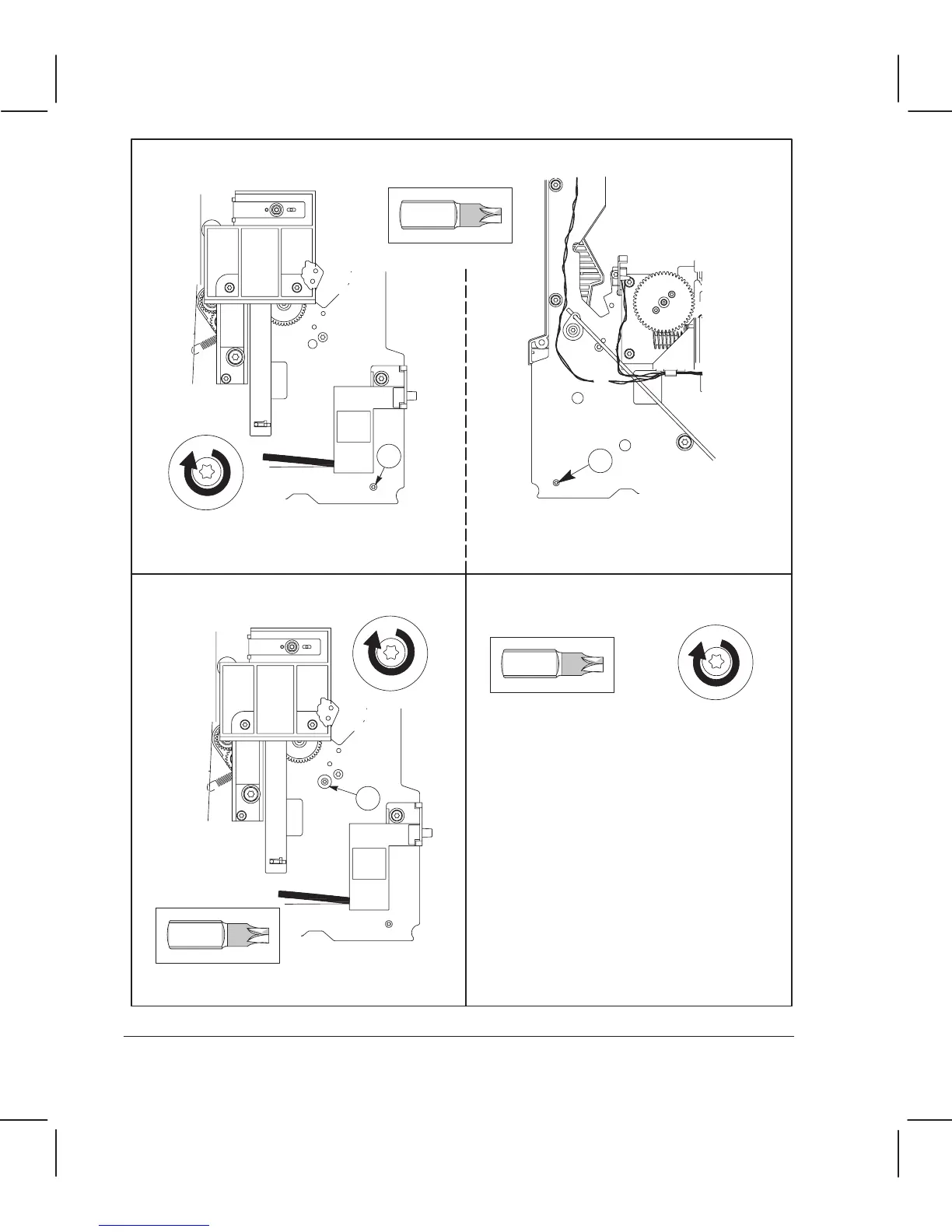Replace the indicated screw.
Replace the two indicated screws. ( dogĆpoint screws.)
4
3
Torx-15
5
Torx-20
Replace the screws on the bottom cover.
Torx-20
D/A1Ćsize plotters have four screws.
E/A0Ćsize plotters have five screws.
Before reĆinstalling the overdrive
enclosure, ensure that both flags on the
media sensor move freely when you pass
a sheet of media over them.
Turn the plotter to its correct position.
After having reassembled
the plotter, perform the mediaĆsensor
calibration.
6Ć68 Removal and Replacement
C3187Ć90000